
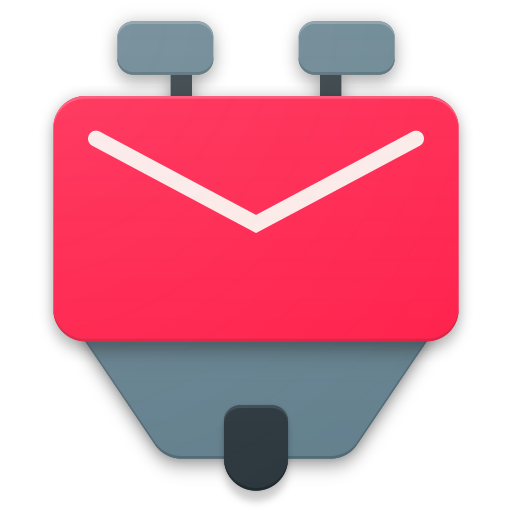
K-9 Mail
Chơi trên PC với BlueStacks - Nền tảng chơi game Android, được hơn 500 triệu game thủ tin tưởng.
Trang đã được sửa đổi vào: Dec 9, 2024
Play K-9 Mail on PC
Features
* supports multiple accounts
* Unified Inbox
* privacy-friendly (no tracking whatsoever, only connects to your email provider)
* automatic background synchronization or push notifications
* local and server-side search
* OpenPGP email encryption (PGP/MIME)
Install the app "OpenKeychain: Easy PGP" to encrypt/decrypt your emails using OpenPGP.
Support
If you're having trouble with K-9 Mail, ask for help in our support forum at https://forum.k9mail.app
Want to help?
K-9 Mail is now part of the Thunderbird family and remains a community developed project. If you're interested in helping to improve the app, please join us! You can find our bug tracker, source code, and wiki at https://github.com/thunderbird/thunderbird-android
We're always happy to welcome new developers, designers, documenters, translators, bug triagers and friends.
Chơi K-9 Mail trên PC. Rất dễ để bắt đầu
-
Tải và cài đặt BlueStacks trên máy của bạn
-
Hoàn tất đăng nhập vào Google để đến PlayStore, hoặc thực hiện sau
-
Tìm K-9 Mail trên thanh tìm kiếm ở góc phải màn hình
-
Nhấn vào để cài đặt K-9 Mail trong danh sách kết quả tìm kiếm
-
Hoàn tất đăng nhập Google (nếu bạn chưa làm bước 2) để cài đặt K-9 Mail
-
Nhấn vào icon K-9 Mail tại màn hình chính để bắt đầu chơi



