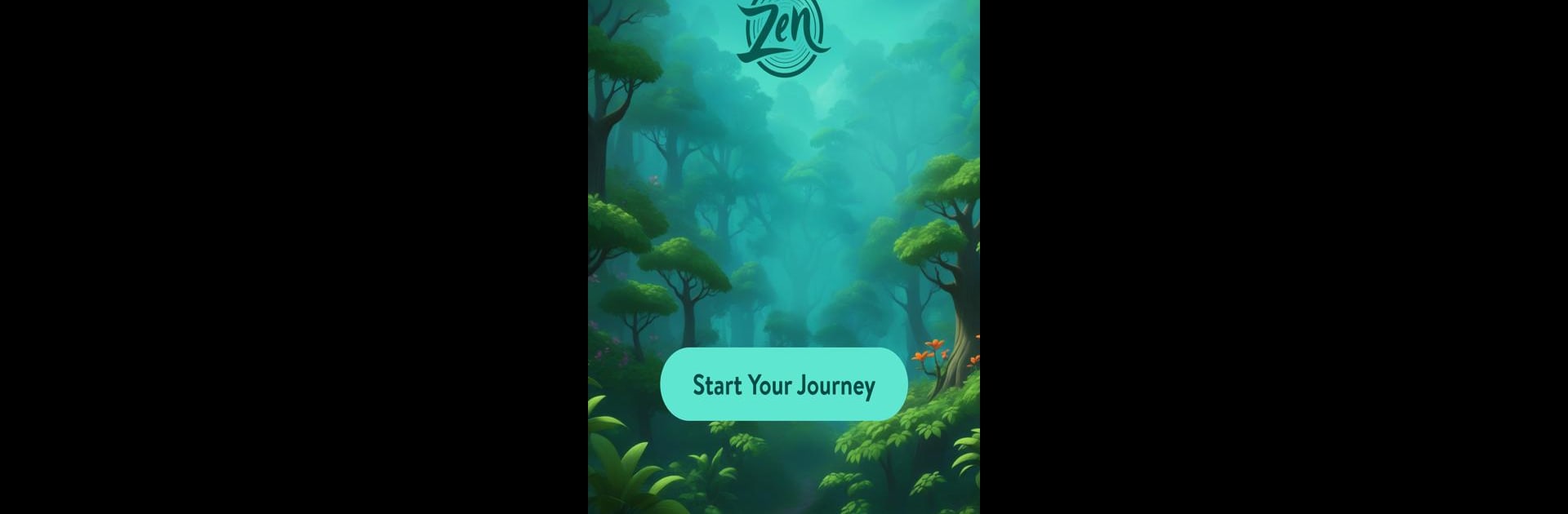
Words of Wonders: Zen
Graj na PC z BlueStacks – Platforma gamingowa Android, która uzyskała zaufanie ponad 500 milionów graczy!
Strona zmodyfikowana w dniu: Aug 8, 2025
Play Words of Wonders: Zen on PC or Mac
Words of Wonders: Zen brings the Word genre to life, and throws up exciting challenges for gamers. Developed by Fugo Games, this Android game is best experienced on BlueStacks, the World’s #1 app player for PC and Mac users.
About the Game
If you love word games but need something a little more soothing, Words of Wonders: Zen could be exactly your cup of tea. It’s all about unwinding with relaxing crosswords while brushing up on your vocabulary. Expect serene visuals, laid-back gameplay, and that satisfying feeling you get when you finally solve a tough puzzle—without any rush or pressure.
Game Features
-
Calm, Crosswords-First Gameplay
You’ll get a handful of letters for each puzzle and have to figure out all the possible words that connect together. It’s a classic crossword at heart, but with a comforting, easygoing atmosphere. -
Chill Soundtrack and Peaceful Backgrounds
Each level surrounds you with tranquil music and gentle nature sounds, making for a genuinely relaxing session—sort of like a mental spa day. -
Travel to Beautiful Virtual Destinations
The game takes you on a virtual journey through a mix of stunning scenic spots. The changing backdrops add a nice visual treat as you progress through each level. -
Sharpen Your Word Skills
Don’t let the calm setting fool you—your vocabulary and spelling get a gentle (but real) workout as you climb to more challenging crosswords. -
Great Match for BlueStacks
If you prefer to play your word games on a bigger screen, this one pairs up nicely with BlueStacks for a super comfortable, laid-back gaming experience. -
From the Makers of Words of Wonders Crossword
Coming straight from Fugo Games, you know you’re in good hands if you’ve played their other popular word titles.
Get ready for a buttery smooth, high-performance gaming action only on BlueStacks.
Zagraj w Words of Wonders: Zen na PC. To takie proste.
-
Pobierz i zainstaluj BlueStacks na PC
-
Zakończ pomyślnie ustawienie Google, aby otrzymać dostęp do sklepu Play, albo zrób to później.
-
Wyszukaj Words of Wonders: Zen w pasku wyszukiwania w prawym górnym rogu.
-
Kliknij, aby zainstalować Words of Wonders: Zen z wyników wyszukiwania
-
Ukończ pomyślnie rejestrację Google (jeśli krok 2 został pominięty) aby zainstalować Words of Wonders: Zen
-
Klinij w ikonę Words of Wonders: Zen na ekranie startowym, aby zacząć grę




