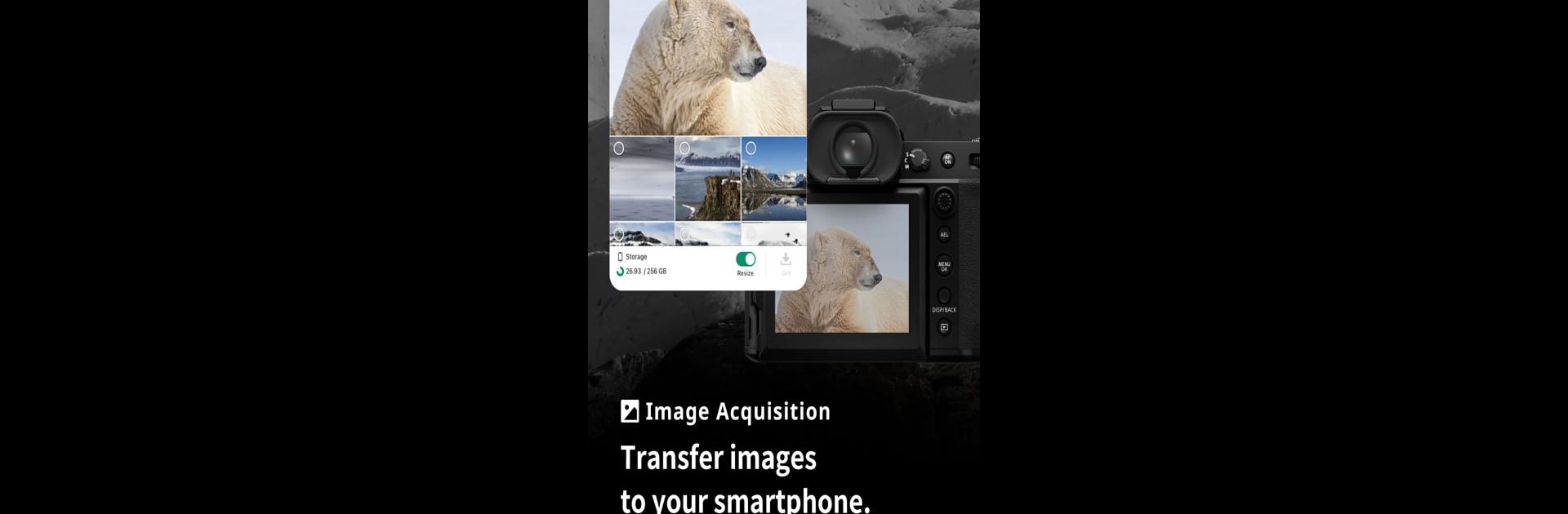

FUJIFILM XApp
Graj na PC z BlueStacks – Platforma gamingowa Android, która uzyskała zaufanie ponad 500 milionów graczy!
Strona zmodyfikowana w dniu: Feb 4, 2025
Run FUJIFILM XApp on PC or Mac
Get freedom from your phone’s obvious limitations. Use FUJIFILM XApp, made by FUJIFILM Corporation, a Photography app on your PC or Mac with BlueStacks, and level up your experience.
About the App
Ever wish you could do more with your FUJIFILM camera and your phone? FUJIFILM XApp connects them together, giving you a bunch of handy tools right in your pocket. Whether you’re a pro photographer or just snapping on the go, the experience feels seamless—wireless transfers, remote shooting, and camera customization are all here.
App Features
-
Effortless Image Transfer
Send your photos and videos straight from your camera to your phone or tablet with just a tap—no cable hassle. Both Bluetooth and Wi-Fi come into play so you can grab full-quality files wherever you are. -
Remote Camera Control
Want to be in the shot or capture something tricky? Use your mobile device as a remote for your camera. Adjust settings, check focus, take photos—the works—without even touching the camera itself. -
Automatic Backup & Restore
Save your camera’s custom settings and restore them whenever you want. If you like to experiment with your setup (or just get things back after a reset), this tool’s a lifesaver. -
Date, Time, and Location Sync
Forget fiddling with camera clocks. The app syncs your camera’s date/time and stamps images with accurate location info pulled from your device’s GPS. If you’re traveling or shooting outdoors, this is super useful. -
Update Firmware Easily
Tired of complicated updates? Download and install the latest firmware for your camera directly using the app—no computer required. -
Shooting Diary
When you sign in, the app automatically pulls together your daily shooting activities into a diary-like summary. Flip through your recent shoots and watch your skills evolve over time. -
Multiple Language Support
The app speaks your language—literally. Choose from English, Japanese, French, German, Spanish, Italian, and plenty more right in the app settings. -
Smooth Use with BlueStacks
If you prefer working from your desktop, FUJIFILM XApp works nicely with BlueStacks. Enjoy all the same features from a bigger screen. -
Flexible Settings
Worried about battery drain? You can tweak how often your location updates for better power management. Just pop into the settings and set what works for you.
Ready to experience FUJIFILM XApp on a bigger screen, in all its glory? Download BlueStacks now.
Zagraj w FUJIFILM XApp na PC. To takie proste.
-
Pobierz i zainstaluj BlueStacks na PC
-
Zakończ pomyślnie ustawienie Google, aby otrzymać dostęp do sklepu Play, albo zrób to później.
-
Wyszukaj FUJIFILM XApp w pasku wyszukiwania w prawym górnym rogu.
-
Kliknij, aby zainstalować FUJIFILM XApp z wyników wyszukiwania
-
Ukończ pomyślnie rejestrację Google (jeśli krok 2 został pominięty) aby zainstalować FUJIFILM XApp
-
Klinij w ikonę FUJIFILM XApp na ekranie startowym, aby zacząć grę



