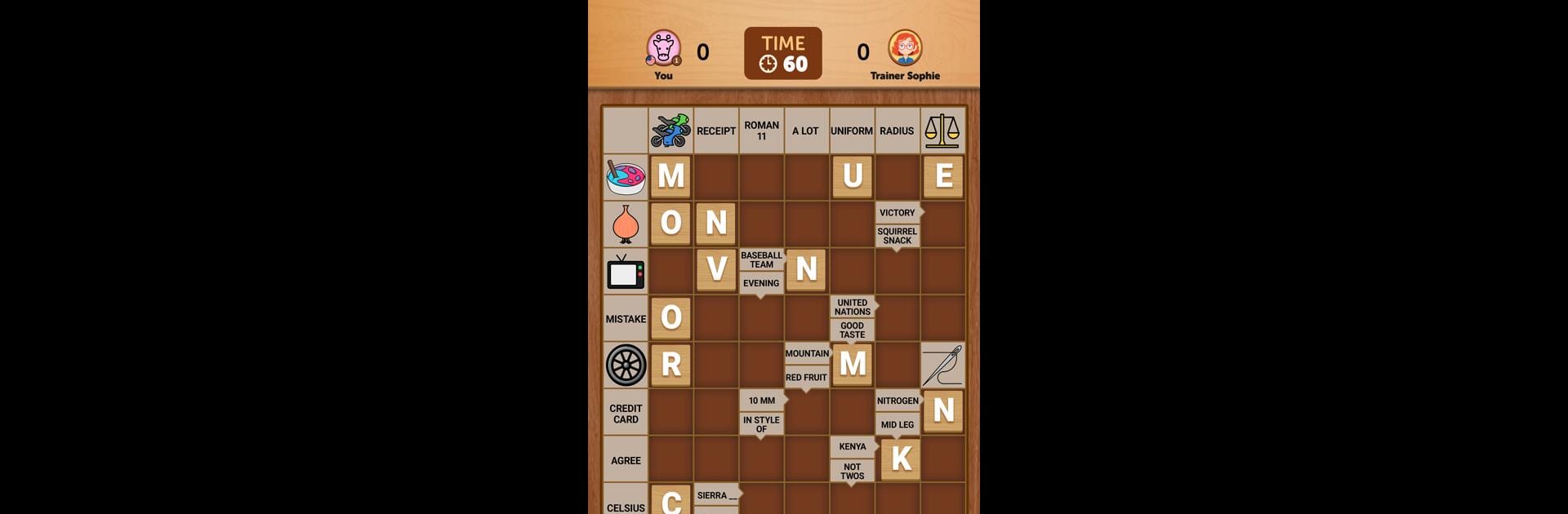

Arrow Crosswords
Graj na PC z BlueStacks – Platforma gamingowa Android, która uzyskała zaufanie ponad 500 milionów graczy!
Strona zmodyfikowana w dniu: 16 paź 2024
Play Arrow Crosswords on PC or Mac
Explore a whole new adventure with Arrow Crosswords, a Word game created by FunCraft Games. Experience great gameplay with BlueStacks, the most popular gaming platform to play Android games on your PC or Mac.
About the Game
Arrow Crosswords by FunCraft Games reinvents the classic crossword with a playful twist. This word game lets you team up with a friend or challenge opponents to fill out a uniquely styled Scandinavian crossword. With clues sneakily nestled inside the puzzle squares—and some even depicted as pictures—there’s always an element of surprise. Play strategically to outscore your opponent, enjoying the rush of a timed challenge.
Game Features
-
Turn-Based Fun: Compete with friends or random players, taking turns to fill in the puzzle. You’ve got 60 seconds to place your given 5 letters each round, so think fast!
-
Picture Clues: Not your average crossword clues—some are pictures for an extra challenge.
-
Strategic Depth: Earn points not just by placing letters and completing words, but by deploying all 5 letters and hitting bonus tiles. That crucial letter? Save it for later; you might just need it!
-
Challenge Options: Partner with a friend, face random opponents, or hone your skills with the friendly in-game teacher, Sophie.
Unleash your word wizardry on PC or Mac using BlueStacks to make your strategy shines even brighter!
Slay your opponents with your epic moves. Play it your way on BlueStacks and dominate the battlefield.
Zagraj w Arrow Crosswords na PC. To takie proste.
-
Pobierz i zainstaluj BlueStacks na PC
-
Zakończ pomyślnie ustawienie Google, aby otrzymać dostęp do sklepu Play, albo zrób to później.
-
Wyszukaj Arrow Crosswords w pasku wyszukiwania w prawym górnym rogu.
-
Kliknij, aby zainstalować Arrow Crosswords z wyników wyszukiwania
-
Ukończ pomyślnie rejestrację Google (jeśli krok 2 został pominięty) aby zainstalować Arrow Crosswords
-
Klinij w ikonę Arrow Crosswords na ekranie startowym, aby zacząć grę



