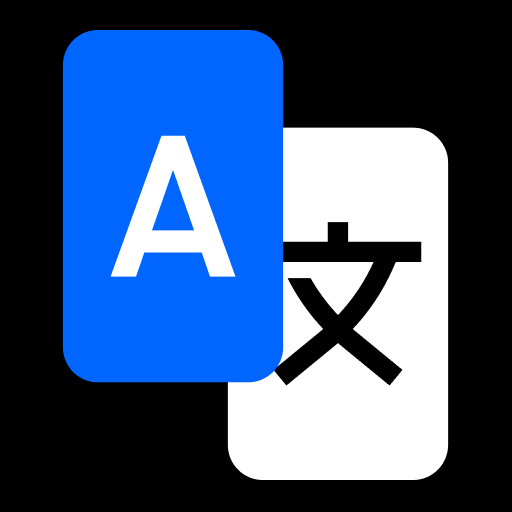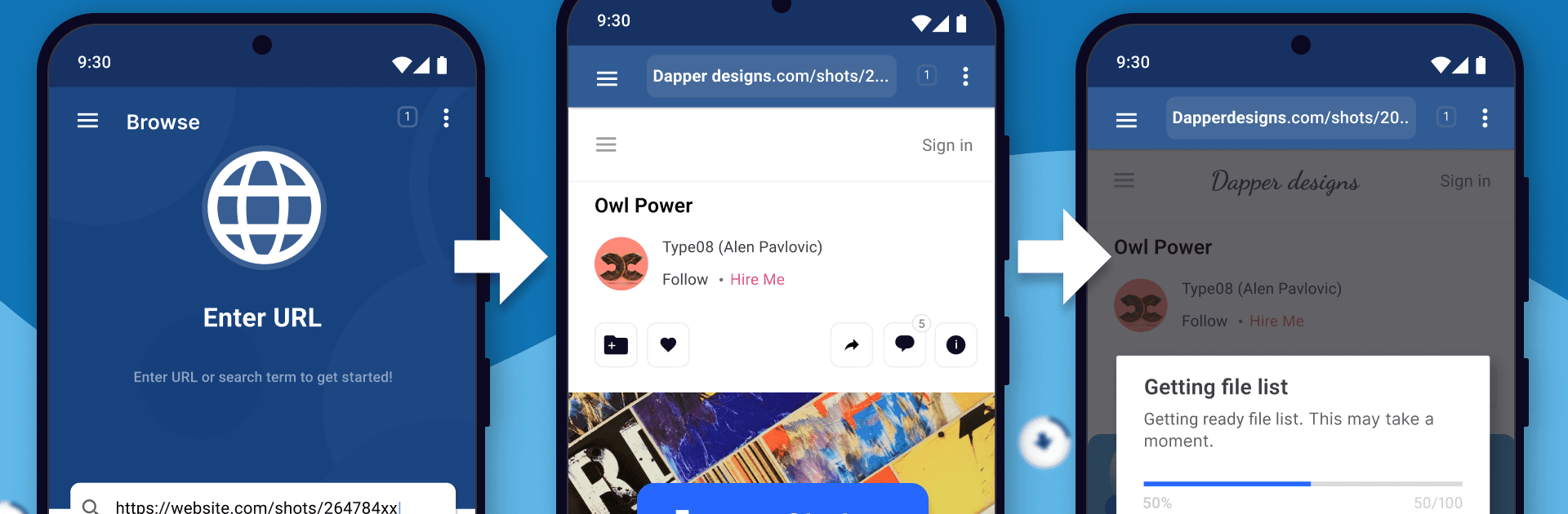

Скачать видео и все файлы
Играйте на ПК с BlueStacks – игровой платформе для приложений на Android. Нас выбирают более 500 млн. игроков.
Страница изменена: Jun 26, 2024
Run All File & Video Downloader on PC or Mac
Why limit yourself to your small screen on the phone? Run All File & Video Downloader, an app by Battery Stats Saver, best experienced on your PC or Mac with BlueStacks, the world’s #1 Android emulator.
About the App
All File & Video Downloader by Battery Stats Saver is your top-notch tool for effortlessly grabbing all your desired files from any website. With this app, you can expect fast, reliable access to download a wide variety of files, from videos and images to PDFs and MP3s. It’s designed not only as a video downloader but also as a comprehensive browser and documents manager for all your content needs.
App Features
-
User-Friendly Internet Download Manager
- Download multiple files simultaneously, saving you time and effort.
- Fully integrated browser detects and lists downloadable files with ease.
-
Versatile File Support
- Supports all popular formats, ideal for videos, images, and documents.
- Works as an image and video downloader, perfect for building your collection.
-
Flexible Download Options
- Pause, resume, and share your downloads seamlessly.
- Enjoy background downloads, giving you freedom to multitask on your device.
Disclaimer: Always obtain proper authorization before re-uploading content. Comply with applicable copyright laws and understand that downloading YouTube videos is restricted due to Google’s Terms of Service.
Eager to take your app experience to the next level? Start right away by downloading BlueStacks on your PC or Mac.
Играйте в игру Скачать видео и все файлы на ПК. Это легко и просто.
-
Скачайте и установите BlueStacks на ПК.
-
Войдите в аккаунт Google, чтобы получить доступ к Google Play, или сделайте это позже.
-
В поле поиска, которое находится в правой части экрана, введите название игры – Скачать видео и все файлы.
-
Среди результатов поиска найдите игру Скачать видео и все файлы и нажмите на кнопку "Установить".
-
Завершите авторизацию в Google (если вы пропустили этот шаг в начале) и установите игру Скачать видео и все файлы.
-
Нажмите на ярлык игры Скачать видео и все файлы на главном экране, чтобы начать играть.