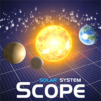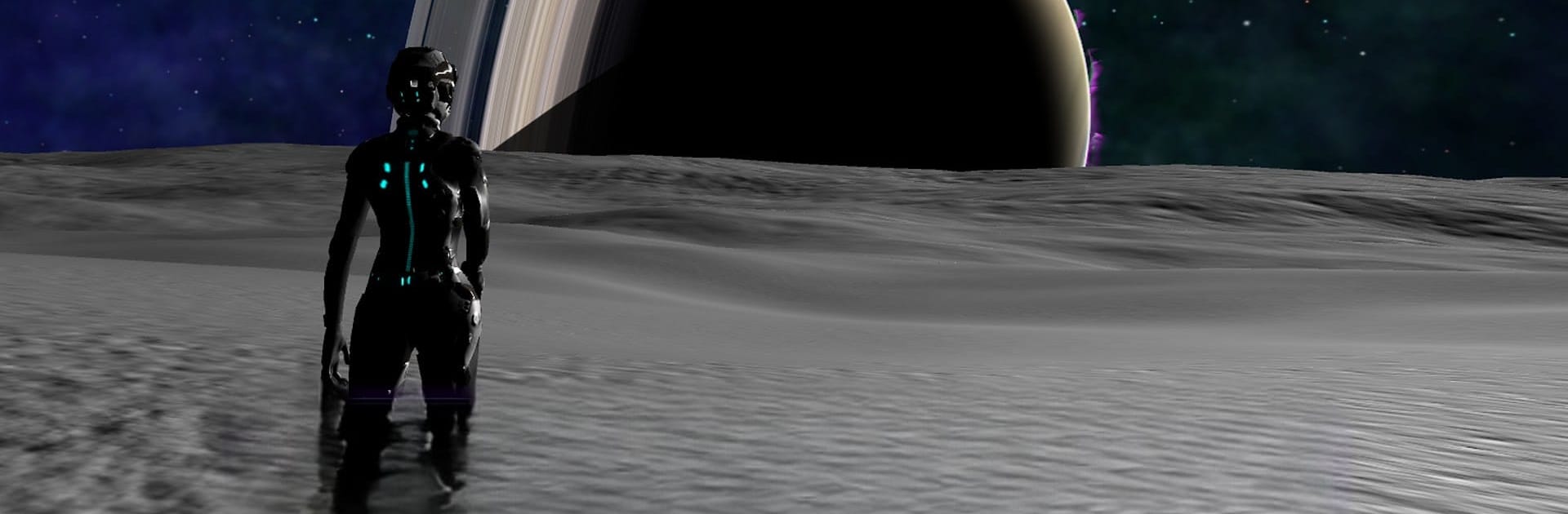

Star Map
Chơi trên PC với BlueStacks - Nền tảng chơi game Android, được hơn 500 triệu game thủ tin tưởng.
Trang đã được sửa đổi vào: 24 tháng 5, 2018
Run Stars and Planets on PC or Mac
Why limit yourself to your small screen on the phone? Run Stars and Planets, an app by 3dgalaxymap.com, best experienced on your PC or Mac with BlueStacks, the world’s #1 Android emulator.
So Stars and Planets is basically like having a full-on planetarium on your screen, only a lot more hands-on. It’s been put together with real data pulled from NASA, ESA, and a bunch of space research stuff, so the stars and planets you see aren’t made up — it shows where things actually are. The neat thing is how easy it is to jump from flying around the galaxy to landing on distant planets or moons. There are millions of actual stars you can zoom in on, plenty of exoplanets to check out, and even things like black holes or pulsars if you’re into that edge-of-science kind of thing.
You can actually explore the surfaces of exoplanets, not just fly by. There’s even this mode where you can kind of walk around once you’ve landed. The app always keeps the info fresh too, updating automatically with new discoveries pretty much every day. If you’re a detail person, there’s a massive database you can search through — stars, black holes, planets, all sorts of out-there stuff. Playing it on BlueStacks feels smooth, since everything loads fast and the controls on PC make poking around the universe a lot more comfortable compared to a phone. It’s available in a ton of languages too, so it’s not stuck in just English. If someone really wants to just roam around space, nerd out with cool facts, or just see what’s out there, this is the kind of thing they’d probably get caught up in for hours.
BlueStacks brings your apps to life on a bigger screen—seamless and straightforward.
Chơi Star Map trên PC. Rất dễ để bắt đầu
-
Tải và cài đặt BlueStacks trên máy của bạn
-
Hoàn tất đăng nhập vào Google để đến PlayStore, hoặc thực hiện sau
-
Tìm Star Map trên thanh tìm kiếm ở góc phải màn hình
-
Nhấn vào để cài đặt Star Map trong danh sách kết quả tìm kiếm
-
Hoàn tất đăng nhập Google (nếu bạn chưa làm bước 2) để cài đặt Star Map
-
Nhấn vào icon Star Map tại màn hình chính để bắt đầu chơi