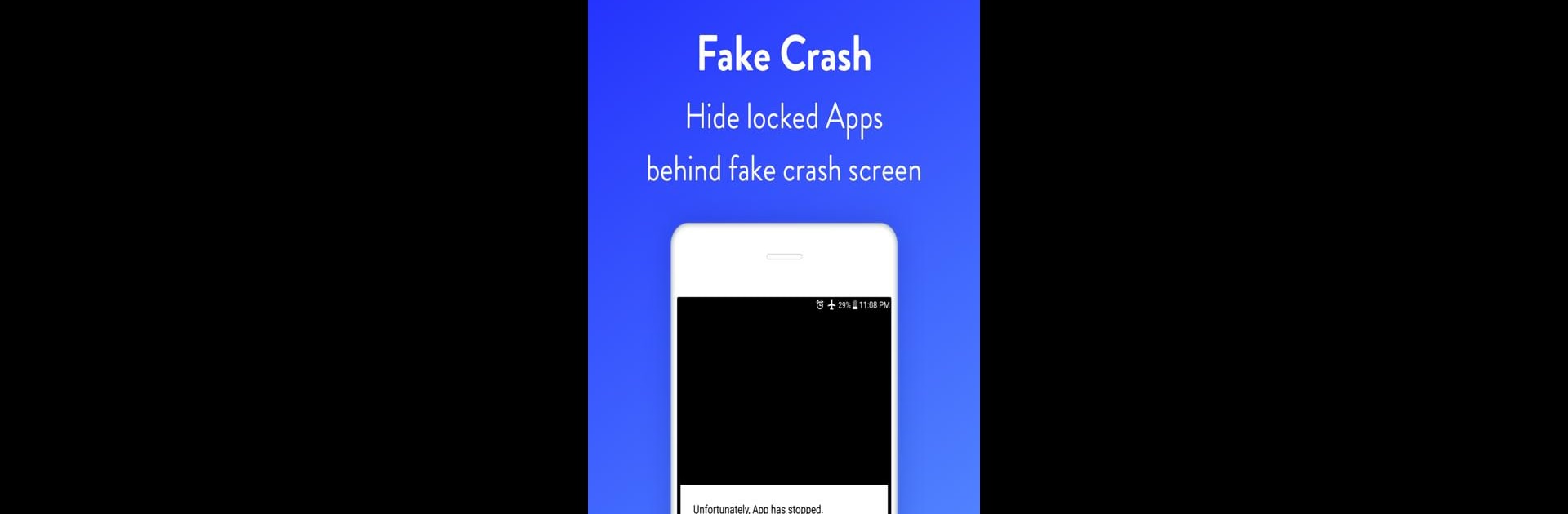

AppLock : Fingerprint & Pin
Chơi trên PC với BlueStacks - Nền tảng chơi game Android, được hơn 500 triệu game thủ tin tưởng.
Trang đã được sửa đổi vào: 4 tháng 2, 2020
Run AppLock : Fingerprint & Pin on PC or Mac
What’s better than using AppLock : Fingerprint & Pin by KewlApps? Well, try it on a big screen, on your PC or Mac, with BlueStacks to see the difference.
About the App
Need a simple way to keep your private stuff private? AppLock : Fingerprint & Pin from KewlApps has you covered. Whether you’re worried about nosy friends, curious siblings, or anyone else poking around your apps, this handy tool lets you control exactly who sees what. With AppLock, you can lock down your favorite apps, use different lock methods, and even get creative with your own style. If you value privacy on your phone—or even from yourself on a late-night doomscroll—it’s surprisingly fun and easy to use.
App Features
-
Lock Any App, Any Way
Protect social media, messaging, photos, email—you get to decide. Choose from pattern, PIN, fingerprint, or a sneaky crash screen to lock your apps the way you want. -
Snap Intruders Red-Handed
Someone trying to break in? The app automatically snaps a selfie of anyone who enters the wrong password, so you’ll know exactly who’s snooping. -
Lock Down Recent Apps
Hide your recent apps list so nobody can peek at what you’ve been using lately, not even by accident. -
Unique Locks for Each App
Mix things up with custom patterns or PINs for individual apps. Perfect if you like extra variety (or just can’t resist being a little unpredictable). -
Crash Screen Trick
Turn on the crash screen disguise, and nosy folks will think your app just crashed. Only you know how to get past it. -
Fingerprint Support
Unlock apps instantly with your fingerprint—no need to remember another password unless you want to. -
Efficient and Flexible Locking
Switch between two different lock engines, including one designed to save battery and add more settings. -
Easy On, Easy Off
Take a break from all the restrictions by temporarily disabling AppLock from within its settings—no fuss. -
Adjustable Lock Timeout
Set how fast apps lock again: immediately, after the screen turns off, or after a custom time between one and sixty minutes. -
Clean, Intuitive Design
Simple and good-looking, so you won’t get frustrated just trying to change your settings or find a feature. -
Changing Lock Screen Colors
The app screen changes color depending on which app you’re unlocking. It’s a small touch, but it keeps things interesting. -
Extra Protection from Uninstalls
Make uninstalling AppLock tricky for anyone else by activating “Prevent Force Close/Uninstall” in the settings.
If you enjoy extra control, AppLock : Fingerprint & Pin plays perfectly on BlueStacks, letting you manage app security on your PC or laptop too.
BlueStacks brings your apps to life on a bigger screen—seamless and straightforward.
Chơi AppLock : Fingerprint & Pin trên PC. Rất dễ để bắt đầu
-
Tải và cài đặt BlueStacks trên máy của bạn
-
Hoàn tất đăng nhập vào Google để đến PlayStore, hoặc thực hiện sau
-
Tìm AppLock : Fingerprint & Pin trên thanh tìm kiếm ở góc phải màn hình
-
Nhấn vào để cài đặt AppLock : Fingerprint & Pin trong danh sách kết quả tìm kiếm
-
Hoàn tất đăng nhập Google (nếu bạn chưa làm bước 2) để cài đặt AppLock : Fingerprint & Pin
-
Nhấn vào icon AppLock : Fingerprint & Pin tại màn hình chính để bắt đầu chơi
