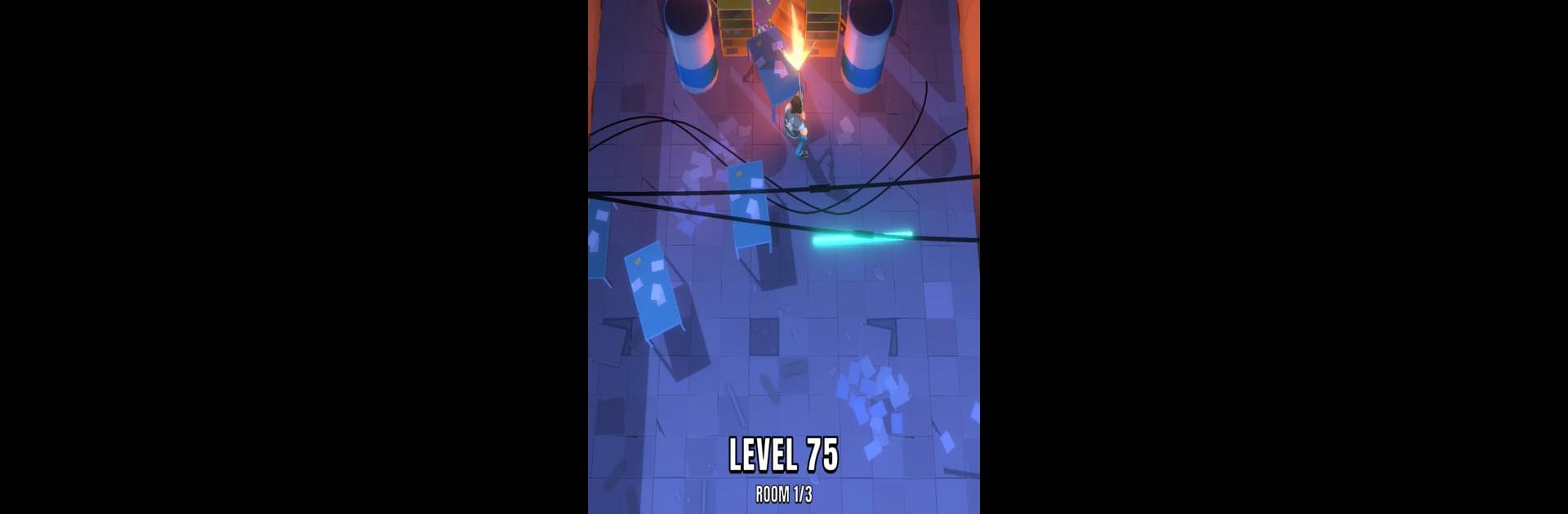
Stupid Zombies Exterminator
Graj na PC z BlueStacks – Platforma gamingowa Android, która uzyskała zaufanie ponad 500 milionów graczy!
Strona zmodyfikowana w dniu: Aug 12, 2022
Play Stupid Zombies Exterminator on PC or Mac
Join millions to experience Stupid Zombies Exterminator, an exciting Action game from GameResort. With BlueStacks App Player, you are always a step ahead of your opponent, ready to outplay them with faster gameplay and better control with the mouse and keyboard on your PC or Mac.
This game has a familiar setup — zombies everywhere, and it’s on the player to clear them out one room at a time. There’s a simple satisfaction to lining up shots and watching each zombie drop while moving carefully to avoid touching any of them. It’s not about wandering through huge maps or solving puzzles; each stage is pretty direct. As players make their way through, they’ll spot coins lying around, which actually make a difference. Those coins get used for upgrading weapons, and there are a few guns to unlock as things go on. The shooting isn’t complicated, so it doesn’t take long to get used to. There’s something fun about just blasting through a wave of zombies, then immediately checking out if new gear is in reach.
On PC, especially with BlueStacks, the controls feel a bit more responsive than on a phone, and aiming is a bit sharper. There’s no pressure to memorize massive storylines or keep track of dozens of mechanics – the action is straightforward, and that’s the actual appeal. If someone’s just looking for a game to jump in, shoot some zombies, and see progress mainly through collecting weapons and blasting through the next set of rooms, that’s exactly what this is. It’s more about that constant little loop of shoot, collect, upgrade, repeat — and sometimes, that can be just what’s needed.
Get ready for a buttery smooth, high-performance gaming action only on BlueStacks.
Zagraj w Stupid Zombies Exterminator na PC. To takie proste.
-
Pobierz i zainstaluj BlueStacks na PC
-
Zakończ pomyślnie ustawienie Google, aby otrzymać dostęp do sklepu Play, albo zrób to później.
-
Wyszukaj Stupid Zombies Exterminator w pasku wyszukiwania w prawym górnym rogu.
-
Kliknij, aby zainstalować Stupid Zombies Exterminator z wyników wyszukiwania
-
Ukończ pomyślnie rejestrację Google (jeśli krok 2 został pominięty) aby zainstalować Stupid Zombies Exterminator
-
Klinij w ikonę Stupid Zombies Exterminator na ekranie startowym, aby zacząć grę


