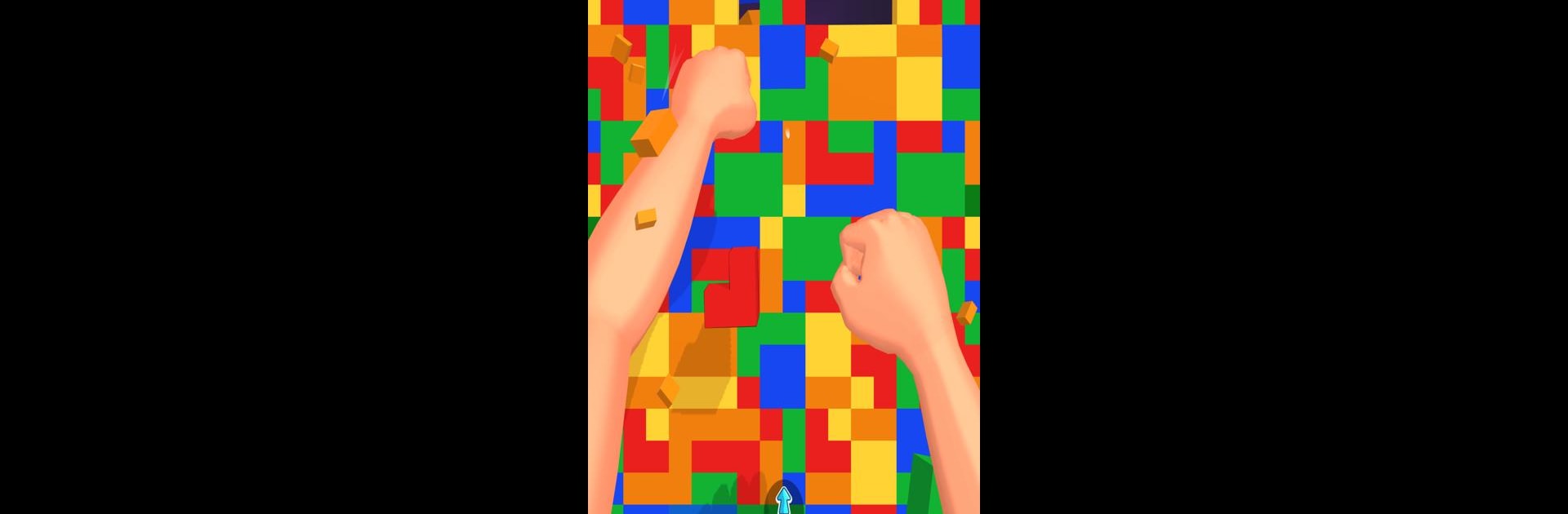

Break The Wall
Graj na PC z BlueStacks – Platforma gamingowa Android, która uzyskała zaufanie ponad 500 milionów graczy!
Strona zmodyfikowana w dniu: Jul 14, 2023
Play Break The Wall on PC or Mac
Join millions to experience Break The Wall, an exciting Arcade game from KobGames. With BlueStacks App Player, you are always a step ahead of your opponent, ready to outplay them with faster gameplay and better control with the mouse and keyboard on your PC or Mac.
About the Game
Break The Wall from KobGames brings an old-school Arcade vibe with a twist. It’s all about smashing your way through obstacles, testing your reflexes, and seeing just how far you can go. Simple to pick up yet always pushing you to do better, Break The Wall is one of those games that’s perfect for short bursts when you’re on a break or whenever you’ve got a minute to spare.
Game Features
-
Straightforward Gameplay
No confusing storylines here—just tap or swipe as you learn and react to on-screen instructions. Perfect if you just want to get right into the action. -
Addictive Wall-Smashing
The main goal? Crash through walls as fast as you can. It’s strangely satisfying—like popping bubble wrap, but faster. -
Quick Challenges
Each round is short and sweet. Try to beat your own score or see if you can last longer with a bit more practice. -
Easy-to-Follow Tutorials
The in-game guides help you out if you ever get stuck, so you won’t be left guessing what comes next. -
Runs Great on BlueStacks
Want even smoother controls? Play on BlueStacks for a snappier experience with your keyboard and mouse.
Break The Wall doesn’t try to reinvent the wheel, but it knows how to keep things fun, fast, and pleasantly unpredictable.
Make your gaming sessions memorable with precise controls that give you an edge in close combats and visuals that pop up, bringing every character to life.
Zagraj w Break The Wall na PC. To takie proste.
-
Pobierz i zainstaluj BlueStacks na PC
-
Zakończ pomyślnie ustawienie Google, aby otrzymać dostęp do sklepu Play, albo zrób to później.
-
Wyszukaj Break The Wall w pasku wyszukiwania w prawym górnym rogu.
-
Kliknij, aby zainstalować Break The Wall z wyników wyszukiwania
-
Ukończ pomyślnie rejestrację Google (jeśli krok 2 został pominięty) aby zainstalować Break The Wall
-
Klinij w ikonę Break The Wall na ekranie startowym, aby zacząć grę



