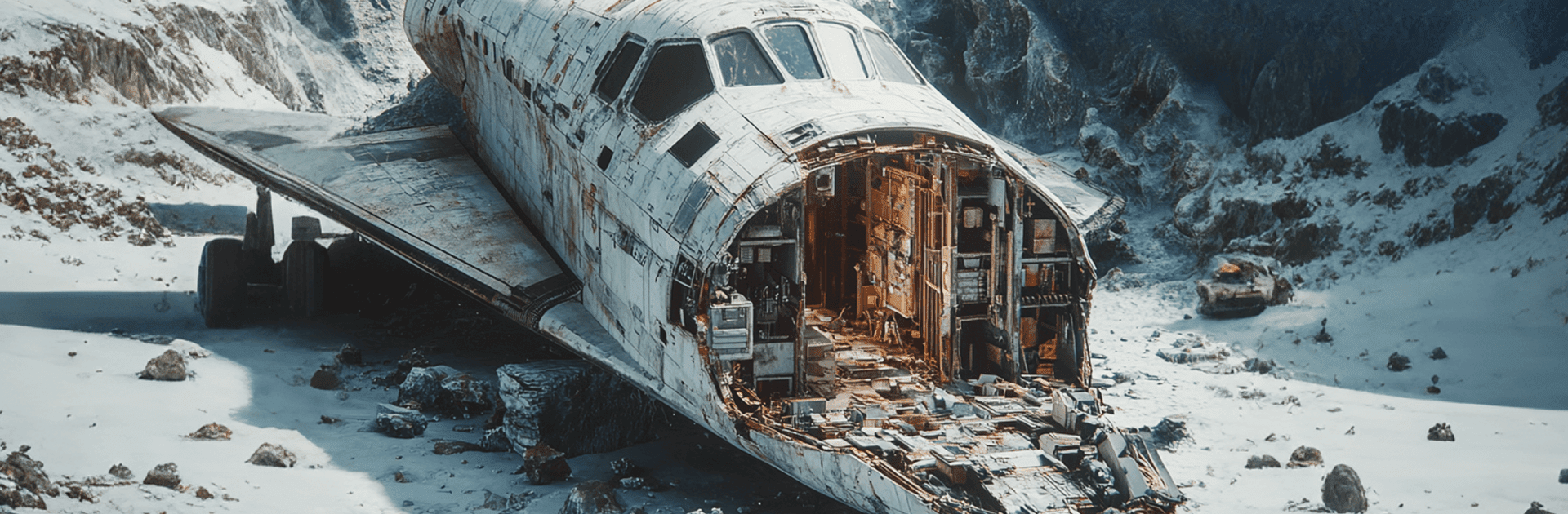
Foundation: Galactic Frontier
Graj na PC z BlueStacks – Platforma gamingowa Android, która uzyskała zaufanie ponad 500 milionów graczy!
Strona zmodyfikowana w dniu: Aug 7, 2025
Play Foundation: Galactic Frontier on PC or Mac
Foundation: Galactic Frontier brings the Strategy genre to life, and throws up exciting challenges for gamers. Developed by FunPlus International AG, this Android game is best experienced on BlueStacks, the World’s #1 app player for PC and Mac users.
Foundation: Galactic Frontier throws the player into a slick, messy future where shiny tech hides ugly power plays. It sets the tone fast. A lone trader drifting between systems, stuck in the crossfire of faith, politics, and old grudges. Factions scheme, stories twist, and choices start to matter more than expected. There is a constant feeling of being the wildcard that could tip a whole region of space, which keeps the tension up without turning every moment into drama.
Moment to moment, it mixes tight shooter missions with broader space strategy. One minute it is boots on dusty planets or inside giant artificial habitats, swapping weapons and chewing through hostile squads or weird creatures. The next, it is ship screens, resource numbers, and building out a small fleet that actually pulls weight. The Wanderer acts like a home base, and recruiting a scrappy crew is a big deal. People from different races bring specific perks, so building a team that covers gaps turns into a fun little puzzle. Combat lands well and the variety of locations helps. Space battles ask for positioning and timing rather than just bigger stats. Trading and an economic layer give reasons to roam, take risks, and grow an outfit into something real. On PC with BlueStacks, mouse aim and quick keybinds make firefights and menu juggling feel cleaner, which suits the game’s pace nicely.
Get ready for a buttery smooth, high-performance gaming action only on BlueStacks.
Zagraj w Foundation: Galactic Frontier na PC. To takie proste.
-
Pobierz i zainstaluj BlueStacks na PC
-
Zakończ pomyślnie ustawienie Google, aby otrzymać dostęp do sklepu Play, albo zrób to później.
-
Wyszukaj Foundation: Galactic Frontier w pasku wyszukiwania w prawym górnym rogu.
-
Kliknij, aby zainstalować Foundation: Galactic Frontier z wyników wyszukiwania
-
Ukończ pomyślnie rejestrację Google (jeśli krok 2 został pominięty) aby zainstalować Foundation: Galactic Frontier
-
Klinij w ikonę Foundation: Galactic Frontier na ekranie startowym, aby zacząć grę



