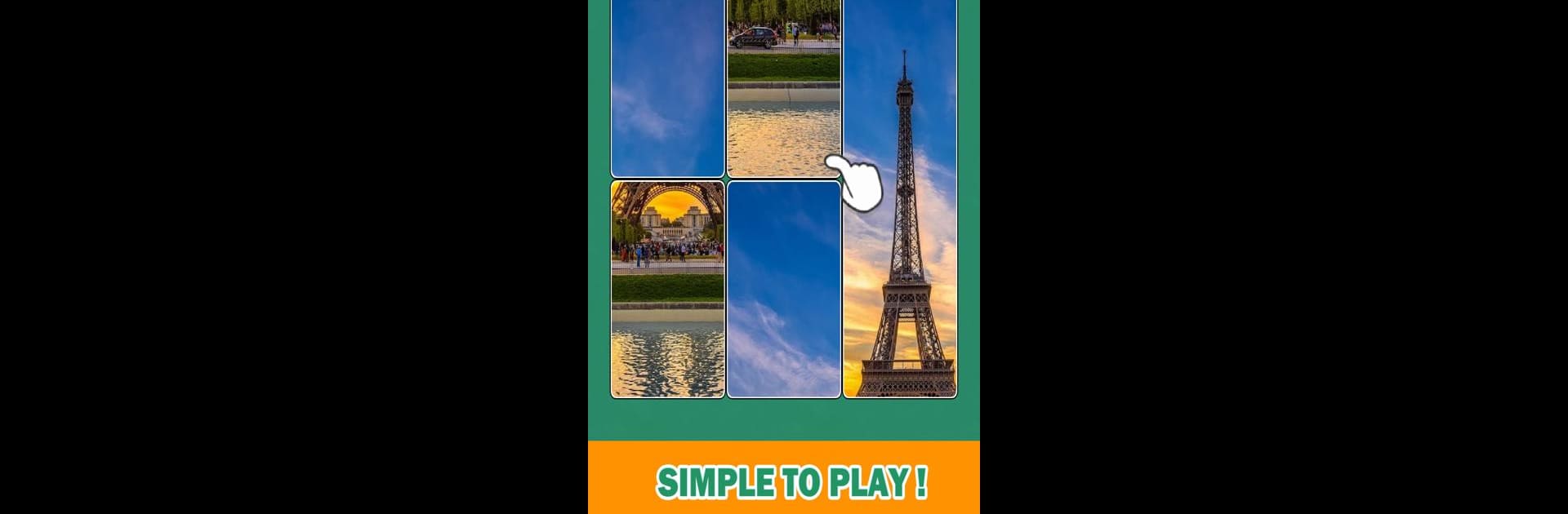

Jigsolitaire
Chơi trên PC với BlueStacks - Nền tảng chơi game Android, được hơn 500 triệu game thủ tin tưởng.
Trang đã được sửa đổi vào: Apr 15, 2025
Play Jigsolitaire on PC or Mac
Jigsolitaire brings the Card genre to life, and throws up exciting challenges for gamers. Developed by Gamincat, this Android game is best experienced on BlueStacks, the World’s #1 app player for PC and Mac users.
About the Game
Jigsolitaire by Gamincat combines jigsaw puzzles with the thrill of card games. Expect hours of entertainment as you piece together pictures using cards. It’s all about finding that perfect fit—once you experience it, you won’t stop!
Game Features
-
Enjoy Completing Photos by Combining Cards
Cards might seem random, but when you find their exact place, the feeling of them snapping into position is unbeatable. -
Intuitive Swipe Controls
Just swipe to move the cards. Perfect placements let you move connected groups, making everything smooth. -
Exhilarating Chain Reactions
Feel the rush as multiple cards lock in simultaneously. It’s a puzzle-lover’s dream with endless replay potential. -
Designed for All Skill Levels
Whether you’ve got a few minutes or an hour, Jigsolitaire fits any schedule, offering something new every play. -
Wide Variety of Themed Photos
From flowers to animals, keep an eye out for fresh photo themes being added regularly.
Try Jigsolitaire on BlueStacks for a seamless experience!
Get ready for a buttery smooth, high-performance gaming action only on BlueStacks.
Chơi Jigsolitaire trên PC. Rất dễ để bắt đầu
-
Tải và cài đặt BlueStacks trên máy của bạn
-
Hoàn tất đăng nhập vào Google để đến PlayStore, hoặc thực hiện sau
-
Tìm Jigsolitaire trên thanh tìm kiếm ở góc phải màn hình
-
Nhấn vào để cài đặt Jigsolitaire trong danh sách kết quả tìm kiếm
-
Hoàn tất đăng nhập Google (nếu bạn chưa làm bước 2) để cài đặt Jigsolitaire
-
Nhấn vào icon Jigsolitaire tại màn hình chính để bắt đầu chơi



