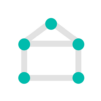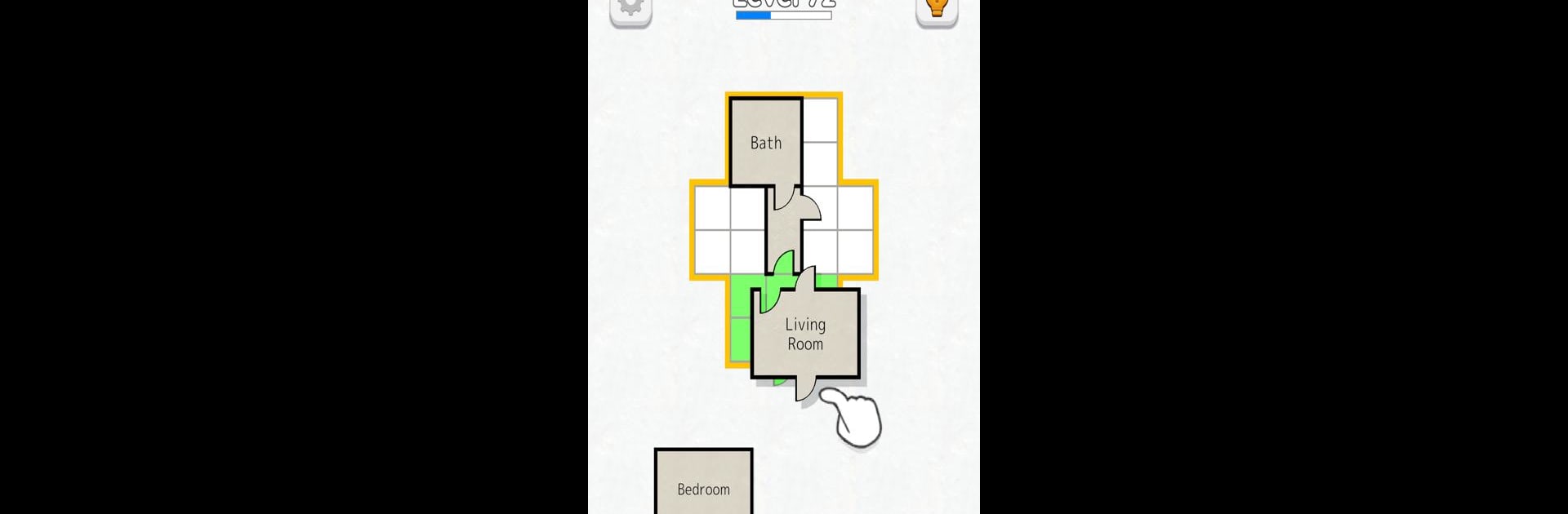

Room Sort - Floor Plan Game
Graj na PC z BlueStacks – Platforma gamingowa Android, która uzyskała zaufanie ponad 500 milionów graczy!
Strona zmodyfikowana w dniu: Jun 30, 2025
Play Room Sort - Floor Plan Game on PC or Mac
Step into the World of Room Sort – Floor Plan Game, a thrilling Puzzle game from the house of Gamincat. Play this Android game on BlueStacks App Player and experience immersive gaming on PC or Mac.
About the Game
Room Sort – Floor Plan Game, crafted by Gamincat, is a unique free puzzle game where tangram-style challenges meet home design creativity. You’ll test your skills by rearranging room blocks to create seamless floor plans, connecting each room through doors. Expect plenty of opportunities to unleash your inner designer.
Game Features
-
Creative Home Layouts: Transform floor plans into your dream home, designing everything from living rooms to bathrooms.
-
Furniture and Decor: Personalize each room with furniture, wallpapers, and flooring—let your design skills shine.
-
Multiple Room Types: Dive into various spaces like kitchens, dining areas, kids’ rooms, and more.
-
Challenging Puzzles: Enjoy tangram-inspired puzzles that provide a satisfying brain workout.
-
Unique Designs: Craft both practical and unconventional layouts—ever tried walking through a bathroom to get to the kitchen?
Design and problem-solve as you explore endless possibilities. Room Sort – Floor Plan Game is your canvas; make it your masterpiece! 🏡
Zagraj w Room Sort - Floor Plan Game na PC. To takie proste.
-
Pobierz i zainstaluj BlueStacks na PC
-
Zakończ pomyślnie ustawienie Google, aby otrzymać dostęp do sklepu Play, albo zrób to później.
-
Wyszukaj Room Sort - Floor Plan Game w pasku wyszukiwania w prawym górnym rogu.
-
Kliknij, aby zainstalować Room Sort - Floor Plan Game z wyników wyszukiwania
-
Ukończ pomyślnie rejestrację Google (jeśli krok 2 został pominięty) aby zainstalować Room Sort - Floor Plan Game
-
Klinij w ikonę Room Sort - Floor Plan Game na ekranie startowym, aby zacząć grę