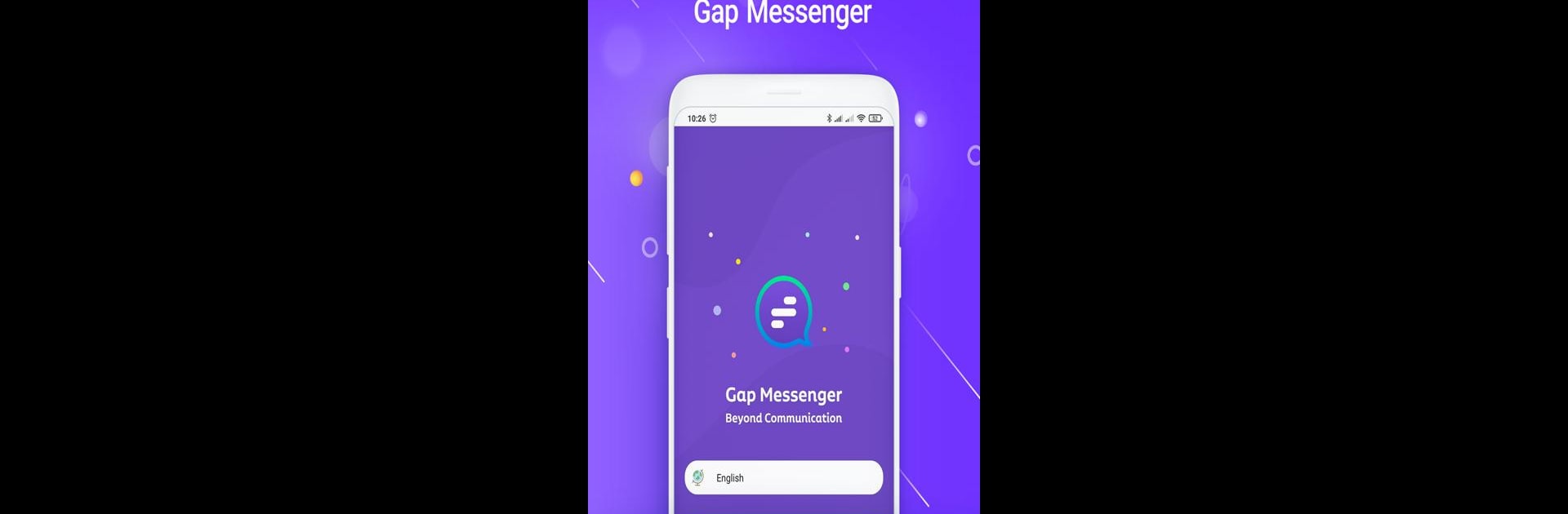

Gap Messenger
Chơi trên PC với BlueStacks - Nền tảng chơi game Android, được hơn 500 triệu game thủ tin tưởng.
Trang đã được sửa đổi vào: May 13, 2025
Run Gap Messenger on PC or Mac
Upgrade your experience. Try Gap Messenger, the fantastic Communication app from TSIT, from the comfort of your laptop, PC, or Mac, only on BlueStacks.
About the App
Ever wished keeping up with friends and family was a bit more private—and a lot more convenient? Gap Messenger is here to make chatting easy and worry-free, whether you’re at your desk or out and about. This communication app from TSIT puts your conversations first, wrapping them in reliable security while giving you the freedom to connect from pretty much anywhere.
App Features
-
Strong Privacy
Every chat in Gap Messenger is fully encrypted, so you don’t have to stress about who might be listening in. Your messages, photos, and calls stay between you and the people you trust. -
Cloud-Based Convenience
Need to switch between your laptop and your phone? No problem. Gap Messenger stores your conversations in the cloud, so you can pick up right where you left off, no matter which device you’re on—even when using BlueStacks. -
Multiple Device Access
Chat how you want, where you want. Gap Messenger supports multi-device use, so you can log in and keep your conversations going across several devices at the same time. -
Always Free
All these features? Yep, they’re free—forever. No surprise fees, just simple, secure messaging whenever you need it. -
Designed for Flexibility
Whether you like texting on your phone or tableting at your desk, Gap Messenger works wherever you are. The app stretches across your screens, so staying in touch feels effortless.
BlueStacks gives you the much-needed freedom to experience your favorite apps on a bigger screen. Get it now.
Chơi Gap Messenger trên PC. Rất dễ để bắt đầu
-
Tải và cài đặt BlueStacks trên máy của bạn
-
Hoàn tất đăng nhập vào Google để đến PlayStore, hoặc thực hiện sau
-
Tìm Gap Messenger trên thanh tìm kiếm ở góc phải màn hình
-
Nhấn vào để cài đặt Gap Messenger trong danh sách kết quả tìm kiếm
-
Hoàn tất đăng nhập Google (nếu bạn chưa làm bước 2) để cài đặt Gap Messenger
-
Nhấn vào icon Gap Messenger tại màn hình chính để bắt đầu chơi

