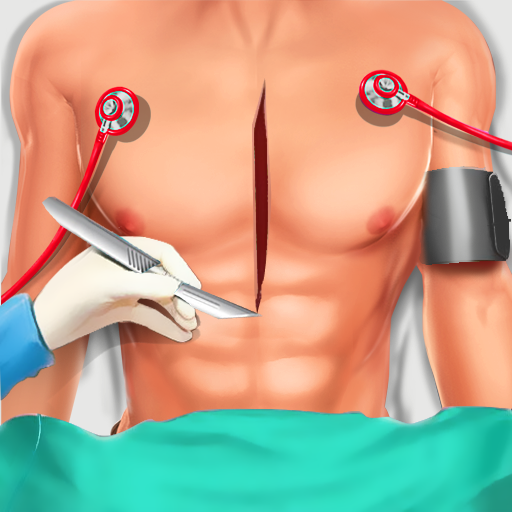Sky Ball Jump - Going Ball 3d
Graj na PC z BlueStacks – Platforma gamingowa Android, która uzyskała zaufanie ponad 500 milionów graczy!
Strona zmodyfikowana w dniu: 20 gru 2023
Play Fast Rolling Ball - Going Ball on PC
Fast Rolling Ball – Going Ball is an Action game developed by Quiet Games.. BlueStacks app player is the best platform to play this Android game on your PC or Mac for an immersive gaming experience.
Enter the exhilarating universe of Fast Rolling Ball – Going Ball! Picture a world where the horizon is limitless, and the sky is an arena for the most daring ball adventures. Here, balls don’t just roll; they race, jump, and soar with breathtaking speed. With the sky as your backdrop, this game takes the thrill of rolling to an entirely new dimension, guaranteeing a roller-coaster of emotions with every turn and jump.
In Fast Ball Jump – Going Ball, you’re not just rolling a ball; you’re navigating a realm of challenges. Every route is suspended high in the skies, filled with rotating barriers, tight pathways, and sudden drops. Your goal? Guide the ball with precision, ensuring it dodges obstacles, leaps over gaps, and continues its speedy journey. One swipe can make a huge difference, either leading to a triumphant jump or a freefall. It’s all about timing, precision, and trusting your instincts.
Visually, the game doesn’t disappoint. The 3D graphics paint an awe-inspiring skyward landscape, where every element, from platforms to obstacles, is meticulously designed. This setting not only challenges your gameplay but also provides a mesmerizing view, enhancing your gaming experience. As you advance, newer, tougher courses await, each demanding a higher level of skill and quick thinking.
Download Fast Rolling Ball – Going Ball on PC with BlueStacks and conquer the skies one jump at a time.
Zagraj w Sky Ball Jump - Going Ball 3d na PC. To takie proste.
-
Pobierz i zainstaluj BlueStacks na PC
-
Zakończ pomyślnie ustawienie Google, aby otrzymać dostęp do sklepu Play, albo zrób to później.
-
Wyszukaj Sky Ball Jump - Going Ball 3d w pasku wyszukiwania w prawym górnym rogu.
-
Kliknij, aby zainstalować Sky Ball Jump - Going Ball 3d z wyników wyszukiwania
-
Ukończ pomyślnie rejestrację Google (jeśli krok 2 został pominięty) aby zainstalować Sky Ball Jump - Going Ball 3d
-
Klinij w ikonę Sky Ball Jump - Going Ball 3d na ekranie startowym, aby zacząć grę