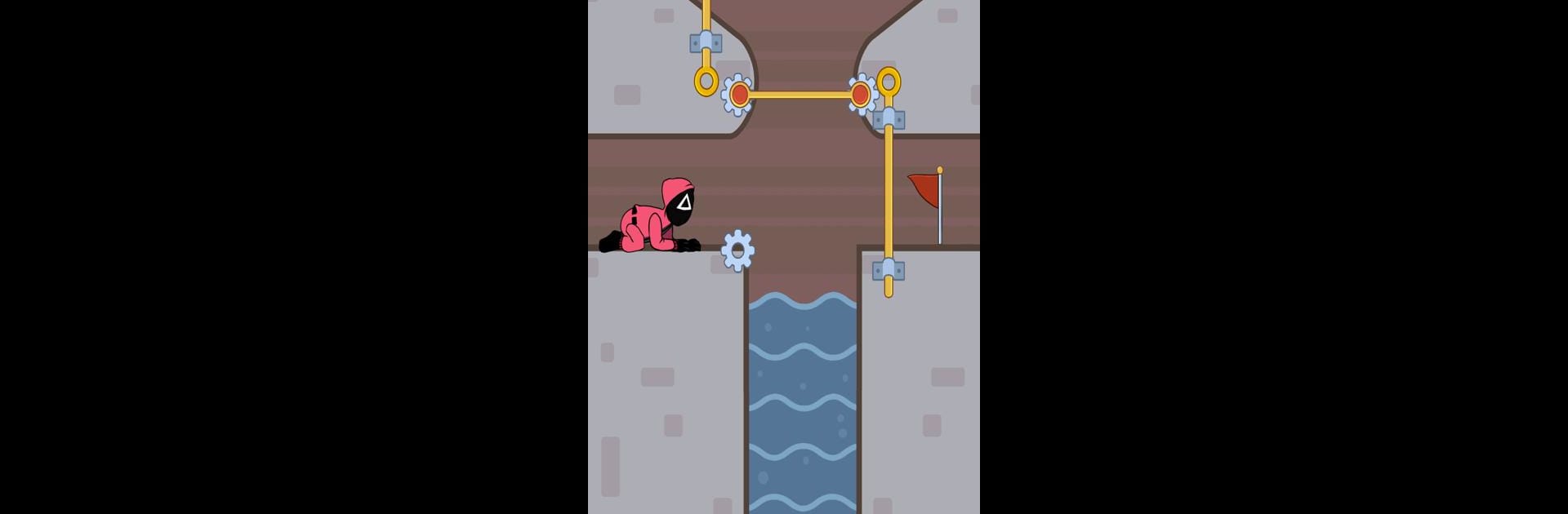

Prison Escape: Pin Puzzle
Graj na PC z BlueStacks – Platforma gamingowa Android, która uzyskała zaufanie ponad 500 milionów graczy!
Strona zmodyfikowana w dniu: Mar 3, 2025
Play Prison Escape: Pin Puzzle on PC or Mac
Explore a whole new adventure with Prison Escape: Pin Puzzle, a Puzzle game created by OVIVO Games. Experience great gameplay with BlueStacks, the most popular gaming platform to play Android games on your PC or Mac.
About the Game
Ever wondered what it’s like to plot a crafty escape right under the watchful eyes of prison guards? In Prison Escape: Pin Puzzle, you’ll step into Andy’s shoes as he tries to break out using nothing but your quick thinking and a bit of luck. Puzzle fans will find themselves hooked, juggling tricky pins, dodging dead ends, and figuring out the smartest moves—all in a few taps. It’s casual, but just challenging enough to keep you guessing.
Game Features
-
Tap-and-Go Gameplay
Simple to pick up: just tap the pins to help Andy navigate his escape route. It’s easy to start but gets tricky fast! -
Packed with Levels
With over 150 unique, hand-crafted stages, there’s always a new brain-teaser waiting for you. -
Catchy Audio & Realistic Physics
Experience each move with fun sounds and snappy visuals. The pin-pulling puzzles have some surprisingly cool physics going on! -
Brain Training
Every stage stretches your reasoning skills and tests your reflexes. You’ll be surprised at how fast you think on your feet. -
Play Whenever You Want
Whether you’ve got a few minutes or an open evening, it’s perfect for quick sessions or long puzzling marathons. -
Clean, Smooth Visuals
Graphics and animations are straightforward and clear, making it easy to focus on solving the puzzles. -
Optimized for BlueStacks
Get even sharper control and smooth pin-pulling action if you try it out on BlueStacks.
Get ready for a buttery smooth, high-performance gaming action only on BlueStacks.
Zagraj w Prison Escape: Pin Puzzle na PC. To takie proste.
-
Pobierz i zainstaluj BlueStacks na PC
-
Zakończ pomyślnie ustawienie Google, aby otrzymać dostęp do sklepu Play, albo zrób to później.
-
Wyszukaj Prison Escape: Pin Puzzle w pasku wyszukiwania w prawym górnym rogu.
-
Kliknij, aby zainstalować Prison Escape: Pin Puzzle z wyników wyszukiwania
-
Ukończ pomyślnie rejestrację Google (jeśli krok 2 został pominięty) aby zainstalować Prison Escape: Pin Puzzle
-
Klinij w ikonę Prison Escape: Pin Puzzle na ekranie startowym, aby zacząć grę




