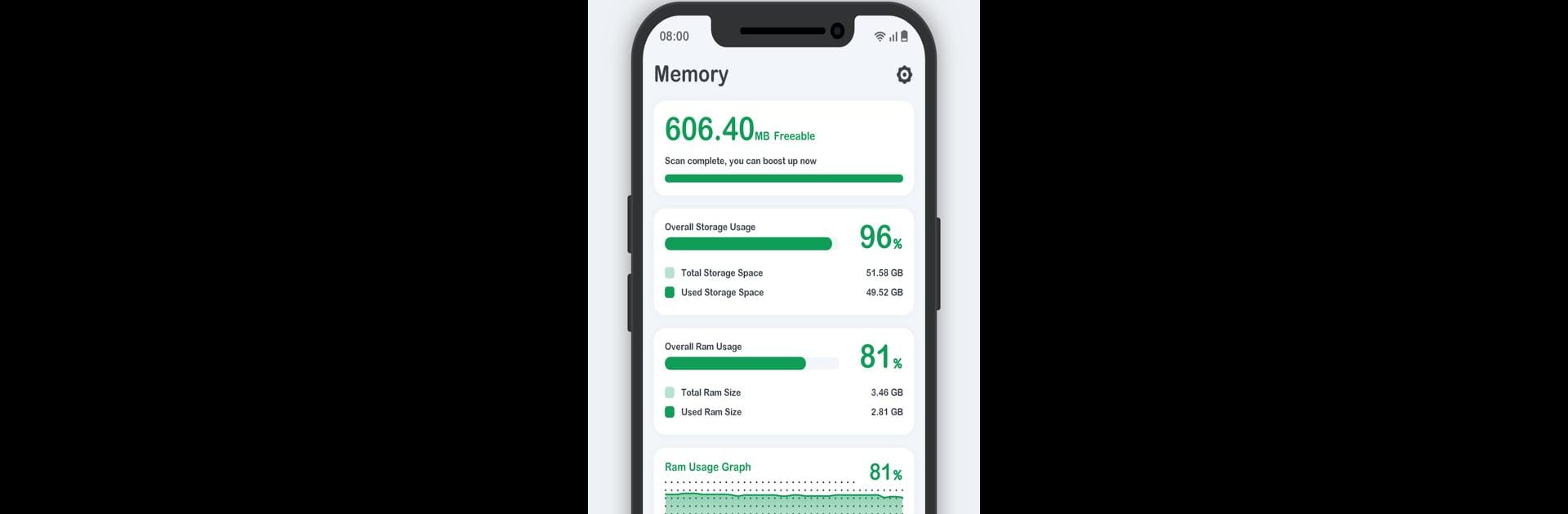
RAM Memory Monitor
Chơi trên PC với BlueStacks - Nền tảng chơi game Android, được hơn 500 triệu game thủ tin tưởng.
Trang đã được sửa đổi vào: Jul 21, 2025
Run RAM Booster (Memory Cleaner) on PC or Mac
What’s better than using RAM Booster (Memory Cleaner) by System monitor tools lab – Cpu Ram Battery? Well, try it on a big screen, on your PC or Mac, with BlueStacks to see the difference.
About the App
Ever notice your phone getting a little slow or laggy? RAM Booster (Memory Cleaner) is here to help you keep things running smoothly, no matter how you use your device. Designed by System monitor tools lab – Cpu Ram Battery, this app gives you simple tools for cleaning up your memory, checking storage, and keeping an eye on your battery and CPU health—all without any hassle. Whether you’re gaming, texting, or just browsing the web, RAM Booster (Memory Cleaner) makes managing your phone’s performance kind of effortless.
App Features
-
Quick RAM Cleaning
Tap once, and your phone’s memory gets a fresh start. The RAM Booster feature clears up unused background processes, helping your device speed up instantly. Don’t want some apps closed? Just add them to your ignore list. -
On-the-Go Widgets
Stay updated without opening the app. Place handy widgets right on your home screen to monitor RAM, CPU, or battery levels with just a glance. -
Floating Windows
Like to keep an eye on things all the time? Floating windows show real-time info—CPU temp, battery temp, RAM usage—right on your desktop or status bar. -
Overheat Alerts
Prevent things from getting too hot to handle. Get notified if your device’s battery or CPU temperature climbs too high, and easily tweak the alarm settings to fit your needs. -
One Tap Boost Shortcut
Create a shortcut on your home screen for a lightning-fast RAM boost anytime you want—no digging through settings required. -
Customizable Themes
Switch up the look whenever you feel like it. RAM Booster (Memory Cleaner) offers a range of themes, so your tools can match your style.
And yes, if you ever use BlueStacks, RAM Booster (Memory Cleaner) works just as smoothly there, too.
BlueStacks gives you the much-needed freedom to experience your favorite apps on a bigger screen. Get it now.
Chơi RAM Memory Monitor trên PC. Rất dễ để bắt đầu
-
Tải và cài đặt BlueStacks trên máy của bạn
-
Hoàn tất đăng nhập vào Google để đến PlayStore, hoặc thực hiện sau
-
Tìm RAM Memory Monitor trên thanh tìm kiếm ở góc phải màn hình
-
Nhấn vào để cài đặt RAM Memory Monitor trong danh sách kết quả tìm kiếm
-
Hoàn tất đăng nhập Google (nếu bạn chưa làm bước 2) để cài đặt RAM Memory Monitor
-
Nhấn vào icon RAM Memory Monitor tại màn hình chính để bắt đầu chơi


