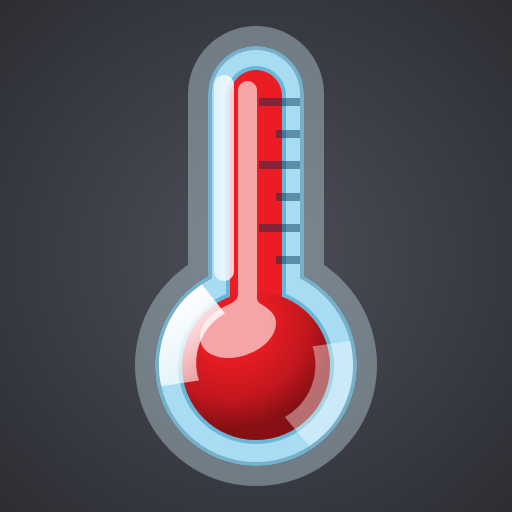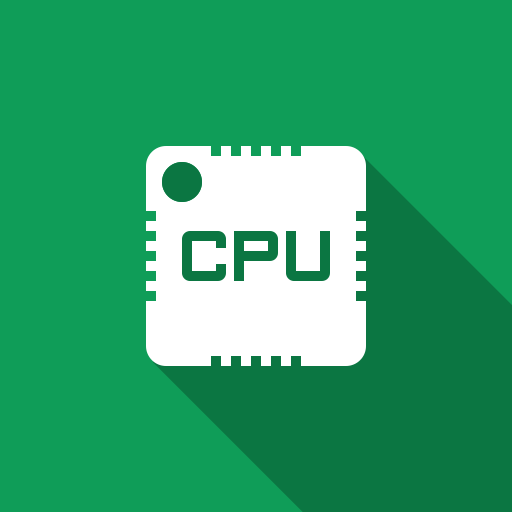
CPU Monitor - temperature, usage, performance
Graj na PC z BlueStacks – Platforma gamingowa Android, która uzyskała zaufanie ponad 500 milionów graczy!
Strona zmodyfikowana w dniu: 6 lutego 2020
Play CPU Monitor - temperature, usage, performance on PC
★ CPU Monitor
Monitor the cpu temperature and frequency real time, analyze the cpu temperature and frequency history information, and support the multicore cpu monitoring.
★ Device Information
Show the detailed device information, including: cpu information, system information, hardware information, screen information .
★ One Tap Boost
You can create the『One Tap Boost』shortcut, boost ram very convenient.
★ Temperature Over Heat Alarm
Cpu monitor will trigger an alarm when cpu's or battery's temperature is over heat, you can choose open or close the over heat alarm as your like.
★ Floating Window
Floating window show the cpu temperature, battery temperature, ram usage real time, including: status bar floating window and desktop floating window.
★ Widget
Support ram widget, cpu widget and battery widget.
★ Multi-Theme
Cpu monitor is very beautiful and support multi-theme switching, you can choose the theme you like.
If you like cpu monitor, you can upgrade to pro version 『Powerful System Monitor』: CPU Monitor, Storage Cleaner, RAM Booster, Battery Monitor, Battery Saver all in one!
Zagraj w CPU Monitor - temperature, usage, performance na PC. To takie proste.
-
Pobierz i zainstaluj BlueStacks na PC
-
Zakończ pomyślnie ustawienie Google, aby otrzymać dostęp do sklepu Play, albo zrób to później.
-
Wyszukaj CPU Monitor - temperature, usage, performance w pasku wyszukiwania w prawym górnym rogu.
-
Kliknij, aby zainstalować CPU Monitor - temperature, usage, performance z wyników wyszukiwania
-
Ukończ pomyślnie rejestrację Google (jeśli krok 2 został pominięty) aby zainstalować CPU Monitor - temperature, usage, performance
-
Klinij w ikonę CPU Monitor - temperature, usage, performance na ekranie startowym, aby zacząć grę