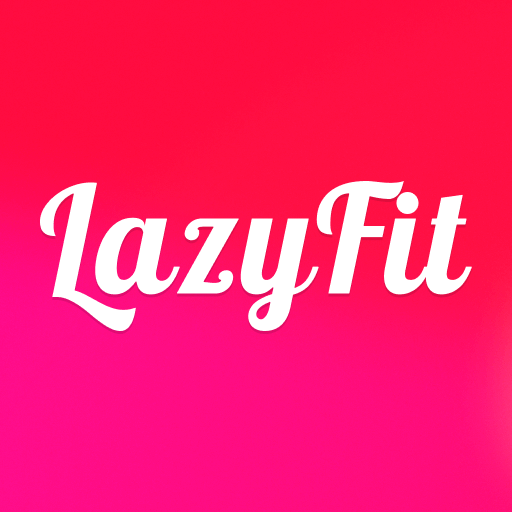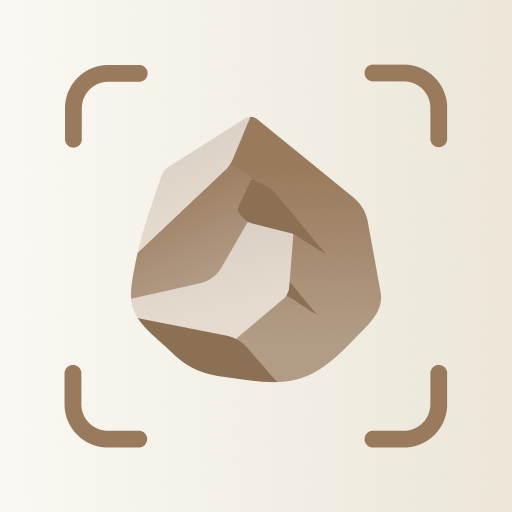Picture Insect: Bug Identifier
Graj na PC z BlueStacks – Platforma gamingowa Android, która uzyskała zaufanie ponad 500 milionów graczy!
Strona zmodyfikowana w dniu: Mar 6, 2025
Play Picture Insect: Bug Identifier on PC
Got bitten by an unknown insect but not sure about its toxicity? Wonder the name of the moth you got in your mothing activity? Found pests in your home garden and want to find solutions to get rid of them?
Open the Picture Insect app and point your phone camera toward the insect/pest, and you will have your puzzles solved.
Get the Picture Insect app today and join a community of over 3 million insect enthusiasts worldwide.
Key Features:
Fast and accurate insect ID
- Instantly identify butterflies, moths, and spiders with AI photo recognition technology. Identify 4,000+ species of insect species with incredible accuracy.
Rich insect learning resources
- Full encyclopedia of insects which includes names, appearance, high-definition images, FAQs, characteristics, and more. High-quality articles on the insect field. Your real insect guidebook.
Insect bites reference
- Learn about hazardous insect bites like spiders, mosquitoes, and ants to get prevention tips. Keep your family safe.
Pest detection & control tips
- Scan the bug to identify whether it's a pest, and get helpful info and detection and control hacks.
Record your observation
- Keep track of identified species in your personal collection and easily share them with your friends.
Zagraj w Picture Insect: Bug Identifier na PC. To takie proste.
-
Pobierz i zainstaluj BlueStacks na PC
-
Zakończ pomyślnie ustawienie Google, aby otrzymać dostęp do sklepu Play, albo zrób to później.
-
Wyszukaj Picture Insect: Bug Identifier w pasku wyszukiwania w prawym górnym rogu.
-
Kliknij, aby zainstalować Picture Insect: Bug Identifier z wyników wyszukiwania
-
Ukończ pomyślnie rejestrację Google (jeśli krok 2 został pominięty) aby zainstalować Picture Insect: Bug Identifier
-
Klinij w ikonę Picture Insect: Bug Identifier na ekranie startowym, aby zacząć grę