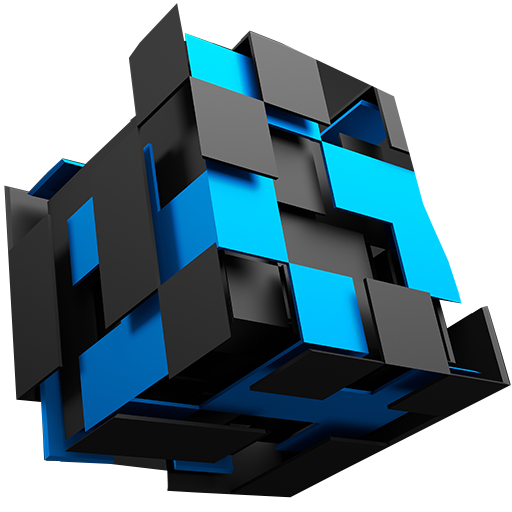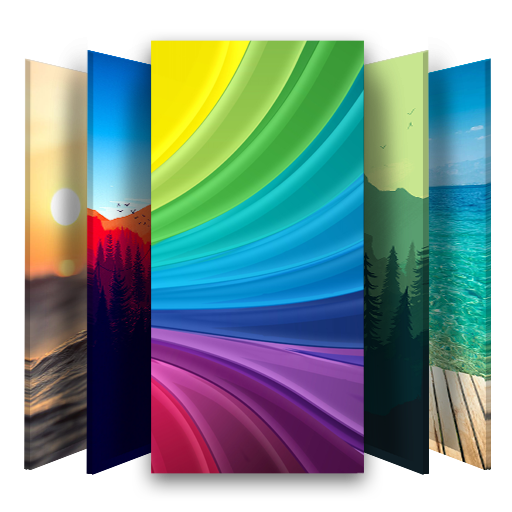Tapety 3D
Graj na PC z BlueStacks – Platforma gamingowa Android, która uzyskała zaufanie ponad 500 milionów graczy!
Strona zmodyfikowana w dniu: 3 września 2019
Play 3D Wallpapers on PC
Our application offers:
- Huge base of pictures UHD, HQ, HD, 1080p and 4K
- Wallpapers with theme of graphics 3D.
- Quick and intuitive interface
- Change wallpaper in just few clicks
- Download realistic wallpapers in 3D
- Possibility to create own base of favorite wallpapers
- Updating wallpapers
- Sending wallpapers through SMS (TXT) and MMS
- Sharing wallpapers with friends
- Possibility to modify size of wallpaper to your needs
- Friendly graphic,
- Realistic wallpapers of 3D games, Animations.
Automatically matching wallpapers:
Pictures optimized for all of the most popular resolutions: 2160x3840, 1440x2560, 1080x1920, 720x1280, 540x960, 480x800. The application recognizes the device and adapts to its screen the best setting, the automatic recognition devices include phones from brands such as: Samsung, Sony, LG, Lenovo, HTC, ASUS, Alcatel, Huawei, Meizu, Xiaomi ..
This and many more you can find in our application, and it is totally for free.
We don't take any extra charges.
Zagraj w Tapety 3D na PC. To takie proste.
-
Pobierz i zainstaluj BlueStacks na PC
-
Zakończ pomyślnie ustawienie Google, aby otrzymać dostęp do sklepu Play, albo zrób to później.
-
Wyszukaj Tapety 3D w pasku wyszukiwania w prawym górnym rogu.
-
Kliknij, aby zainstalować Tapety 3D z wyników wyszukiwania
-
Ukończ pomyślnie rejestrację Google (jeśli krok 2 został pominięty) aby zainstalować Tapety 3D
-
Klinij w ikonę Tapety 3D na ekranie startowym, aby zacząć grę