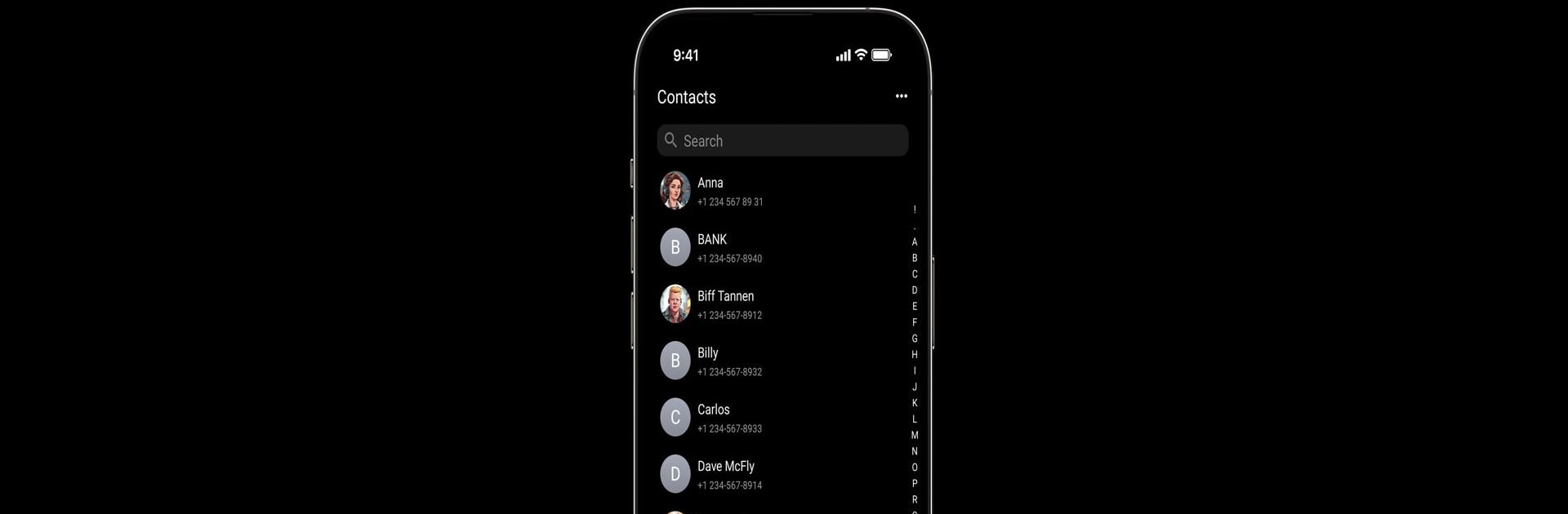

Right Contacts
Играйте на ПК с BlueStacks – игровой платформе для приложений на Android. Нас выбирают более 500 млн. игроков.
Страница изменена: Apr 22, 2025
Run Right Contacts on PC or Mac
Get freedom from your phone’s obvious limitations. Use Right Contacts, made by Goodwy, a Communication app on your PC or Mac with BlueStacks, and level up your experience.
About the App
Right Contacts is your new go-to when it comes to keeping your contact list neat, secure, and even a little bit stylish. Built by Goodwy, this Communication app lets you organize people in your life exactly how you want — with added privacy features to boot. If you’re looking for an easy, personalized way to manage everyone from coworkers to friends, Right Contacts is designed to make that whole process way simpler (and a lot more private).
App Features
-
Your Contacts, Your Style
Tired of the same old contact list? With Right Contacts, you can pick themes and colors that fit your vibe. Make your list truly yours—no bland layouts here. -
Private Contacts
Got someone you don’t want every app snooping on? Keep private contacts that only appear inside Right Contacts, making sure your sensitive info stays under wraps. -
No Ads, No Hassle
Organize without constant interruptions—this app is free and doesn’t toss ads in your face every other minute. Smooth, distraction-free experience all the way. -
All About Security
The focus here is on your privacy. Right Contacts gives you quick, secure access to your contacts so your data doesn’t wind up where it shouldn’t. -
Messengers at Your Fingertips
Easily connect with your people using your favorite messaging apps, all inside Right Contacts. No endless switching or searching required. -
Super User-Friendly
Jump in and start managing your contacts right away—no tech degree needed. The layout’s clean, straightforward, and actually pleasant to use, whether you’re on your phone or running it through BlueStacks for a bigger-screen experience.
Eager to take your app experience to the next level? Start right away by downloading BlueStacks on your PC or Mac.
Играйте в игру Right Contacts на ПК. Это легко и просто.
-
Скачайте и установите BlueStacks на ПК.
-
Войдите в аккаунт Google, чтобы получить доступ к Google Play, или сделайте это позже.
-
В поле поиска, которое находится в правой части экрана, введите название игры – Right Contacts.
-
Среди результатов поиска найдите игру Right Contacts и нажмите на кнопку "Установить".
-
Завершите авторизацию в Google (если вы пропустили этот шаг в начале) и установите игру Right Contacts.
-
Нажмите на ярлык игры Right Contacts на главном экране, чтобы начать играть.



