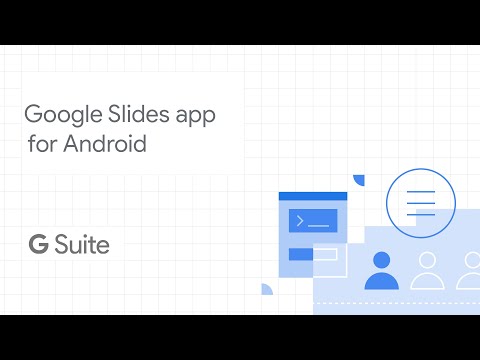Prezentacje Google
Graj na PC z BlueStacks – Platforma gamingowa Android, która uzyskała zaufanie ponad 500 milionów graczy!
Strona zmodyfikowana w dniu: May 1, 2025
Run Google Slides on PC or Mac
Google Slides is a Productivity app developed by Google LLC. BlueStacks app player is the best platform (emulator) to run this Android app on your PC or Mac for an immersive user experience!
Become the most productive version of yourself from the comfort of your home by using this app to create new presentations and edit existing ones. Regardless of your location, the app allows you to work conveniently, share your presentations, and collaborate with others to develop slides.
About the App
Google Slides is an essential tool to help you organize your business, academics, office work, and personal life. It features a simple user interface that allows you to create unique presentations without prior technical knowledge. Additionally, you can make comments on other people’s slides and respond to comments on yours.
This app allows you to link multiple devices, including your computer, mobile phone, and tablet, ensuring you stay connected at all times. You can also restrict and give access to specific people to view your presentations.
App Features
- Device syncing
- Dark or light theme
- Smart suggestions
How to Get?
Download Google Slides for free from the Google Play Store or Apple App Store on the BlueStacks app player.
Zagraj w Prezentacje Google na PC. To takie proste.
-
Pobierz i zainstaluj BlueStacks na PC
-
Zakończ pomyślnie ustawienie Google, aby otrzymać dostęp do sklepu Play, albo zrób to później.
-
Wyszukaj Prezentacje Google w pasku wyszukiwania w prawym górnym rogu.
-
Kliknij, aby zainstalować Prezentacje Google z wyników wyszukiwania
-
Ukończ pomyślnie rejestrację Google (jeśli krok 2 został pominięty) aby zainstalować Prezentacje Google
-
Klinij w ikonę Prezentacje Google na ekranie startowym, aby zacząć grę