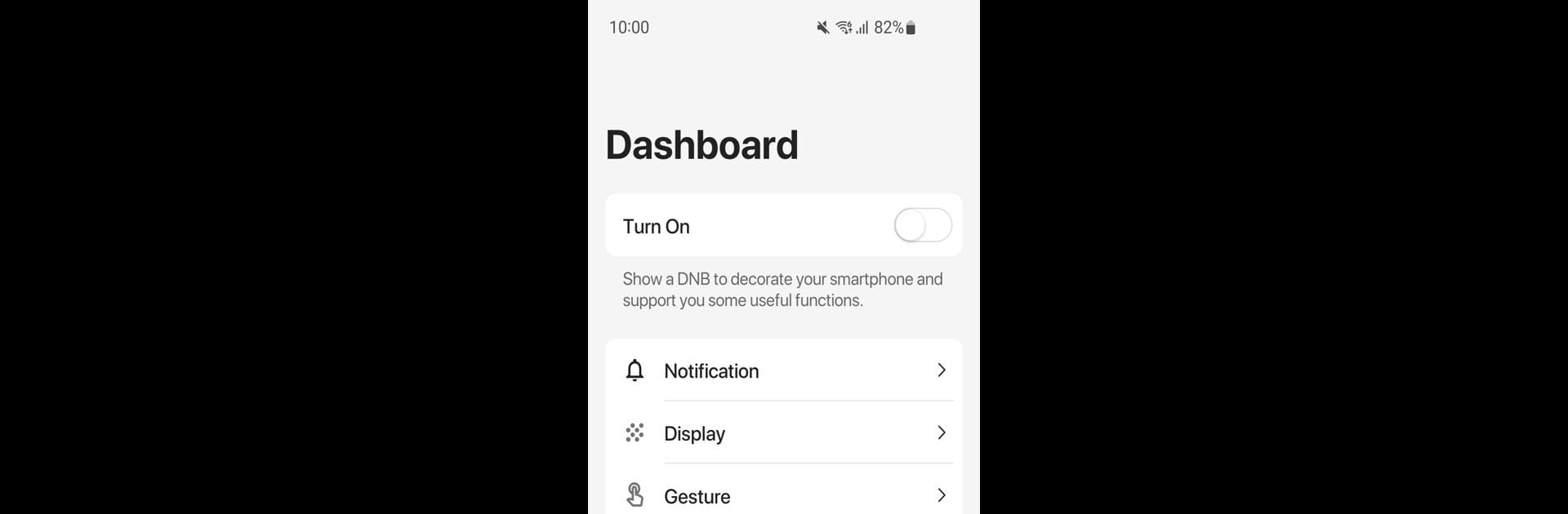

Dynamic Notification
Chơi trên PC với BlueStacks - Nền tảng chơi game Android, được hơn 500 triệu game thủ tin tưởng.
Trang đã được sửa đổi vào: 15 thg 11, 2024
Run Dynamic Notification on PC or Mac
Why limit yourself to your small screen on the phone? Run Dynamic Notification, an app by GriceMobile, best experienced on your PC or Mac with BlueStacks, the world’s #1 Android emulator.
About the App
Dynamic Notification by GriceMobile is a Productivity app that enhances your phone’s aesthetics and usability with personal touches. Expect seamless control over media playback, notifications, and additional functionalities that adapt to your style, all wrapped in an easy-to-use interface.
App Features
Enhanced Media Controls
– Show track info while playing music in the background.
– Control playback with options: Pause, Next, and Previous.
Intuitive Notification Management
– Effortlessly view and act on notifications with a swipe.
Convenient Shortcuts
– Lock your screen, adjust volume, and take screenshots from an expanded menu layout.
Customizations with Accessibility
– Enjoy the floating view using AccessibilityService for a unique touch.
Seamless Connectivity
– Detect Bluetooth earphone connection for a smooth experience.
Permissions
- BILLING: Support development with donations.
- ACCESSIBILITY_SERVICE: Display floating view.
- BLUETOOTH_CONNECT: Detect BT earphone insertions.
- READ_NOTIFICATION: Display media controls and notifications.
- REQUEST_IGNORE_BATTERY_OPTIMIZATIONS: Prevent sudden app stop.
Explore these features optimally on BlueStacks.
For issues, contact us at gricemobile@gmail.com.
Eager to take your app experience to the next level? Start right away by downloading BlueStacks on your PC or Mac.
Chơi Dynamic Notification trên PC. Rất dễ để bắt đầu
-
Tải và cài đặt BlueStacks trên máy của bạn
-
Hoàn tất đăng nhập vào Google để đến PlayStore, hoặc thực hiện sau
-
Tìm Dynamic Notification trên thanh tìm kiếm ở góc phải màn hình
-
Nhấn vào để cài đặt Dynamic Notification trong danh sách kết quả tìm kiếm
-
Hoàn tất đăng nhập Google (nếu bạn chưa làm bước 2) để cài đặt Dynamic Notification
-
Nhấn vào icon Dynamic Notification tại màn hình chính để bắt đầu chơi



