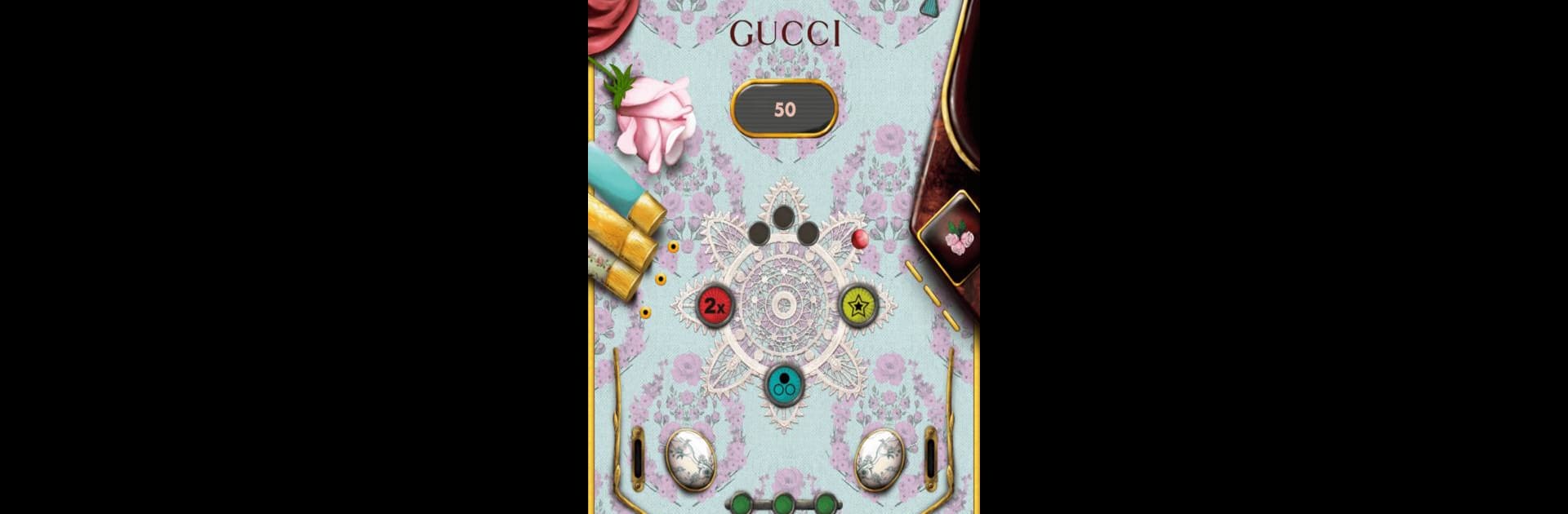

GUCCI
Graj na PC z BlueStacks – Platforma gamingowa Android, która uzyskała zaufanie ponad 500 milionów graczy!
Strona zmodyfikowana w dniu: 19 lutego 2020
Run GUCCI on PC or Mac
Multitask effortlessly on your PC or Mac as you try out GUCCI, a Communication app by Gucci on BlueStacks.
About the App
If you love fashion, creativity, and exploring new ways to express your style, the GUCCI app by Gucci brings a playful touch to your everyday communication. Step into a world where stories, fashion shows, cool wallpapers, and creative games meet – all in one place. Whether you’re a longtime fan or just want a glimpse into the inspiration behind iconic collections, this app is full of surprises.
App Features
-
Exclusive Wallpapers
Switch up your screen with wallpapers and backgrounds straight from the world of GUCCI. There’s a lot here for fans and trendsetters alike. -
Augmented Reality Fun
Ever wanted to see how sneakers or sunglasses would look—right from your couch? Use AR to try on eyewear, hats, sneakers, lipsticks, and even masks. You can even add GUCCI swag to your own photos with built-in stickers and motifs. -
Creative Product Customization
Head over to the DIY section to personalize certain GUCCI items. You can pick colors, add details, and really make them feel like yours. -
Watch Fashion Shows
Catch up on the latest GUCCI fashion shows from anywhere. The app brings you right to the runway with backstage access and more. -
GUCCI Arcade Games
Break up your day with a little fun—there’s a playful set of arcade-inspired games, each with a stylish GUCCI twist. -
Immersive 3D Exploration
Take a closer look at the GG Marmont bag collection in full 3D. Zoom in, spin them around, discover details you might not catch anywhere else. -
Special Experiences
Check out the GUCCI Garden – a digital nod to the creative, ever-evolving exhibit in Florence. Or visit GUCCI Places and discover offbeat locations around the world that share a connection with the brand’s heritage.
You can enjoy the full experience on your computer with BlueStacks if you like a bigger screen and easy access.
BlueStacks brings your apps to life on a bigger screen—seamless and straightforward.
Zagraj w GUCCI na PC. To takie proste.
-
Pobierz i zainstaluj BlueStacks na PC
-
Zakończ pomyślnie ustawienie Google, aby otrzymać dostęp do sklepu Play, albo zrób to później.
-
Wyszukaj GUCCI w pasku wyszukiwania w prawym górnym rogu.
-
Kliknij, aby zainstalować GUCCI z wyników wyszukiwania
-
Ukończ pomyślnie rejestrację Google (jeśli krok 2 został pominięty) aby zainstalować GUCCI
-
Klinij w ikonę GUCCI na ekranie startowym, aby zacząć grę
