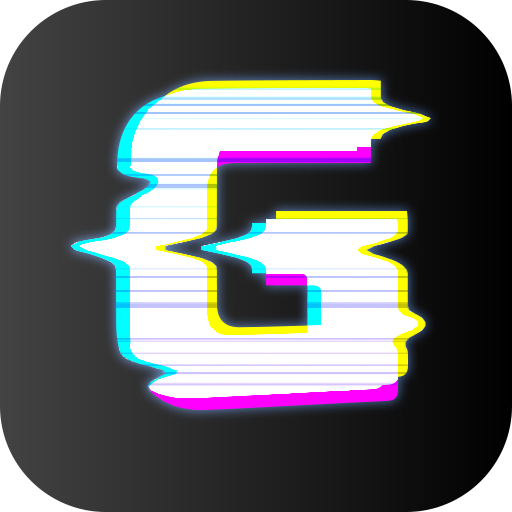EZGlitch: 3D Glitch Video & Photo Effects
Chơi trên PC với BlueStacks - Nền tảng chơi game Android, được hơn 500 triệu game thủ tin tưởng.
Trang đã được sửa đổi vào: 2 tháng 10, 2019
Play EZGlitch: 3D Glitch Video & Photo Effects on PC
✨ You can select photos or videos from your gallery or capture directly from the phone's camera to transform to a glitch art video clip, photo or animated GIF.
EZGlitch is also a greate GIF Maker to create artistic animated GIFs or video clips from any picture.
More than 80 Aesthetic trippy, VHS, glitch, vaporwave, pixel, 3D effects and filters ready for your creativity, to distort and mess up photos and videos.
✨ Features:
- Live capture camera and glitch in real-time
- Select video/photo from gallery and glitch it
- A great GIF Maker: Generate GIF, MP4 video from any pic
- HD quality: export video, photo with no watermark
- FREE! No Subscription.
- Easy to share with social networks
How to use
- Import video/photo from the gallery or capture live from the phone camera
- Select from one of more than 80 effects and filters
- Touch and swipe several times the image to generate glitches in your picture.
- Make GIF, MP4 or glitch art image with glitched effects
- Share to social, hashtag #ezglitch
** FILTERS **
- EZ Glitch
- PIXELATE
- SIMPLE SINE
- DOUBLE SINE
- SINE WAVE
- WATER
- CHANNEL SHIFT
- 2WAYS SHIFT
- MELT TO SIDE
- SLICE PIXEL
- 3D: Our unique 3D effect
- COLOR SHAKE
- GLITCH A, B, C
- SLICE NOSIE
- MONITOR
- VCR
- GLITCH BAR
- SLICE BARS
- BLOCKY
- SLICER
- SHAMPAIN
- RETRO
- GLOW
- POSTERIZE
- SOLARIZE
- HUE
- CHANNEL SWAP
- RAINBOW
- EDGE COLOR
- MIRROR
- QUADRA
- BENDING
- WOBBLE
- WOBBLER
- INVERTED
- NOISE LINES
- SCANLINE
- SMEAR
- HEAT
- DUOTONE
- CRAPPING
- JITTER
- BARREL BLUR
- REPEAT
- BAD TV
What is Glitch?
A glitch is a short-lived fault in a system, such as a transient fault that corrects itself, making it difficult to troubleshoot.
A glitch, which is slight and often temporary, differs from a more serious software bug which is a genuine functionality-breaking problem.
Glitch art is the practice of using digital or analog errors for aesthetic purposes by either corrupting digital data or physically manipulating electronic devices
🆕 Video editor trend of 2020: Glitch video and photo
◇ Trippy Video Editor: Trippy Video & Photo Editor allows you to add cool trippy effects to your video/photo. Start your psychedelic journey with this trippy effects. If you are a fan of the psychedelic style, you can not skip this trippy video editor.
◇ Retro Video Editor: Retro 90s trend is back. Retro Video Editor offers you many vintage video/picture effects & retro filters directly from your cam helping you go back to the day just like the 1990s when we were young and free.
◇ Glitch Video Editor: Glitch Video Editor combines old-school and modern digital styles quite well. Its glitch effect, vaporwave, and psychedelic elements bring intense visual conflicts, which makes your pics and clips stand out on Instagram.
◇ 90s Video Editor: Glitch Video Editor is also a VHS video/photo editor and 90s video/photo editor. Many film filters, vintage effects, VHS Camcorder effects make your video/photo look like taken by an old camera in the 90s(e.g. Bad TV, VCR, Monitor, Scan line). Download this 90s video editor, and enjoy classic VHS Camcorder styles.
EZGlitch: 3D Glitch Video & Photo Effects can export glitch art pic or video to the gallery or share it with other videos/photos editing apps like Youtube, Instagram, WhatsApp, Kik, Telegram, ASKfm, Facebook, Twitter, TikTok, Snapchat, Giphy, etc.
➡ Download now! The best Glitch Video Editor only for you.
Chơi EZGlitch: 3D Glitch Video & Photo Effects trên PC. Rất dễ để bắt đầu
-
Tải và cài đặt BlueStacks trên máy của bạn
-
Hoàn tất đăng nhập vào Google để đến PlayStore, hoặc thực hiện sau
-
Tìm EZGlitch: 3D Glitch Video & Photo Effects trên thanh tìm kiếm ở góc phải màn hình
-
Nhấn vào để cài đặt EZGlitch: 3D Glitch Video & Photo Effects trong danh sách kết quả tìm kiếm
-
Hoàn tất đăng nhập Google (nếu bạn chưa làm bước 2) để cài đặt EZGlitch: 3D Glitch Video & Photo Effects
-
Nhấn vào icon EZGlitch: 3D Glitch Video & Photo Effects tại màn hình chính để bắt đầu chơi