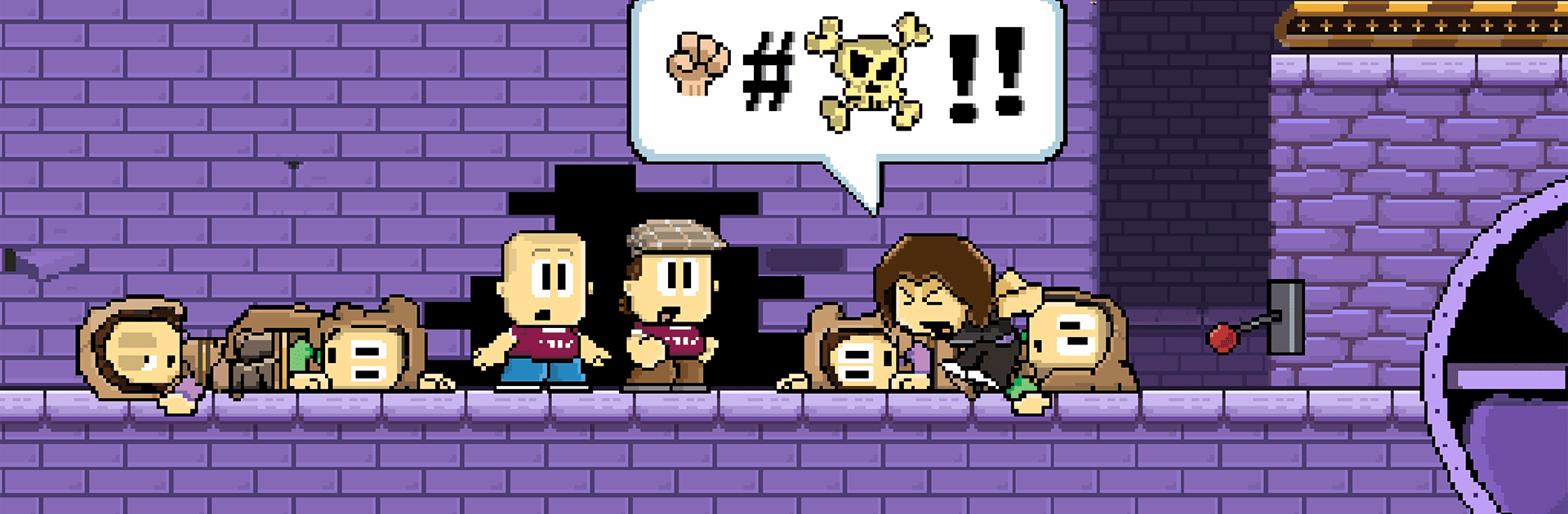

Dan the Man Classic
Spiele auf dem PC mit BlueStacks - der Android-Gaming-Plattform, der über 500 Millionen Spieler vertrauen.
Seite geändert am: Jan 30, 2025
Play Dan the Man Classic on PC or Mac
Bring your A-game to Dan the Man Classic, the Arcade game sensation from Halfbrick Studios. Give your gameplay the much-needed boost with precise game controls, high FPS graphics, and top-tier features on your PC or Mac with BlueStacks.
About the Game
Dan the Man Classic is a nostalgic trip back to the golden age of arcade games, brought to life by Halfbrick Studios. It’s an action-packed brawler where you guide the legendary Dan through epic battles, with pixel art that brings a vintage charm. Get ready to unleash awesome fighting skills, a wide weapon arsenal, and a hilarious story that’ll keep you entertained.
Game Features
-
Classic Game Modes: Dive into Campaign Mode for an adventure-packed storyline, or test your stamina with Endless Survival. Adventure Mode offers a mix of challenges, winning exclusive skins and prizes along the way.
-
Upgrade Your Characters: Enhance your favorite characters by unlocking new abilities and longer combos to dominate your pixel art enemies.
-
Create Your Own Hero: Customize with epic skins and clothing for extra advantages in combat. Shape your hero and rule the battles your way.
-
Retro Pixel Art Action: Relive the old-school arcade vibe with captivating pixel graphics, intense combat, and platform action.
Play on BlueStacks for a seamless experience!
Slay your opponents with your epic moves. Play it your way on BlueStacks and dominate the battlefield.
Spiele Dan the Man Classic auf dem PC. Der Einstieg ist einfach.
-
Lade BlueStacks herunter und installiere es auf deinem PC
-
Schließe die Google-Anmeldung ab, um auf den Play Store zuzugreifen, oder mache es später
-
Suche in der Suchleiste oben rechts nach Dan the Man Classic
-
Klicke hier, um Dan the Man Classic aus den Suchergebnissen zu installieren
-
Schließe die Google-Anmeldung ab (wenn du Schritt 2 übersprungen hast), um Dan the Man Classic zu installieren.
-
Klicke auf dem Startbildschirm auf das Dan the Man Classic Symbol, um mit dem Spielen zu beginnen




