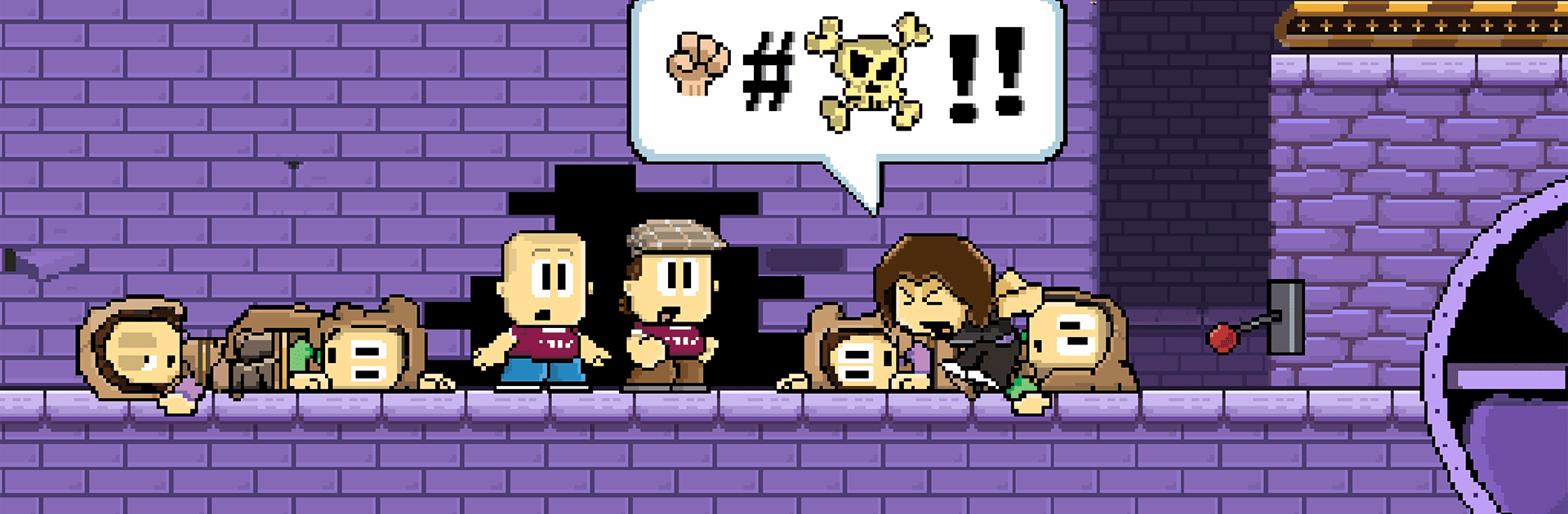
Dan the Man Classic
Graj na PC z BlueStacks – Platforma gamingowa Android, która uzyskała zaufanie ponad 500 milionów graczy!
Strona zmodyfikowana w dniu: May 27, 2025
Play Dan the Man Classic on PC or Mac
Bring your A-game to Dan the Man Classic, the Arcade game sensation from Halfbrick Studios. Give your gameplay the much-needed boost with precise game controls, high FPS graphics, and top-tier features on your PC or Mac with BlueStacks.
About the Game
Dan the Man Classic is a nostalgic trip back to the golden age of arcade games, brought to life by Halfbrick Studios. It’s an action-packed brawler where you guide the legendary Dan through epic battles, with pixel art that brings a vintage charm. Get ready to unleash awesome fighting skills, a wide weapon arsenal, and a hilarious story that’ll keep you entertained.
Game Features
-
Classic Game Modes: Dive into Campaign Mode for an adventure-packed storyline, or test your stamina with Endless Survival. Adventure Mode offers a mix of challenges, winning exclusive skins and prizes along the way.
-
Upgrade Your Characters: Enhance your favorite characters by unlocking new abilities and longer combos to dominate your pixel art enemies.
-
Create Your Own Hero: Customize with epic skins and clothing for extra advantages in combat. Shape your hero and rule the battles your way.
-
Retro Pixel Art Action: Relive the old-school arcade vibe with captivating pixel graphics, intense combat, and platform action.
Play on BlueStacks for a seamless experience!
Slay your opponents with your epic moves. Play it your way on BlueStacks and dominate the battlefield.
Zagraj w Dan the Man Classic na PC. To takie proste.
-
Pobierz i zainstaluj BlueStacks na PC
-
Zakończ pomyślnie ustawienie Google, aby otrzymać dostęp do sklepu Play, albo zrób to później.
-
Wyszukaj Dan the Man Classic w pasku wyszukiwania w prawym górnym rogu.
-
Kliknij, aby zainstalować Dan the Man Classic z wyników wyszukiwania
-
Ukończ pomyślnie rejestrację Google (jeśli krok 2 został pominięty) aby zainstalować Dan the Man Classic
-
Klinij w ikonę Dan the Man Classic na ekranie startowym, aby zacząć grę




