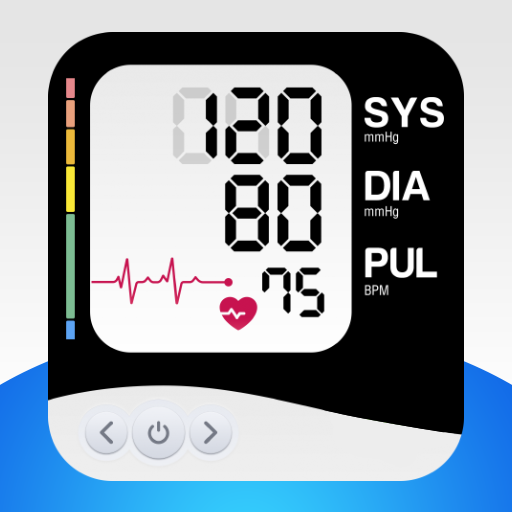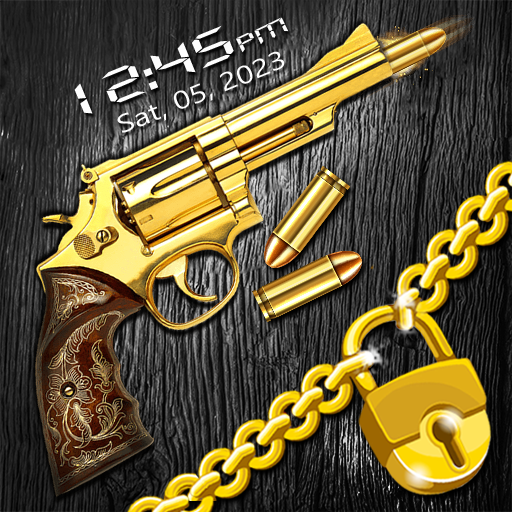News Paper Photo Frame
Graj na PC z BlueStacks – Platforma gamingowa Android, która uzyskała zaufanie ponad 500 milionów graczy!
Strona zmodyfikowana w dniu: 11 lip 2022
Play News Paper Photo Frame on PC
So this the useful app for you, this News Paper Photo Editor app has some awesome effect frames which look very realistic and happening.
Newspaper Frames are made to look like your pictures are news and that you are popular to be in the news. News Paper Photo Frame is a great application by which you will be able to take a snapshot and merge it with the news photo frame. Show your friends that you have a news paper photo frame with your photo through this application.
News Paper Photo Frame is a Android app. Make impressive looking News Paper Photo frame by adjusting your photo in news frame.
Imagine yourself as a celebrity by setting photos in newspapers photo frame. Take photos and apply your favorite newspaper photo frame.
Newspaper Frames come with 30+ News Paper Themes that are custom made to show your photo in the newspaper as a famous person. Each newspaper theme is created to show off your photos in different styles so that you variety of newspaper themes to chose from.
Create awesome News Paper Photo Frames Photo by embedding your photos in Frames. By just few simple steps:
• Select image from gallery.
• Choose your frame from the collection of newspaper frame.
• If you want , you can change image while editing.
• Rotate and scale image using fingers to properly set your image.
• Share your image directly using our direct share options.
Zagraj w News Paper Photo Frame na PC. To takie proste.
-
Pobierz i zainstaluj BlueStacks na PC
-
Zakończ pomyślnie ustawienie Google, aby otrzymać dostęp do sklepu Play, albo zrób to później.
-
Wyszukaj News Paper Photo Frame w pasku wyszukiwania w prawym górnym rogu.
-
Kliknij, aby zainstalować News Paper Photo Frame z wyników wyszukiwania
-
Ukończ pomyślnie rejestrację Google (jeśli krok 2 został pominięty) aby zainstalować News Paper Photo Frame
-
Klinij w ikonę News Paper Photo Frame na ekranie startowym, aby zacząć grę