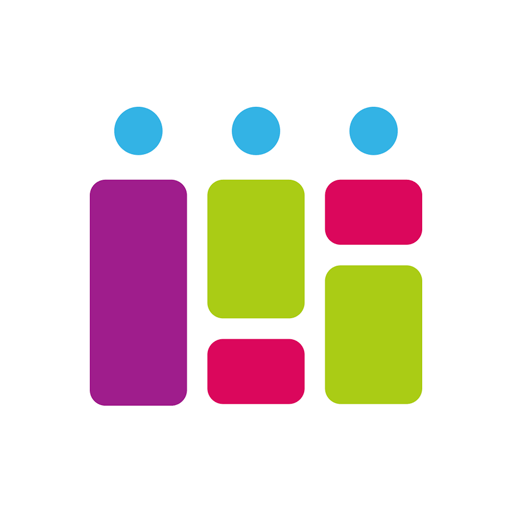Timetable Neo Schedule
Graj na PC z BlueStacks – Platforma gamingowa Android, która uzyskała zaufanie ponad 500 milionów graczy!
Strona zmodyfikowana w dniu: 5 grudnia 2020
Play Timetable Neo Schedule on PC
Features
🖤 Homework, notes, notifications
🖤 Share your timetable with your friends
🖤 Device muting during lessons
🖤 Full calendar - but easy to use
🖤 Exams and marks
🖤 Pictures and audio recordings
🖤 Cancellations and free days
🖤 Countdown to next lesson
🖤 A lot of different widgets
🖤 Sync between devices and Google Calendar (in-app purchase)
Easy to use
Just slide over the screen to move between the weeks in the calendar.
Simply touch an appointment on the timetable to add an exercise, note, or exam.
Share your timetable
Share your schedule with your friends - no registration required!
Mute the device during lessons
Prevent your phone from ringing during lessons. You can choose between vibration mode and silent mode.
For free and without advertising
All important features of the app are for free. Advanced features like syncing a schedule between your devices or a dark mode can be unlocked in the app.
Zagraj w Timetable Neo Schedule na PC. To takie proste.
-
Pobierz i zainstaluj BlueStacks na PC
-
Zakończ pomyślnie ustawienie Google, aby otrzymać dostęp do sklepu Play, albo zrób to później.
-
Wyszukaj Timetable Neo Schedule w pasku wyszukiwania w prawym górnym rogu.
-
Kliknij, aby zainstalować Timetable Neo Schedule z wyników wyszukiwania
-
Ukończ pomyślnie rejestrację Google (jeśli krok 2 został pominięty) aby zainstalować Timetable Neo Schedule
-
Klinij w ikonę Timetable Neo Schedule na ekranie startowym, aby zacząć grę