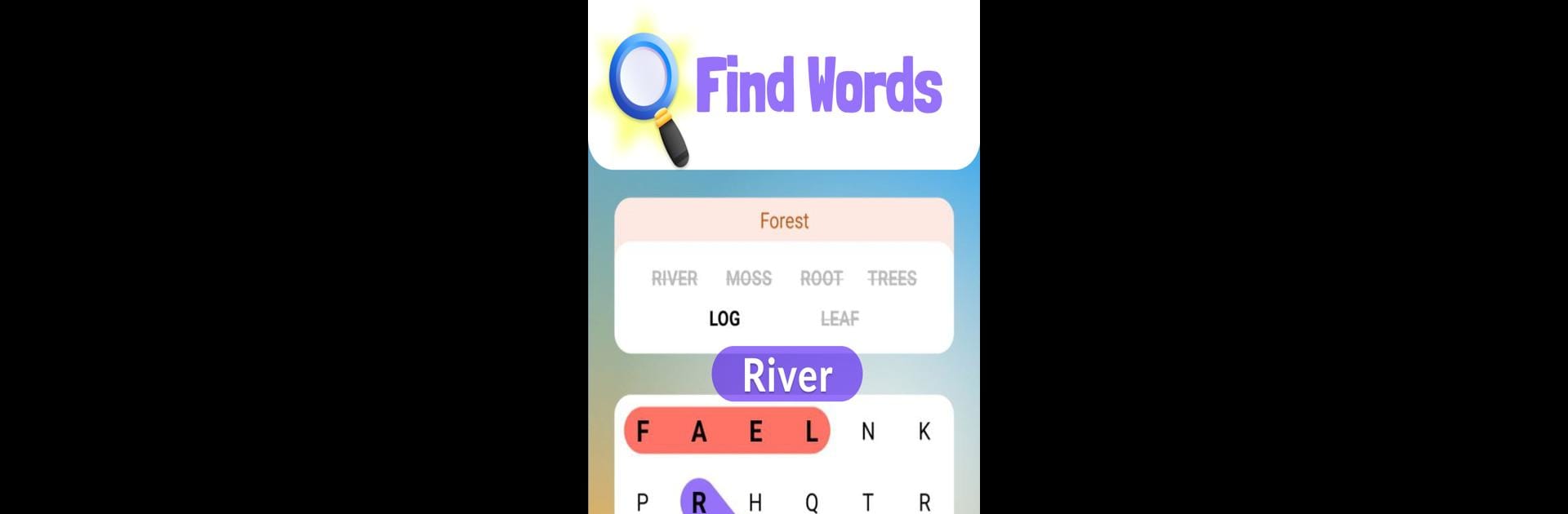

Hidden Words: Word Swipe Game
Graj na PC z BlueStacks – Platforma gamingowa Android, która uzyskała zaufanie ponad 500 milionów graczy!
Strona zmodyfikowana w dniu: 7 lut 2025
Play Hidden Words: Word Swipe Game on PC or Mac
Join millions to experience Hidden Words: Word Swipe Game, an exciting Word game from Happy-verse. With BlueStacks App Player, you are always a step ahead of your opponent, ready to outplay them with faster gameplay and better control with the mouse and keyboard on your PC or Mac.
About the Game
Looking for a chill way to test your vocabulary skills? Hidden Words: Word Swipe Game by Happy-verse is exactly that—an entertaining word game that’s all about finding cleverly tucked-away words in a jumble of letters. Whether you’ve played word puzzles forever or you’re just curious about something new to unwind with, this one offers a good mix of challenge and relaxation. Each round is its own mini-adventure, so you’ll never get bored of seeing the same puzzle twice.
Game Features
-
Always-Fresh Puzzles
Each level serves up a brand-new letter grid, packed with different hidden words to discover—no repeating scenes here, so it always feels like you’re solving something fresh. -
Difficulty That Grows With You
The game starts off pretty simple, so you’ll pick up the rules in no time. But as you keep playing, the brain-teasers start getting trickier, pushing you to stretch your word-spotting skills a little more each time. -
Replay Old Levels
Didn’t find every word the first time? No worries—you can replay any puzzle, try out new strategies, and even try to outdo your best score. -
Hints When You Need Them
Everyone gets stumped sometimes. If you’re stuck, just use the game’s hint system to nudge you in the right direction and keep things moving. -
Relaxing Vibe
The calming visuals and smooth layout make it easy to lose track of time while you search. There’s no rush—you can play at your own speed, whether it’s a few minutes over coffee or a longer session before bed. -
Offline Fun
No internet? No problem. You can kick back with Hidden Words: Word Swipe Game wherever you are, even if you’re far from WiFi. Great for traveling, waiting rooms, or literally anywhere else. -
Simple Gameplay, Satisfying Results
Looking for words is as straightforward as swiping through the letter grid—horizontal, vertical, even diagonally. The real trick is spotting them before they slip your mind.
By the way, if you want a bigger screen, you can play on your PC using BlueStacks without losing any of the word-hunting action.
Slay your opponents with your epic moves. Play it your way on BlueStacks and dominate the battlefield.
Zagraj w Hidden Words: Word Swipe Game na PC. To takie proste.
-
Pobierz i zainstaluj BlueStacks na PC
-
Zakończ pomyślnie ustawienie Google, aby otrzymać dostęp do sklepu Play, albo zrób to później.
-
Wyszukaj Hidden Words: Word Swipe Game w pasku wyszukiwania w prawym górnym rogu.
-
Kliknij, aby zainstalować Hidden Words: Word Swipe Game z wyników wyszukiwania
-
Ukończ pomyślnie rejestrację Google (jeśli krok 2 został pominięty) aby zainstalować Hidden Words: Word Swipe Game
-
Klinij w ikonę Hidden Words: Word Swipe Game na ekranie startowym, aby zacząć grę


