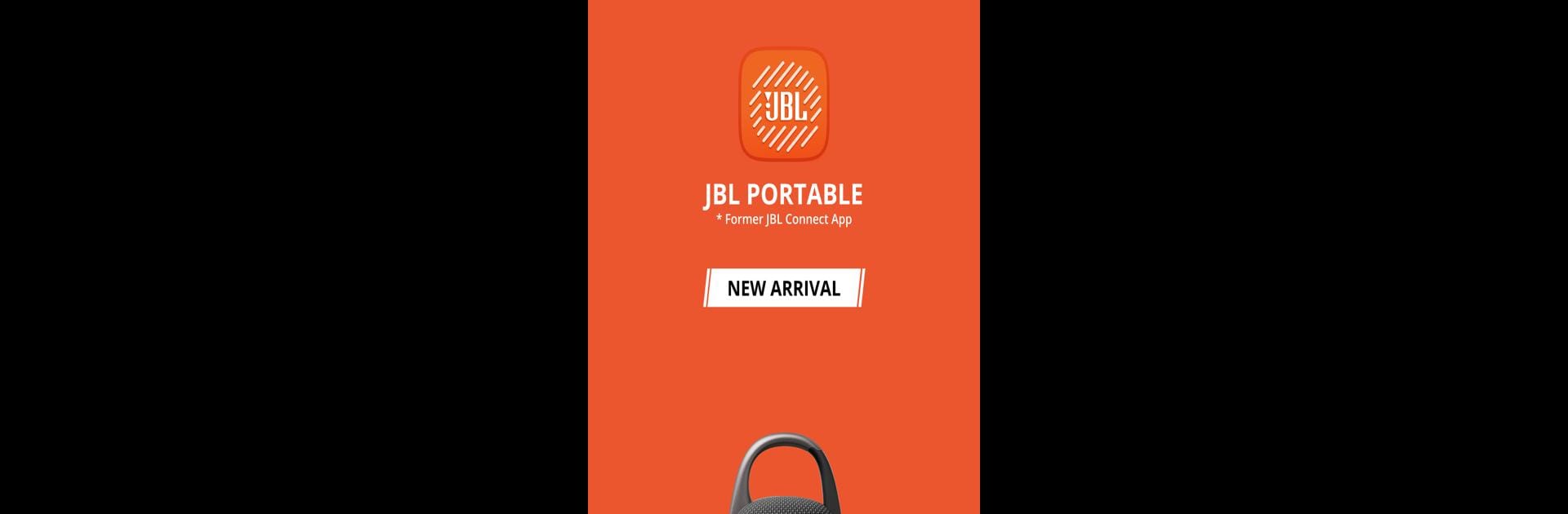

JBL Portable
Chơi trên PC với BlueStacks - Nền tảng chơi game Android, được hơn 500 triệu game thủ tin tưởng.
Trang đã được sửa đổi vào: Feb 10, 2025
Run JBL Portable on PC or Mac
Why limit yourself to your small screen on the phone? Run JBL Portable, an app by Harman Consumer, Inc., best experienced on your PC or Mac with BlueStacks, the world’s #1 Android emulator.
About the App
Meet JBL Portable, an essential companion for your JBL portable speakers. Developed by Harman Consumer, Inc., this Entertainment app lets you unlock cool features and truly immerse yourself in your music experience. Expect seamless connectivity, customization, and control all from your device.
App Features
Speaker Connectivity
– Connect effortlessly to speakers like Clip 5, Go 4, and the entire Flip series. Whether it’s the Boombox 3 or the Xtreme 4, manage them in one place.
Dynamic Sound Modes
– Switch between Stereo mode for immersive sound or amp it up with Party mode for those get-togethers.
Personalization & Control
– Adjust your speaker’s sound settings and preferences directly through the app, giving you control at your fingertips.
Updates & Support
– Stay updated with the newest software and receive essential product support to keep your sound system in top shape.
All this and more, optimized for your larger screens when you run it on BlueStacks.
Big screen. Bigger performance. Use BlueStacks on your PC or Mac to run your favorite apps.
Chơi JBL Portable trên PC. Rất dễ để bắt đầu
-
Tải và cài đặt BlueStacks trên máy của bạn
-
Hoàn tất đăng nhập vào Google để đến PlayStore, hoặc thực hiện sau
-
Tìm JBL Portable trên thanh tìm kiếm ở góc phải màn hình
-
Nhấn vào để cài đặt JBL Portable trong danh sách kết quả tìm kiếm
-
Hoàn tất đăng nhập Google (nếu bạn chưa làm bước 2) để cài đặt JBL Portable
-
Nhấn vào icon JBL Portable tại màn hình chính để bắt đầu chơi



