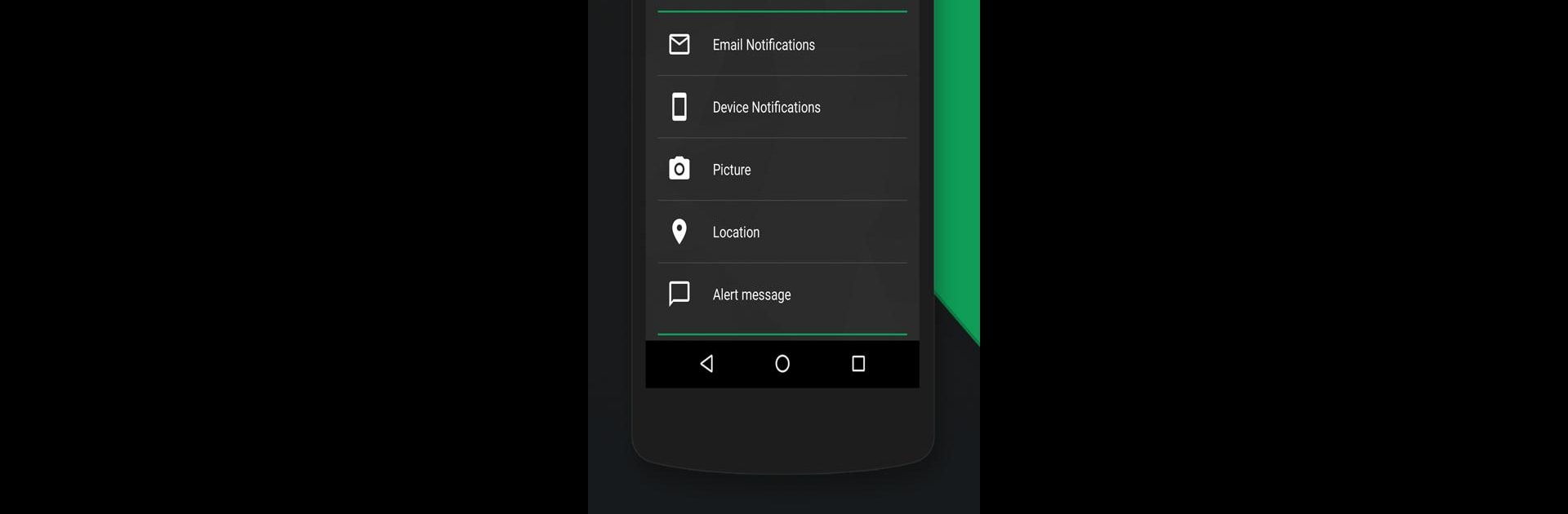
CrookCatcher • Chống trộm
Chơi trên PC với BlueStacks - Nền tảng chơi game Android, được hơn 500 triệu game thủ tin tưởng.
Trang đã được sửa đổi vào: Oct 31, 2025
Run CrookCatcher - Anti Theft on PC or Mac
Why limit yourself to your small screen on the phone? Run CrookCatcher – Anti Theft, an app by Jakob S. Harteg, best experienced on your PC or Mac with BlueStacks, the world’s #1 Android emulator.
About the App
Ever worry about someone snooping around on your phone—or worse, running off with it? CrookCatcher – Anti Theft by Jakob S. Harteg is a little guardian for your Android device. It works quietly in the background, ready to snap into action if anyone tries to unlock your phone without your permission. Whether you’re dealing with actual thieves or just a nosey friend or coworker, this app keeps you in the loop about who’s been messing with your stuff.
App Features
-
Snap Sneaky Photos
If the wrong code gets entered, your phone’s front camera secretly takes a quick photo—nobody has a clue (unless you want them to know). -
Get Instant Email Alerts
The moment a photo is taken, you get an email with the pic and your device’s precise GPS location—complete with accuracy info, a map, and a link to track your device in real time. -
Flexible Unlock Monitoring
Works with any lockscreen option, whether you use a pattern, PIN, or password. -
Browse Events Easily
Inside the app, see photos paired with map locations, so it’s simple to figure out where and when someone tried to get in. -
Stealth Mode
It operates in silence—no notifications or obvious clues unless you change its settings. -
No Extra Drain on Battery
CrookCatcher only jumps into gear when there’s a failed unlock attempt, so your battery’s safe. -
Customizable Security
You get to choose how many wrong attempts trigger a photo, and even fine-tune how GPS works for you. -
Premium Extras
Want to crank up the protection? Premium adds things like SIM change detection, retrying emails until your phone is back online, hiding email alerts, and sending a custom lockscreen message if your phone’s caught an intruder. No ads—just straightforward security.
You can even run CrookCatcher – Anti Theft through BlueStacks if you’d like a bigger view of suspicious activity right on your PC. It’s all about peace of mind—plus, hey, a few funny photos of guilty friends don’t hurt.
Eager to take your app experience to the next level? Start right away by downloading BlueStacks on your PC or Mac.
Chơi CrookCatcher • Chống trộm trên PC. Rất dễ để bắt đầu
-
Tải và cài đặt BlueStacks trên máy của bạn
-
Hoàn tất đăng nhập vào Google để đến PlayStore, hoặc thực hiện sau
-
Tìm CrookCatcher • Chống trộm trên thanh tìm kiếm ở góc phải màn hình
-
Nhấn vào để cài đặt CrookCatcher • Chống trộm trong danh sách kết quả tìm kiếm
-
Hoàn tất đăng nhập Google (nếu bạn chưa làm bước 2) để cài đặt CrookCatcher • Chống trộm
-
Nhấn vào icon CrookCatcher • Chống trộm tại màn hình chính để bắt đầu chơi
