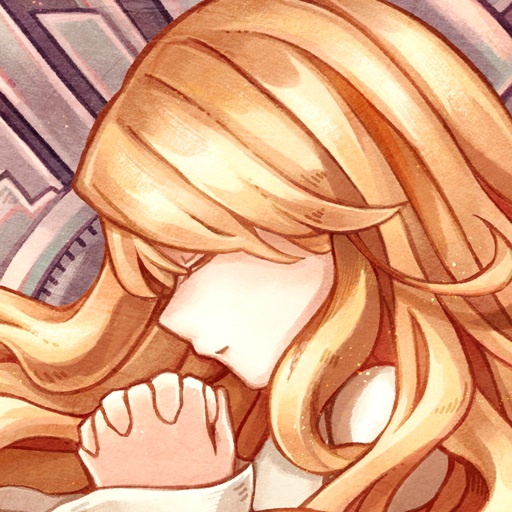Gadvia
Spiele auf dem PC mit BlueStacks - der Android-Gaming-Plattform, der über 500 Millionen Spieler vertrauen.
Seite geändert am: 11.12.2023
Play Gadvia on PC
Gadvia is a Music game developed by 漢創國際音樂. BlueStacks app player is the best platform to play this Android game on your PC or Mac for an immersive gaming experience.
Prepare for an epic island exploration journey in Gadvia! As Linorea, a resident from the deep sea, you’ll embark on a journey to discover the stories of the people on the island, hunt legendary prey, find ancient music scores, and build equipment and props to help you on your quest.
In this world, hundreds of years ago, humans discovered a new type of energy called “Kyanite”. This sparked a rapid advancement in science and technology, but eventually civilization almost completely disappeared, leaving survivors to rebuild their homes on isolated islands.
But all is not lost, as you arrive on the island to help rescue the resources of the sea. With your AI companion, KP-61, by your side, you’ll interact with the islanders and participate in their daily life and rituals.
To achieve your goal, you’ll need to collect resources through hunting and exploring the island, and singing songs will speed up the process. Along the way, you’ll encounter events and hunting tasks, find new scores and songs, and hunt legendary prey.
Download Gadvia on PC with BlueStacks and join Linorea on this unforgettable adventure.
Spiele Gadvia auf dem PC. Der Einstieg ist einfach.
-
Lade BlueStacks herunter und installiere es auf deinem PC
-
Schließe die Google-Anmeldung ab, um auf den Play Store zuzugreifen, oder mache es später
-
Suche in der Suchleiste oben rechts nach Gadvia
-
Klicke hier, um Gadvia aus den Suchergebnissen zu installieren
-
Schließe die Google-Anmeldung ab (wenn du Schritt 2 übersprungen hast), um Gadvia zu installieren.
-
Klicke auf dem Startbildschirm auf das Gadvia Symbol, um mit dem Spielen zu beginnen