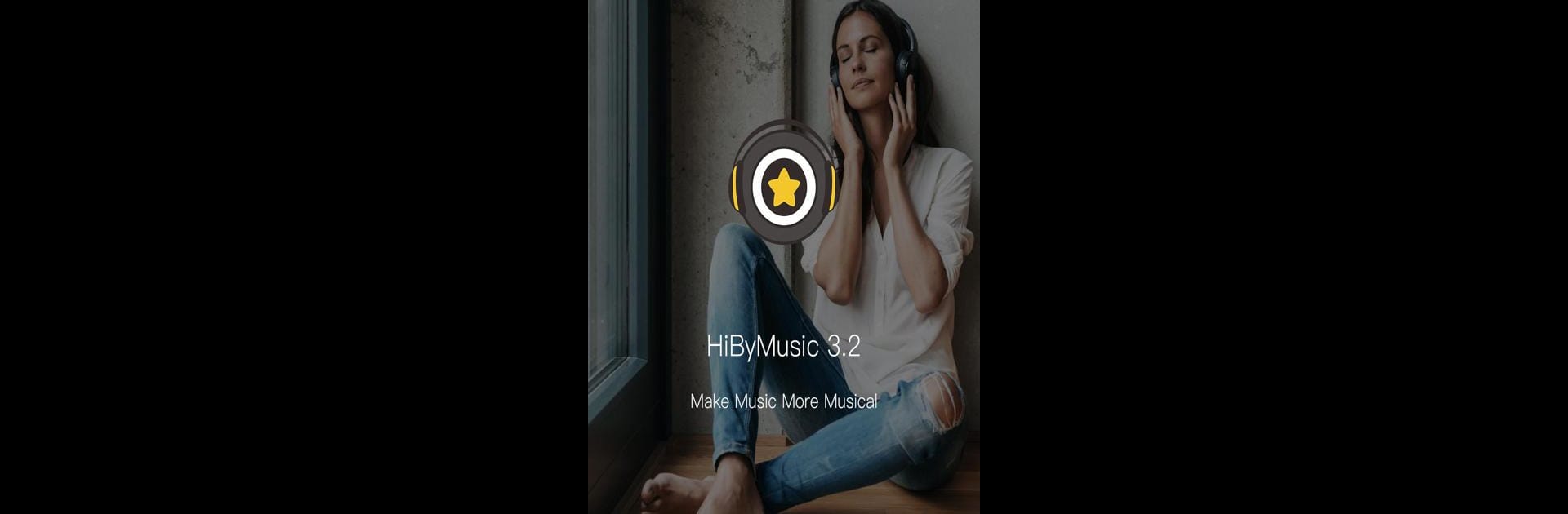

HiBy Music
Chơi trên PC với BlueStacks - Nền tảng chơi game Android, được hơn 500 triệu game thủ tin tưởng.
Trang đã được sửa đổi vào: Apr 18, 2025
Run HiBy Music on PC or Mac
Multitask effortlessly on your PC or Mac as you try out HiBy Music, a Music & Audio app by HibyMusic on BlueStacks.
About the App
Looking for a music player that doesn’t just play your favorite tracks, but actually makes them sound their best? HiBy Music could be exactly what you need. Whether you’re a serious audiophile or just someone who loves fiddling with audio settings, this app gives you a ton of control over your listening experience. It handles high-res music formats that some players won’t even touch—and there’s plenty of room to tweak things just how you like them.
App Features
-
High-Resolution Audio Support
Got fancy music files or an impressive USB DAC? HiBy Music lets you play everything from DSD256 to 384kHz/32-bit tracks right on your Android device, with easy output to USB amplifiers if you’ve got one hooked up. -
Custom Sound Tuning with MESB
Sometimes, you just want your music to sound a certain way. The MESB (Mage Sound 8-ball Tuning) brings advanced EQ and sound field tweaks so you can dial in exactly the vibe you want—whether it’s thunderous bass or a spacious soundstage. -
HiByLink Remote Control
Controlling music around your house (or just from across the room) is simple. Use HiByLink to connect and manage HiBy players and compatible gear straight from your phone, playing DJ without needing to be right next to the device. -
LHDC Bluetooth Format Support
If you use wireless headphones or speakers, HiBy Music doesn’t hold back on quality. It supports LHDC (HWA) for high-res Bluetooth streaming, so your music sounds crisp even without wires. -
Robust USB Audio Architecture
For those serious about audio gear, stability matters. HiBy Music has a sturdy USB audio setup, letting you plug in and enjoy powerful, reliable connections with external audio devices.
Of course, you can also use HiBy Music on BlueStacks if you’re curious about how it handles things on your computer.
Ready to experience HiBy Music on a bigger screen, in all its glory? Download BlueStacks now.
Chơi HiBy Music trên PC. Rất dễ để bắt đầu
-
Tải và cài đặt BlueStacks trên máy của bạn
-
Hoàn tất đăng nhập vào Google để đến PlayStore, hoặc thực hiện sau
-
Tìm HiBy Music trên thanh tìm kiếm ở góc phải màn hình
-
Nhấn vào để cài đặt HiBy Music trong danh sách kết quả tìm kiếm
-
Hoàn tất đăng nhập Google (nếu bạn chưa làm bước 2) để cài đặt HiBy Music
-
Nhấn vào icon HiBy Music tại màn hình chính để bắt đầu chơi



