
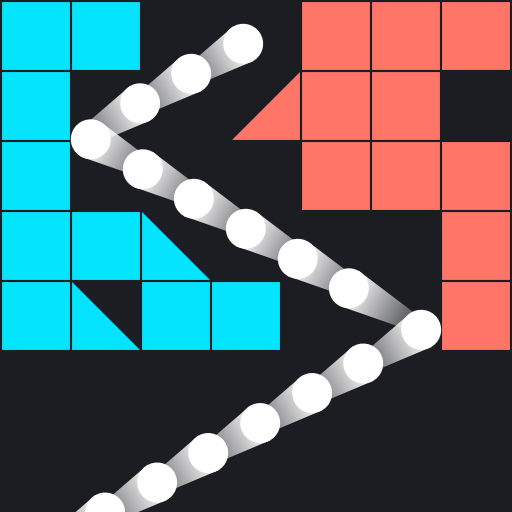
Bricks Breaker Classic
Graj na PC z BlueStacks – Platforma gamingowa Android, która uzyskała zaufanie ponad 500 milionów graczy!
Strona zmodyfikowana w dniu: 3 sierpnia 2019
Play Bricks Breaker Classic on PC
Play it to relax your brain and get fun.
The game is fun and challenging.
Swipe and launch the balls to break the bricks.
Break as many balls as possible to get the highest score and pass levels.
We have three booster to help you win.
Game Features:
- Free to play
- Simple ball control
- A lot of different elements on the board
- Play without WiFi
Stay tuned for more.
We read all of your comments and reply!
Zagraj w Bricks Breaker Classic na PC. To takie proste.
-
Pobierz i zainstaluj BlueStacks na PC
-
Zakończ pomyślnie ustawienie Google, aby otrzymać dostęp do sklepu Play, albo zrób to później.
-
Wyszukaj Bricks Breaker Classic w pasku wyszukiwania w prawym górnym rogu.
-
Kliknij, aby zainstalować Bricks Breaker Classic z wyników wyszukiwania
-
Ukończ pomyślnie rejestrację Google (jeśli krok 2 został pominięty) aby zainstalować Bricks Breaker Classic
-
Klinij w ikonę Bricks Breaker Classic na ekranie startowym, aby zacząć grę




