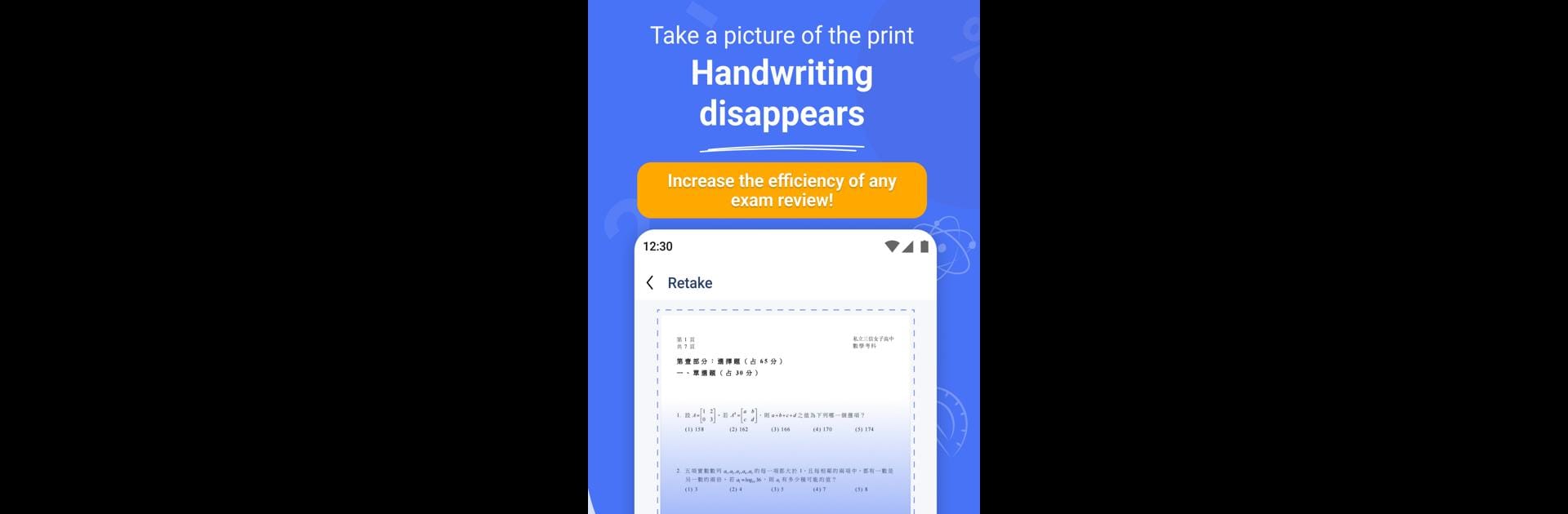

GradeUp: Homework Scanner
Chơi trên PC với BlueStacks - Nền tảng chơi game Android, được hơn 500 triệu game thủ tin tưởng.
Trang đã được sửa đổi vào: Mar 6, 2025
Run GradeUp: Homework Scanner on PC or Mac
Get freedom from your phone’s obvious limitations. Use GradeUp: Homework Scanner, made by PIXELCELL PTE. LIMITED, a Education app on your PC or Mac with BlueStacks, and level up your experience.
About the App
GradeUp: Homework Scanner by PIXELCELL PTE. LIMITED is here to make your study sessions efficient and stress-free. This Education app lets you effortlessly scan, organize, and store your test papers, wrong questions, and homework. Just snap a picture, and watch it transform right before your eyes!
App Features
Automatic Handwriting Removal
- Instantly scan test papers, quizzes, and textbooks.
- The app magically erases your handwriting, bringing documents back to their pristine state.
Revise Wrong Answers
- Automatically erase wrong answers from assignments.
- Create a personal question bank in PDF, ready for any exam prep.
Save, Export, and Print
- Generate HD PDFs, images, and Word files, perfect for eye-friendly practice.
- Connect to a printer to easily print and practice your scans.
Automatic Correction and Restoration
- Say goodbye to crumpled or wet paper! The app scans and restores them to mint condition.
Organize and Share
- Quickly categorize problems by subject.
- One-click sharing with classmates makes collaboration a breeze.
Experience these features with ease, especially on BlueStacks.
Ready to experience GradeUp: Homework Scanner on a bigger screen, in all its glory? Download BlueStacks now.
Chơi GradeUp: Homework Scanner trên PC. Rất dễ để bắt đầu
-
Tải và cài đặt BlueStacks trên máy của bạn
-
Hoàn tất đăng nhập vào Google để đến PlayStore, hoặc thực hiện sau
-
Tìm GradeUp: Homework Scanner trên thanh tìm kiếm ở góc phải màn hình
-
Nhấn vào để cài đặt GradeUp: Homework Scanner trong danh sách kết quả tìm kiếm
-
Hoàn tất đăng nhập Google (nếu bạn chưa làm bước 2) để cài đặt GradeUp: Homework Scanner
-
Nhấn vào icon GradeUp: Homework Scanner tại màn hình chính để bắt đầu chơi



