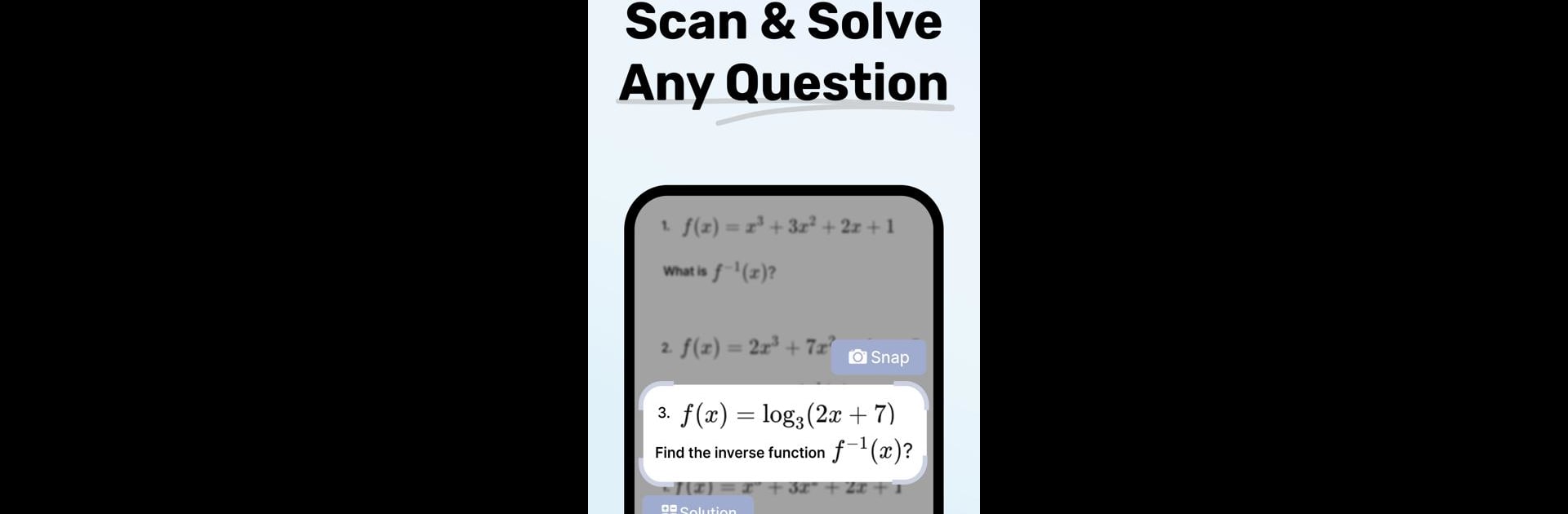

Homework AI – Mathe & Aufsätze
Spiele auf dem PC mit BlueStacks - der Android-Gaming-Plattform, der über 500 Millionen Spieler vertrauen.
Seite geändert am: May 22, 2025
Run Homework AI - Math & Essay App on PC or Mac
Let BlueStacks turn your PC, Mac, or laptop into the perfect home for Homework AI – Math & Essay App, a fun Education app from HubX.
About the App
Stuck on a tricky math problem or hitting a wall with your latest essay? Homework AI – Math & Essay App, by HubX, is ready to lend a hand when those study sessions start to feel overwhelming. Whether you’re untangling algebra or trying to brainstorm just the right angle for an assignment, this app offers thoughtful, guided help, so you’re not left staring at a blank page or a jumble of equations. With its easy-to-use, photo-based homework solver, you can look forward to fewer headaches and more “aha!” moments.
App Features
-
Smart Math Solver
Just snap a pic of your math question—yes, literally just a photo—and Homework AI’s powerful tools jump into action. From basic arithmetic all the way to calculus, it’ll show you not only the answer but how you get there, step by step. -
Essay Writing Assistant
Not sure where to start on your next paper? The built-in essay writer helps you brainstorm ideas, build a solid outline, or even craft a full essay that fits your prompt. It’s like getting an extra brain when writer’s block strikes. -
Multi-Subject Support
Don’t let the “Math” and “Essay” in the name fool you. The app handles more than just numbers and words—Physics, Chemistry, Biology, and more are covered, too. Snap your question, let AI take over, and see clear explanations for a wide range of topics. -
In-Depth Explanations
You don’t just get fast answers. Homework AI breaks problems down so you can actually understand what’s going on—ideal if learning (and not just acing this week’s assignment) is your goal. -
Simple and Intuitive Interface
No fiddling with complicated menus. Take a photo, choose your subject, and let Homework AI do its thing. The straightforward design makes it easy for anyone to jump in, whether you’re cramming late at night or grabbing a quick answer between classes. -
Pro Features for Power Users
If you need unlimited explanations, prefer an ad-free experience, or want access to priority responses, the Pro version is available for unlocking a bit more of what Homework AI offers. -
Even More on BlueStacks
If you prefer studying on a bigger screen, Homework AI – Math & Essay App works seamlessly with BlueStacks, bringing all these features to your desktop without missing a beat.
Ready to experience Homework AI – Math & Essay App on a bigger screen, in all its glory? Download BlueStacks now.
Spiele Homework AI – Mathe & Aufsätze auf dem PC. Der Einstieg ist einfach.
-
Lade BlueStacks herunter und installiere es auf deinem PC
-
Schließe die Google-Anmeldung ab, um auf den Play Store zuzugreifen, oder mache es später
-
Suche in der Suchleiste oben rechts nach Homework AI – Mathe & Aufsätze
-
Klicke hier, um Homework AI – Mathe & Aufsätze aus den Suchergebnissen zu installieren
-
Schließe die Google-Anmeldung ab (wenn du Schritt 2 übersprungen hast), um Homework AI – Mathe & Aufsätze zu installieren.
-
Klicke auf dem Startbildschirm auf das Homework AI – Mathe & Aufsätze Symbol, um mit dem Spielen zu beginnen




