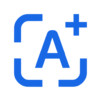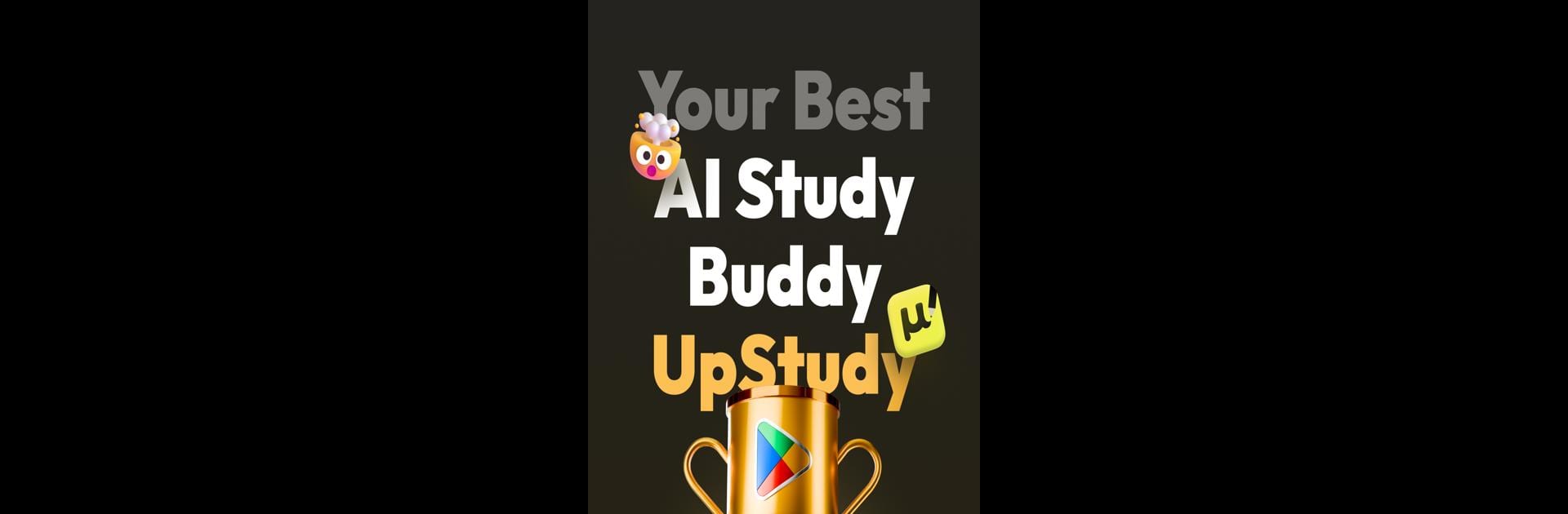

UpStudy - Camera Math Solver
Spiele auf dem PC mit BlueStacks - der Android-Gaming-Plattform, der über 500 Millionen Spieler vertrauen.
Seite geändert am: May 12, 2025
Run UpStudy - Camera Math Solver on PC or Mac
What’s better than using UpStudy – Camera Math Solver by Crazysloth Pte. Ltd? Well, try it on a big screen, on your PC or Mac, with BlueStacks to see the difference.
About the App
UpStudy – Camera Math Solver by Crazysloth Pte. Ltd is your all-in-one study companion! Struggling with Mathematics, English, or even Geography? Snap a photo of your question, and in seconds, get guided, step-by-step solutions. Whether you need extra help with essays or a nudge towards mastering Biology, UpStudy’s got you. It’s the ultimate way to study smarter.
App Features
Master All Subjects
Conquer classes with help for Math, Chemistry, Physics, and more. It’s like having a tutor in your pocket for any topic.
Scan & Solve
Quickly get clear, step-by-step explanations for your questions with just a snap. Instant and customized just for you!
Powerful Math Solver
Find solutions for Arithmetic to Calculus, with varied methods and insights.
24/7 AI & Real Tutor Help
Chat with Thoth or connect with a real tutor anytime you hit a study snag. Need help at 2 AM? No problem.
Personalized Learning
Kickstart your day with microlearning sessions personalized just for you. Stay motivated and keep moving forward.
Use UpStudy seamlessly on your PC with Bluestacks for all-encompassing study support!
Eager to take your app experience to the next level? Start right away by downloading BlueStacks on your PC or Mac.
Spiele UpStudy - Camera Math Solver auf dem PC. Der Einstieg ist einfach.
-
Lade BlueStacks herunter und installiere es auf deinem PC
-
Schließe die Google-Anmeldung ab, um auf den Play Store zuzugreifen, oder mache es später
-
Suche in der Suchleiste oben rechts nach UpStudy - Camera Math Solver
-
Klicke hier, um UpStudy - Camera Math Solver aus den Suchergebnissen zu installieren
-
Schließe die Google-Anmeldung ab (wenn du Schritt 2 übersprungen hast), um UpStudy - Camera Math Solver zu installieren.
-
Klicke auf dem Startbildschirm auf das UpStudy - Camera Math Solver Symbol, um mit dem Spielen zu beginnen