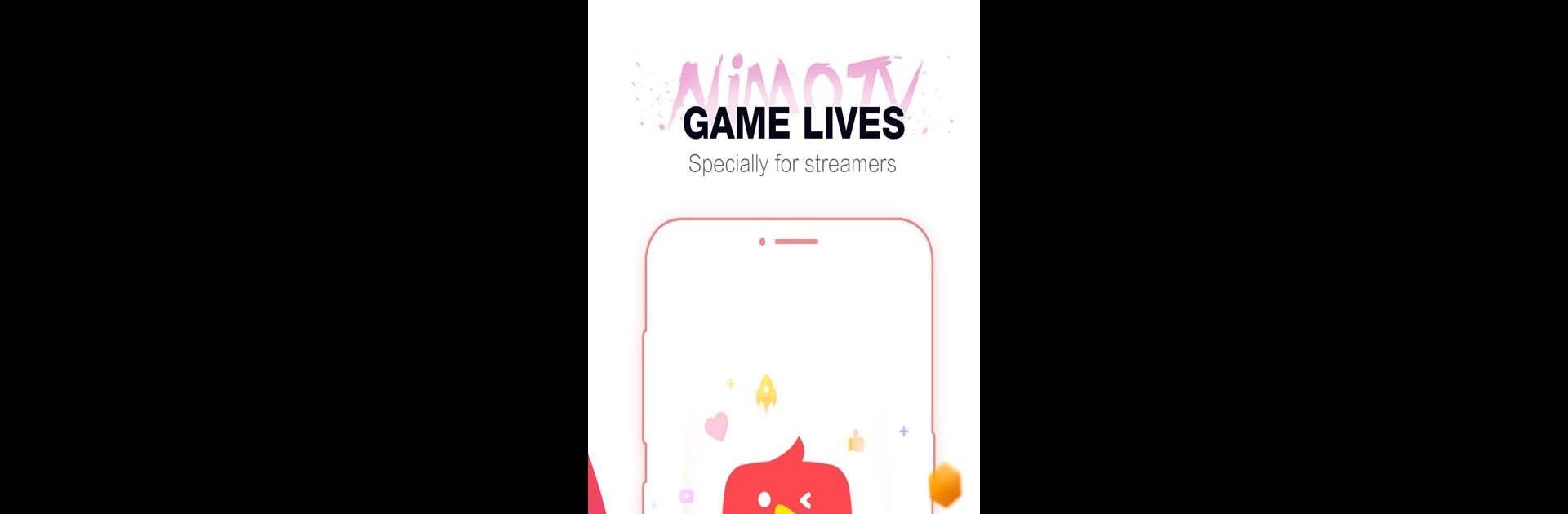
Nimo TV dành cho streamer
Chơi trên PC với BlueStacks - Nền tảng chơi game Android, được hơn 500 triệu game thủ tin tưởng.
Trang đã được sửa đổi vào: Jun 13, 2025
Run Nimo TV for Streamer on PC or Mac
Multitask effortlessly on your PC or Mac as you try out Nimo TV for Streamer, a Entertainment app by HUYA PTE. LTD. on BlueStacks.
About the App
Ever thought about sharing your gaming skills with the world, but didn’t know where to start? Nimo TV for Streamer makes it crazy simple for anyone to jump into live streaming—no fluff, just instant access to broadcast your gameplay right from your phone. Whether you’re just looking to hang with a few friends or hoping to build a huge audience, this app brings the streaming experience right to your fingertips, with extras that keep things fun and interactive.
App Features
-
Instant Game Streaming
Hit one button and you’re live. Yep—set up your own channel fast and start sharing your favorite game moments whenever you want. -
Live Audience Interaction
It’s not just about playing games—it’s a hangout! Chat with viewers in real time while you play, answer questions, and maybe pick up a new tip or two from fans. You might even get a few virtual gifts for great plays. -
Game Recording
Automatically capture your gameplay as you stream. No complicated settings, no extra steps. Relive your best moves or share highlights later. -
Earn While Streaming
Got skills? If your stream stands out, you could be rewarded with gifts from your audience, and yep, those can actually turn into real money. -
Smooth Experience Everywhere
Streaming is simple on mobile, but if you’d rather sit at your desk with full controls, you can go live using BlueStacks for that bigger screen feel. -
Made for Everyone
You don’t need fancy equipment to get started. If you’ve got a phone and a game, you’re already halfway there.
BlueStacks gives you the much-needed freedom to experience your favorite apps on a bigger screen. Get it now.
Chơi Nimo TV dành cho streamer trên PC. Rất dễ để bắt đầu
-
Tải và cài đặt BlueStacks trên máy của bạn
-
Hoàn tất đăng nhập vào Google để đến PlayStore, hoặc thực hiện sau
-
Tìm Nimo TV dành cho streamer trên thanh tìm kiếm ở góc phải màn hình
-
Nhấn vào để cài đặt Nimo TV dành cho streamer trong danh sách kết quả tìm kiếm
-
Hoàn tất đăng nhập Google (nếu bạn chưa làm bước 2) để cài đặt Nimo TV dành cho streamer
-
Nhấn vào icon Nimo TV dành cho streamer tại màn hình chính để bắt đầu chơi



