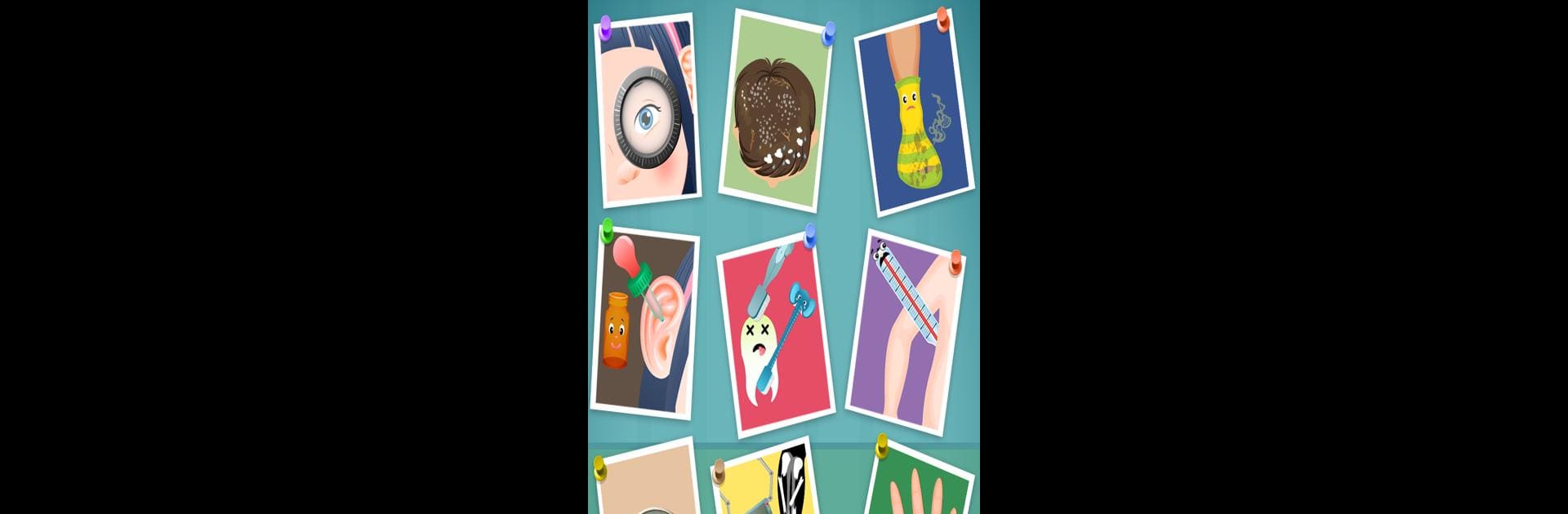
Gry Lekarz - Gra dla dzieci
Graj na PC z BlueStacks – Platforma gamingowa Android, która uzyskała zaufanie ponad 500 milionów graczy!
Strona zmodyfikowana w dniu: Dec 9, 2025
Play Doctor game - Kids games on PC or Mac
Bring your A-game to Doctor game – Kids games, the Role Playing game sensation from Abuzz. Give your gameplay the much-needed boost with precise game controls, high FPS graphics, and top-tier features on your PC or Mac with BlueStacks.
About the Game
Ready to put on a white coat and see what it’s like to be the doctor? Doctor game – Kids games from Abuzz brings a lighthearted, hands-on take on what goes on in the doctor’s office. Kids and grown-ups alike can step into a playful world where you help six different young patients with all sorts of common problems. From sore throats to wobbly bones, the game is packed with ways to gently explore what happens during a real checkup—minus the nerves!
Game Features
-
Meet Six Unique Patients
Each patient comes with their own quirks and concerns—there’s a toothache here, a bruised knee there, or maybe a stuffy nose to clear up. You never know what’s coming next! -
Hands-On Medical Tools
Discover over 30 different doctor’s tools that look just like what you’d spot in a real clinic. From tongue depressors to the stethoscope, you’ll get to use all sorts of gadgets while helping your patients. -
Mini-Treatments to Try
There are ten different mini-games for various symptoms and injuries—clean some teeth, bandage a sore arm, or even help with pesky earaches. It turns nervous doctor trips into a bit of friendly, interactive fun. -
Cheerful Reactions and Animations
Every time you help out, the kids you treat respond with big smiles, thank-yous, and cheers. Little touches like popping balloons wrap up the treatment, making sure the mood stays light and positive. -
Learn While You Play
Perfect for families who want to get kids familiar with what actually happens during a doctor visit. Playing offers a way to talk about symptoms, treatments, and makes that next real-life appointment seem less mysterious. -
Easy to Play Anywhere
Whether you want to relax with some casual role playing or let your kiddo roam the clinic on a bigger screen with BlueStacks, Doctor game – Kids games fits right in—no fuss, just friendly fun.
Ready to top the leaderboard? We bet you do. Let precise controls and sharp visuals optimized on BlueStacks lead you to victory.
Zagraj w Gry Lekarz - Gra dla dzieci na PC. To takie proste.
-
Pobierz i zainstaluj BlueStacks na PC
-
Zakończ pomyślnie ustawienie Google, aby otrzymać dostęp do sklepu Play, albo zrób to później.
-
Wyszukaj Gry Lekarz - Gra dla dzieci w pasku wyszukiwania w prawym górnym rogu.
-
Kliknij, aby zainstalować Gry Lekarz - Gra dla dzieci z wyników wyszukiwania
-
Ukończ pomyślnie rejestrację Google (jeśli krok 2 został pominięty) aby zainstalować Gry Lekarz - Gra dla dzieci
-
Klinij w ikonę Gry Lekarz - Gra dla dzieci na ekranie startowym, aby zacząć grę

