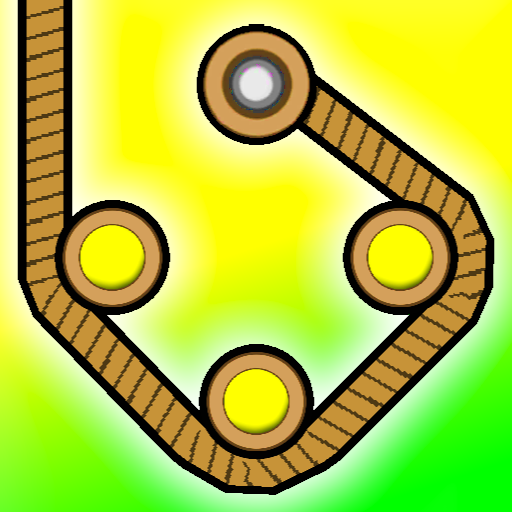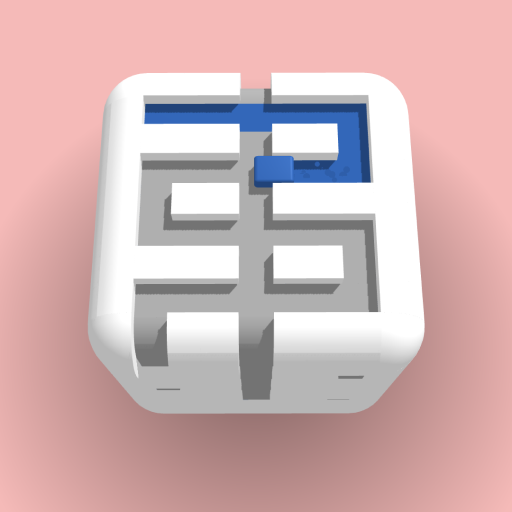
Paint the Cube
Graj na PC z BlueStacks – Platforma gamingowa Android, która uzyskała zaufanie ponad 500 milionów graczy!
Strona zmodyfikowana w dniu: 17 sierpnia 2020
Play Paint the Cube on PC
Swipe up, down, left and right to spread colorful paths around the cube. It’s super satisfying to watch the cube twist and turn as you paint it with color. But watch out - it gets trickier as more paths appear! So make sure you don’t leave any path unpainted, or else you will need to retrace your steps to solve the puzzle!
Which direction will you take to make it to the end of the maze? It’s your job to think outside of the box (or cube!) to make sure you complete each tricky challenge. As you complete more levels, you unlock more beautiful colors and patterns to paint with.
It’s you against the cube - have you got what it takes?
---
From the studio that brought you other free games like Pull the Pin, Parking Jam 3D, Sandwich!, Clash of Blocks and more!
Stay in touch with us online:
> Instagram: https://www.instagram.com/popcore
> TikTok: https://www.tiktok.com/@popcore
> Web: https://popcore.com/
Zagraj w Paint the Cube na PC. To takie proste.
-
Pobierz i zainstaluj BlueStacks na PC
-
Zakończ pomyślnie ustawienie Google, aby otrzymać dostęp do sklepu Play, albo zrób to później.
-
Wyszukaj Paint the Cube w pasku wyszukiwania w prawym górnym rogu.
-
Kliknij, aby zainstalować Paint the Cube z wyników wyszukiwania
-
Ukończ pomyślnie rejestrację Google (jeśli krok 2 został pominięty) aby zainstalować Paint the Cube
-
Klinij w ikonę Paint the Cube na ekranie startowym, aby zacząć grę