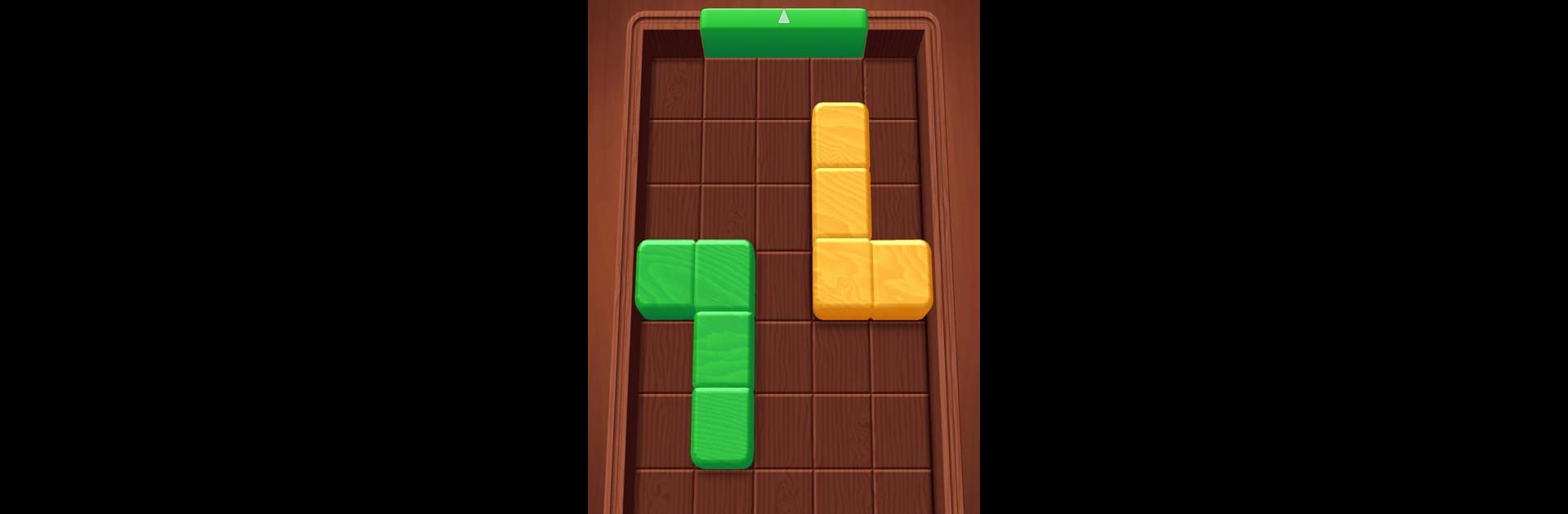

Wood Away, Block Jam
Graj na PC z BlueStacks – Platforma gamingowa Android, która uzyskała zaufanie ponad 500 milionów graczy!
Strona zmodyfikowana w dniu: Mar 27, 2025
Play Wood Away, Block Jam on PC or Mac
Explore a whole new adventure with Wood Away, Block Jam, a Puzzle game created by iKame Games – Zego Studio. Experience great gameplay with BlueStacks, the most popular gaming platform to play Android games on your PC or Mac.
About the Game
“Wood Away, Block Jam” by iKame Games – Zego Studio is a captivating puzzle game that will have you matching colored blocks with their gates. Simple, right? But don’t be fooled—it’s a head-scratcher designed to test your logic, reflexes, and speed. Perfect for those who love a good brain workout without any pressure thanks to its no-rush mode.
Game Features
- Immersive Wood Away Gameplay: Strategically shift and align color blocks in this challenging puzzle mate.
- Hundreds of Unique Levels: Face endless block jams, each with a twist that’ll keep you thinking.
- Beautiful & Engaging Graphics: Enjoy vibrant visuals and smooth animations that make each puzzle a delight.
- No Rush, No Stress: Solve puzzles at your pace, crafting the ultimate relaxing experience.
- Play Anytime, Anywhere: On break or stuck in traffic? Dive into this wood block adventure whenever you want. Experience it on BlueStacks for even more fun.
Get ready for a buttery smooth, high-performance gaming action only on BlueStacks.
Zagraj w Wood Away, Block Jam na PC. To takie proste.
-
Pobierz i zainstaluj BlueStacks na PC
-
Zakończ pomyślnie ustawienie Google, aby otrzymać dostęp do sklepu Play, albo zrób to później.
-
Wyszukaj Wood Away, Block Jam w pasku wyszukiwania w prawym górnym rogu.
-
Kliknij, aby zainstalować Wood Away, Block Jam z wyników wyszukiwania
-
Ukończ pomyślnie rejestrację Google (jeśli krok 2 został pominięty) aby zainstalować Wood Away, Block Jam
-
Klinij w ikonę Wood Away, Block Jam na ekranie startowym, aby zacząć grę




