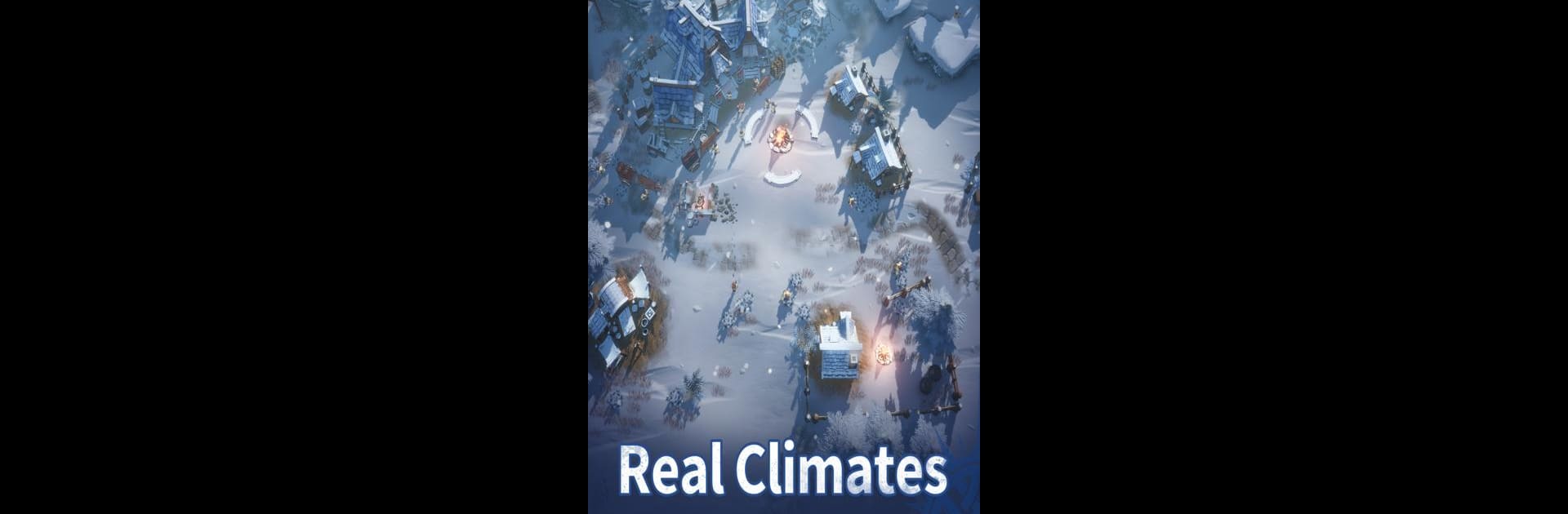

Fate War
Chơi trên PC với BlueStacks - Nền tảng chơi game Android, được hơn 500 triệu game thủ tin tưởng.
Trang đã được sửa đổi vào: Aug 18, 2025
Play Fate War on PC or Mac
Fate War is a Strategy game developed by IGG.COM. BlueStacks app player is the best platform to play this Android game on your PC or Mac for an immersive gaming experience.
Monsters and other enemies have made their way to the world, unleashing chaos and destruction. The survivors ran back to the old gods to reclaim their powers and battle against the monsters. Can you conquer the danger and restore balance in your tribe? Play Fate War to find out.
About the Game
Fate War challenges your tactical brilliance and battle skills. The game lets you watch how every citizen’s story unfolds, including their relationships, jobs, and daily lives. It also gives you access to multiple customization options — you can choose from hero skins and decorate your territory any way you want.
Gameplay Overview
As the chieftain of your tribe, you are tasked with ensuring your people’s survival. To do this, you need to be a strategic warrior. Control the battlefield with four levels of soldiers.
Position your soldiers in different locations to catch the enemy off-guard and win. When you aren’t fighting, you can build your tribe by developing infrastructures and facilitating trade.
Game Features
- Real-time battle scenes
- Dynamic environments
- Intuitive gameplay
How to Play?
Download Fate War for free from the Google Play Store using the BlueStacks app player.
Chơi Fate War trên PC. Rất dễ để bắt đầu
-
Tải và cài đặt BlueStacks trên máy của bạn
-
Hoàn tất đăng nhập vào Google để đến PlayStore, hoặc thực hiện sau
-
Tìm Fate War trên thanh tìm kiếm ở góc phải màn hình
-
Nhấn vào để cài đặt Fate War trong danh sách kết quả tìm kiếm
-
Hoàn tất đăng nhập Google (nếu bạn chưa làm bước 2) để cài đặt Fate War
-
Nhấn vào icon Fate War tại màn hình chính để bắt đầu chơi




