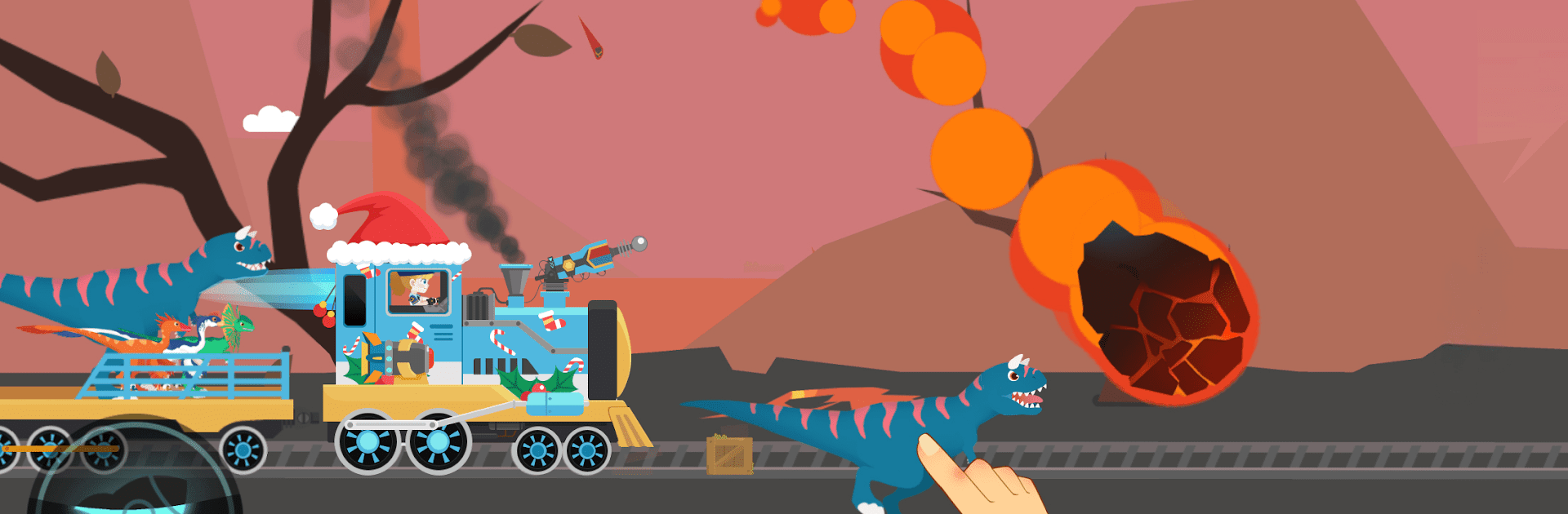

Trò chơi khủng long trẻ em
Chơi trên PC với BlueStacks - Nền tảng chơi game Android, được hơn 500 triệu game thủ tin tưởng.
Trang đã được sửa đổi vào: 16 thg 8, 2024
Play Dinosaur Games for Kids on PC or Mac
Dinosaur Games for Kids is a Adventure game developed by Yateland – Learning Games For Kids. BlueStacks app player is the best Android emulator to play this Android game on your PC or Mac for an immersive gaming experience.
About the Game
“Dinosaur Games for Kids” by Yateland – Learning Games For Kids lets young adventurers embark on epic dinosaur rescues in a dynamic Jurassic world. With volcanic eruptions and tricky terrain, players take charge in a thrilling mission of exploration and problem-solving.
Game Features
-
Exciting Adventures: Explore three vibrant lands, crossing sandstorms, icy plains, and ancient forests where surprises lurk at each turn.
-
Imaginative Toolset: Drive a versatile train equipped with nine special tools like Rocket Propulsion and Levitating Platform to tackle unique challenges.
-
Dino Diversity: Discover 24 fascinating dinosaur species, each adding to the rich tapestry of learning and exploration.
-
Intricate Levels: Engage with 18 captivating levels designed to mix fun and learning seamlessly, especially for toddler and preschool players.
-
Kid-Friendly Experience: Play offline without third-party ads, ensuring a safe adventure for the youngest dino enthusiasts.
Lead the charge and turn every moment into a learning adventure in this top-notch educational game!
Chơi Trò chơi khủng long trẻ em trên PC. Rất dễ để bắt đầu
-
Tải và cài đặt BlueStacks trên máy của bạn
-
Hoàn tất đăng nhập vào Google để đến PlayStore, hoặc thực hiện sau
-
Tìm Trò chơi khủng long trẻ em trên thanh tìm kiếm ở góc phải màn hình
-
Nhấn vào để cài đặt Trò chơi khủng long trẻ em trong danh sách kết quả tìm kiếm
-
Hoàn tất đăng nhập Google (nếu bạn chưa làm bước 2) để cài đặt Trò chơi khủng long trẻ em
-
Nhấn vào icon Trò chơi khủng long trẻ em tại màn hình chính để bắt đầu chơi




