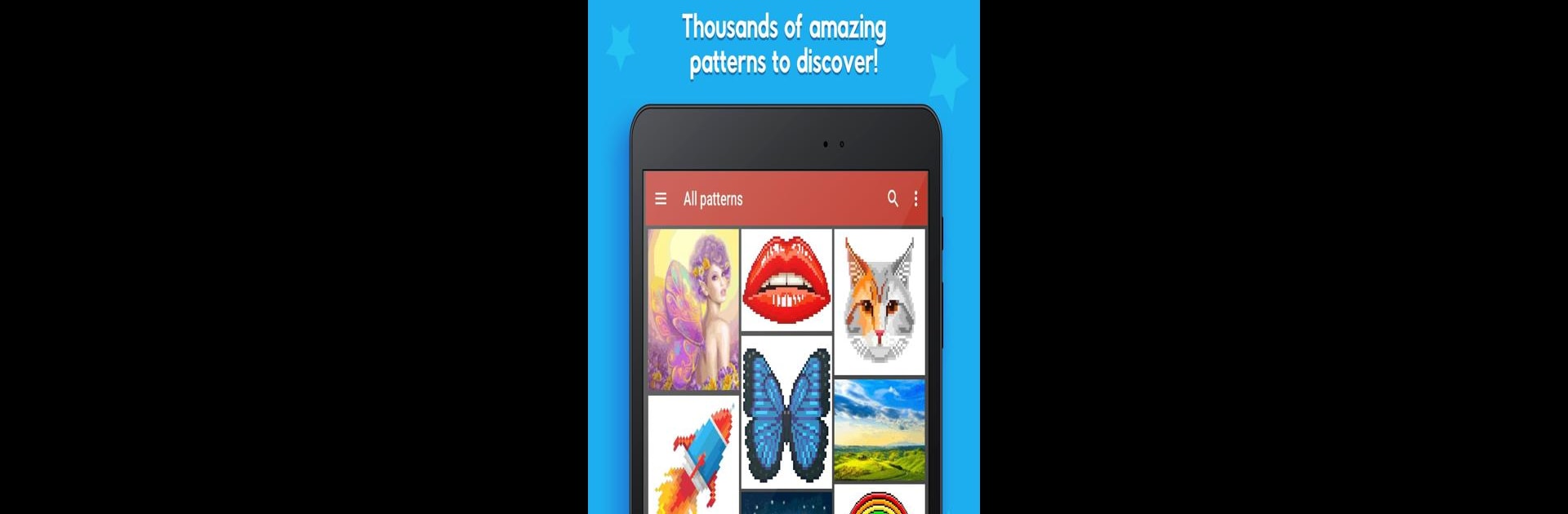

Pixel Tap: Color by Number
Graj na PC z BlueStacks – Platforma gamingowa Android, która uzyskała zaufanie ponad 500 milionów graczy!
Strona zmodyfikowana w dniu: Jun 21, 2024
Play Pixel Tap: Color by Number on PC or Mac
From the innovators and creators at Inertia Software, Pixel Tap: Color by Number is another fun addition to the World of Casual games. Go beyond your mobile screen and play it bigger and better on your PC or Mac. An immersive experience awaits you.
About the Game
Looking to unwind with something creative and low-key? Pixel Tap: Color by Number from Inertia Software gives you a seriously chill way to pass the time. Just pick an artwork, tap to fill in the colors by number, and watch your masterpiece pop into life one block at a time. Whether you’re doodling on your phone, tablet, or even your PC with BlueStacks, it’s all about letting the stress melt away as you color at your own pace.
Game Features
-
Massive Art Library
There’s no shortage of stuff to color—with thousands of bright and family-friendly artworks, you’ll always find something that catches your eye, from simple little cartoons to massive, super-detailed scenes. -
Make Your Own Art
Got a favorite photo or a little drawing you love? You can turn it into your own pixel coloring project in a snap. The game can even spot pixel art automatically and builds a pattern for you. -
Mix Up the Style
Feeling like blocks are a bit, well, blocky? Switch things up with different styles—try circles, diamonds, or even cross-stitch patterns for a completely different vibe. -
No Subscriptions Required
No need to worry about monthly costs. You get to add new picture sets whenever you want, collecting only what you actually enjoy. -
All Your Art, Everywhere
Your collection’s always ready and waiting, no matter which device you’re using. Just sign in and pick up right where you left off—even if you’re playing on a PC with BlueStacks. -
Super Detailed Projects
Want a challenge? Some artworks go above and beyond, containing over 40,000 tiny blocks to fill. That’s a lot of coloring! -
Stress-Free Fun
It’s all about relaxing and getting into a flow. No timers, no pressure—just you, your colors, and a bit of headspace.
Slay your opponents with your epic moves. Play it your way on BlueStacks and dominate the battlefield.
Zagraj w Pixel Tap: Color by Number na PC. To takie proste.
-
Pobierz i zainstaluj BlueStacks na PC
-
Zakończ pomyślnie ustawienie Google, aby otrzymać dostęp do sklepu Play, albo zrób to później.
-
Wyszukaj Pixel Tap: Color by Number w pasku wyszukiwania w prawym górnym rogu.
-
Kliknij, aby zainstalować Pixel Tap: Color by Number z wyników wyszukiwania
-
Ukończ pomyślnie rejestrację Google (jeśli krok 2 został pominięty) aby zainstalować Pixel Tap: Color by Number
-
Klinij w ikonę Pixel Tap: Color by Number na ekranie startowym, aby zacząć grę


