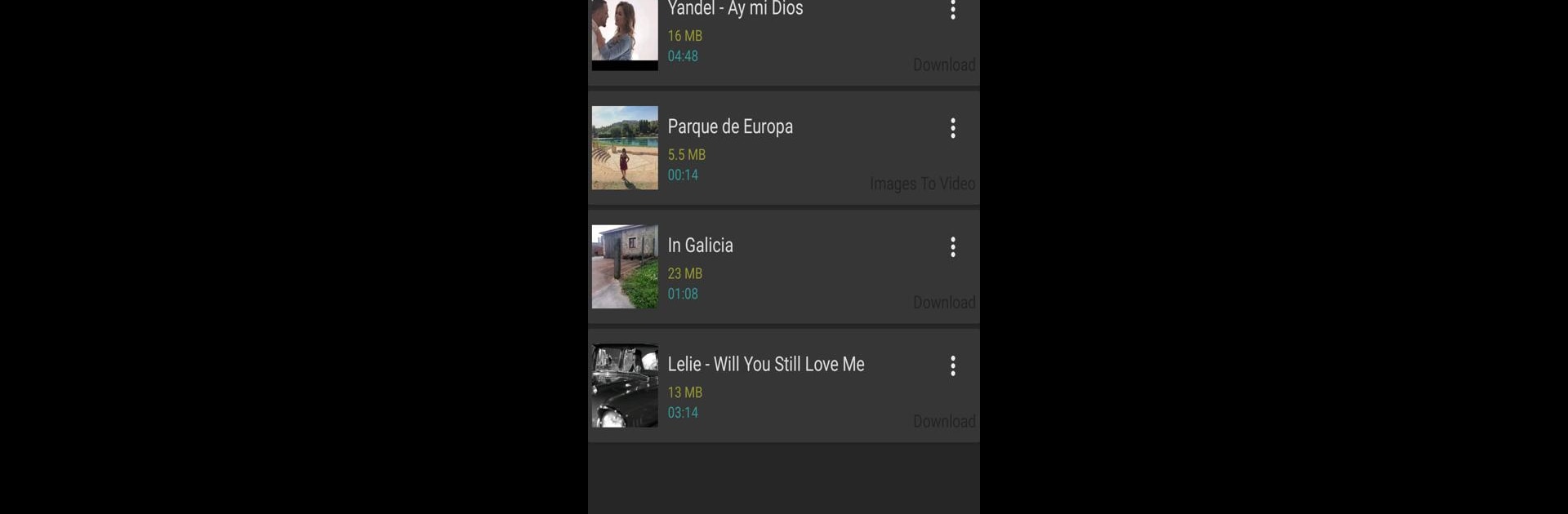
Extract Audio from Video
Spiele auf dem PC mit BlueStacks - der Android-Gaming-Plattform, der über 500 Millionen Spieler vertrauen.
Seite geändert am: Sep 15, 2025
Run Extract Audio from Video on PC or Mac
Let BlueStacks turn your PC, Mac, or laptop into the perfect home for Extract Audio from Video, a fun Music & Audio app from Inglesdivino.
About the App
Ever watched a video and wished you could just save the soundtrack or a funny quote as an audio file? With Extract Audio from Video, you can easily turn your videos into audio in just a few taps. Whether you’re a music lover, podcast fan, or someone who just wants the sound from a clip, you’ll find it straightforward and hassle-free. The experience is clean, quick, and lets you keep only the parts you really care about.
App Features
-
Choose Your Audio Format
Want your audio in MP3 for easy sharing, or M4A for high quality? Pick whichever suits you. Simple as that. -
Easy Video Compatibility
Doesn’t matter if your video is an mp4, 3gp, or webm—just load it up and you’re good to go. No confusing conversions needed. -
Trim and Tweak
Cut out all the noise—literally. Trim any part of the audio you don’t need, so you can keep just the good stuff. -
Volume Control
Sometimes audio from a video isn’t loud enough, or maybe it’s too booming. Adjust the volume right inside the app, no extra tools required. -
Smooth Beginnings and Endings
Add fade-ins and fade-outs so your audio starts and ends gently—no awkward cut-offs. -
User-Friendly on Any Device
Extract Audio from Video by Inglesdivino works great on your Android device, and you can even run it smoothly with BlueStacks if you’re on your computer.
Perfect for anyone looking to pull just the audio from video clips—without jumping through hoops.
Ready to experience Extract Audio from Video on a bigger screen, in all its glory? Download BlueStacks now.
Spiele Extract Audio from Video auf dem PC. Der Einstieg ist einfach.
-
Lade BlueStacks herunter und installiere es auf deinem PC
-
Schließe die Google-Anmeldung ab, um auf den Play Store zuzugreifen, oder mache es später
-
Suche in der Suchleiste oben rechts nach Extract Audio from Video
-
Klicke hier, um Extract Audio from Video aus den Suchergebnissen zu installieren
-
Schließe die Google-Anmeldung ab (wenn du Schritt 2 übersprungen hast), um Extract Audio from Video zu installieren.
-
Klicke auf dem Startbildschirm auf das Extract Audio from Video Symbol, um mit dem Spielen zu beginnen



