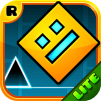Among Us
Spiele auf dem PC mit BlueStacks - der Android-Gaming-Plattform, der über 500 Millionen Spieler vertrauen.
Seite geändert am: May 30, 2025
Play Among Us on PC or Mac
Among Us is an action game developed by Innersloth LLC. BlueStacks app player is the best platform to play this Android game on your PC or Mac for an immersive gaming experience.
Explore life in outer space with other players on Among Us. However, it’s not going to be an exciting trip; one of the travelers is an impostor, sent to kill everyone else. It’s up to you and your crewmate to find out the impostor before they wreak havoc.
About the Game
Among Us brings a realistic challenge that requires your tactical brilliance and speed. Begin your outer space journey with up to 15 other players. Every member of the crew gets to vote on who they think is the impostor. It could be a random player, your friend, or even you — everyone is a suspect.
Gameplay Overview
Whether you’re the impostor or one of the crewmates, you need to be strategic to win in Among Us. Observe your surroundings to find clues and use everything around you to your advantage. This helps you stay ahead of the other crewmates, even if you’re the impostor.
Game Features
- Interactive chat system
- 7 distinct roles
- Character customization
How to Play?
Download Among Us for free from the Google Play Store using the BlueStacks app player.
Spiele Among Us auf dem PC. Der Einstieg ist einfach.
-
Lade BlueStacks herunter und installiere es auf deinem PC
-
Schließe die Google-Anmeldung ab, um auf den Play Store zuzugreifen, oder mache es später
-
Suche in der Suchleiste oben rechts nach Among Us
-
Klicke hier, um Among Us aus den Suchergebnissen zu installieren
-
Schließe die Google-Anmeldung ab (wenn du Schritt 2 übersprungen hast), um Among Us zu installieren.
-
Klicke auf dem Startbildschirm auf das Among Us Symbol, um mit dem Spielen zu beginnen