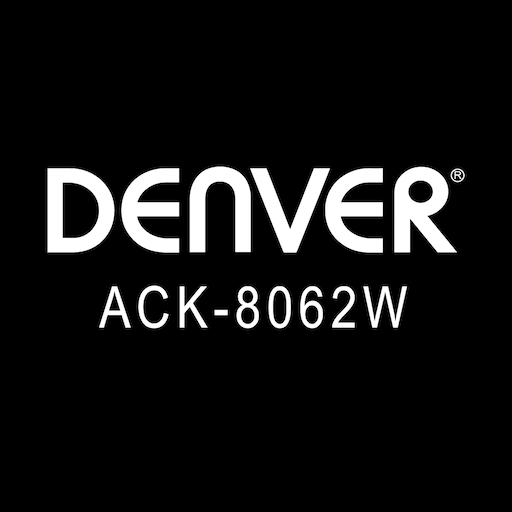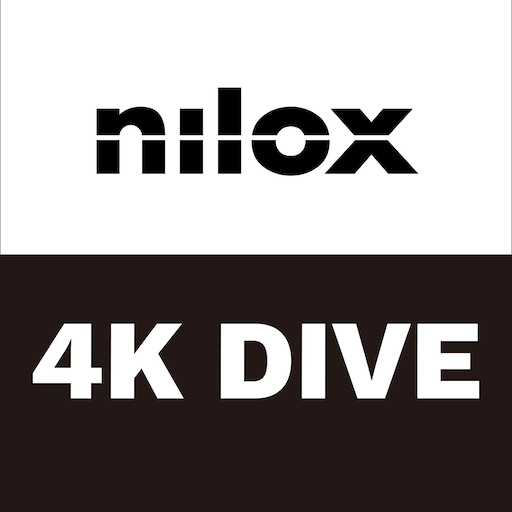
Nilox 4K Dive
Chơi trên PC với BlueStacks - Nền tảng chơi game Android, được hơn 500 triệu game thủ tin tưởng.
Trang đã được sửa đổi vào: 28 thg 7, 2023
Play Nilox 4K Dive on PC
1.turn ON the Wi-Fi on Phone and Camera
2.search camera SSID and connect, the password is 1234567890
3.after established the Wi-Fi connection, launch the app.
Features:
1. Preview stream, Live streaming from camera.
2. Trigger action, In the preview stream, you can trigger camera to take a video or picture.
3. Support burst shot
4. Support delay capture.
5. Support video quality change.
6. Support image size change.
7. Support white-balance change
8. Format the camera SD card.
9. Listing photo & video files and download or delete files.
10. Single photo playback.
11. Automatic time correction with Phone when established the connection.
12. Preview streaming is more smoothing.
13. Support video playback with audio before download.
14. Support upside down.
15. Support slow motion.
16. Support TimeLapsed record as video or picture.
17. Support social network sharing
18. Support change camera SSID & password ( remember turn off/on camera wifi)
19. Support Date-Time Stamp setting in video mode
20. Support playback time-lapsed and slow motion video without download
Chơi Nilox 4K Dive trên PC. Rất dễ để bắt đầu
-
Tải và cài đặt BlueStacks trên máy của bạn
-
Hoàn tất đăng nhập vào Google để đến PlayStore, hoặc thực hiện sau
-
Tìm Nilox 4K Dive trên thanh tìm kiếm ở góc phải màn hình
-
Nhấn vào để cài đặt Nilox 4K Dive trong danh sách kết quả tìm kiếm
-
Hoàn tất đăng nhập Google (nếu bạn chưa làm bước 2) để cài đặt Nilox 4K Dive
-
Nhấn vào icon Nilox 4K Dive tại màn hình chính để bắt đầu chơi