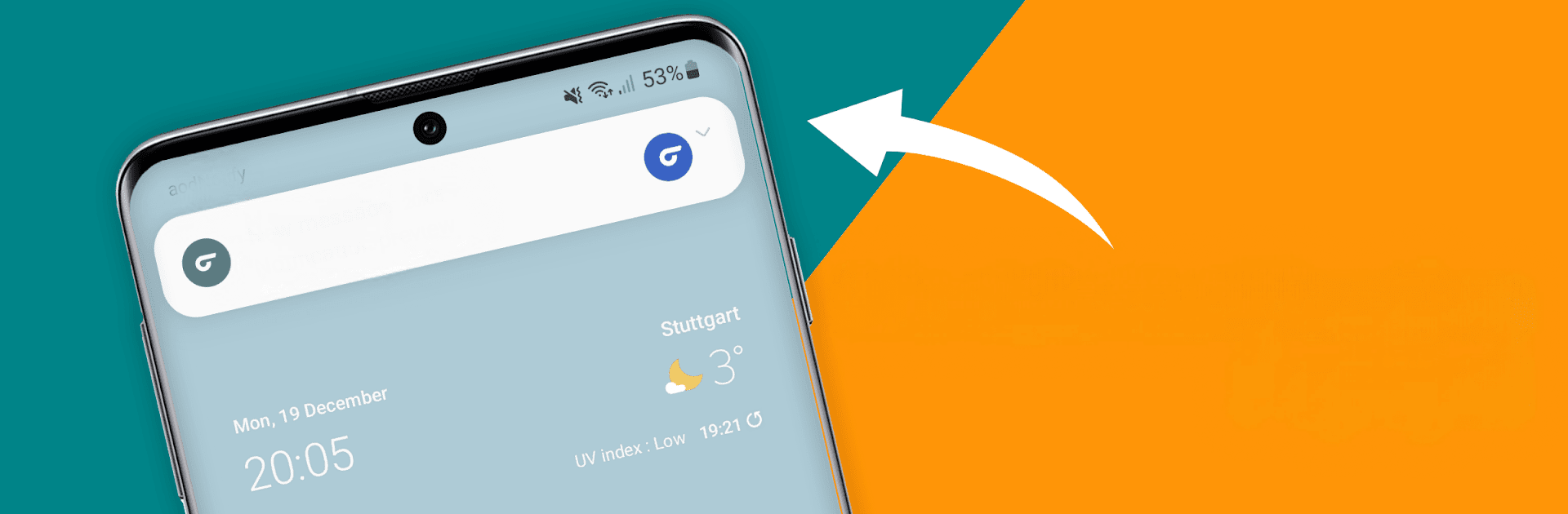

Disable Notification Popups
Chơi trên PC với BlueStacks - Nền tảng chơi game Android, được hơn 500 triệu game thủ tin tưởng.
Trang đã được sửa đổi vào: 2 thg 9, 2024
Run Disable Notification Popups on PC or Mac
Upgrade your experience. Try Disable Notification Popups, the fantastic Tools app from Jawomo, from the comfort of your laptop, PC, or Mac, only on BlueStacks.
About the App
Disable Notification Popups by Jawomo makes managing your phone’s notification settings a breeze. With just a few taps, you can enable or disable heads-up or peek notifications for your favorite apps.
App Features
-
Disable heads-up notifications: Control which apps can interrupt you with heads-up notifications, cutting down on distractions.
-
Customize per app: Tailor notification preferences for each app. Want alerts from messages but not games? Done!
-
Manage per category: Go deep by setting rules for specific notification categories, offering a truly personalized experience.
-
One-click toggle: Turn off all heads-up popups with a single tap, or choose to keep only high-priority alerts.
-
Restore defaults easily: Miss those notifications? It’s simple to revert to default settings.
Enjoy full control over your notification experience with Disable Notification Popups. Want to see it bigger and better? Check it out on BlueStacks!
Chơi Disable Notification Popups trên PC. Rất dễ để bắt đầu
-
Tải và cài đặt BlueStacks trên máy của bạn
-
Hoàn tất đăng nhập vào Google để đến PlayStore, hoặc thực hiện sau
-
Tìm Disable Notification Popups trên thanh tìm kiếm ở góc phải màn hình
-
Nhấn vào để cài đặt Disable Notification Popups trong danh sách kết quả tìm kiếm
-
Hoàn tất đăng nhập Google (nếu bạn chưa làm bước 2) để cài đặt Disable Notification Popups
-
Nhấn vào icon Disable Notification Popups tại màn hình chính để bắt đầu chơi

