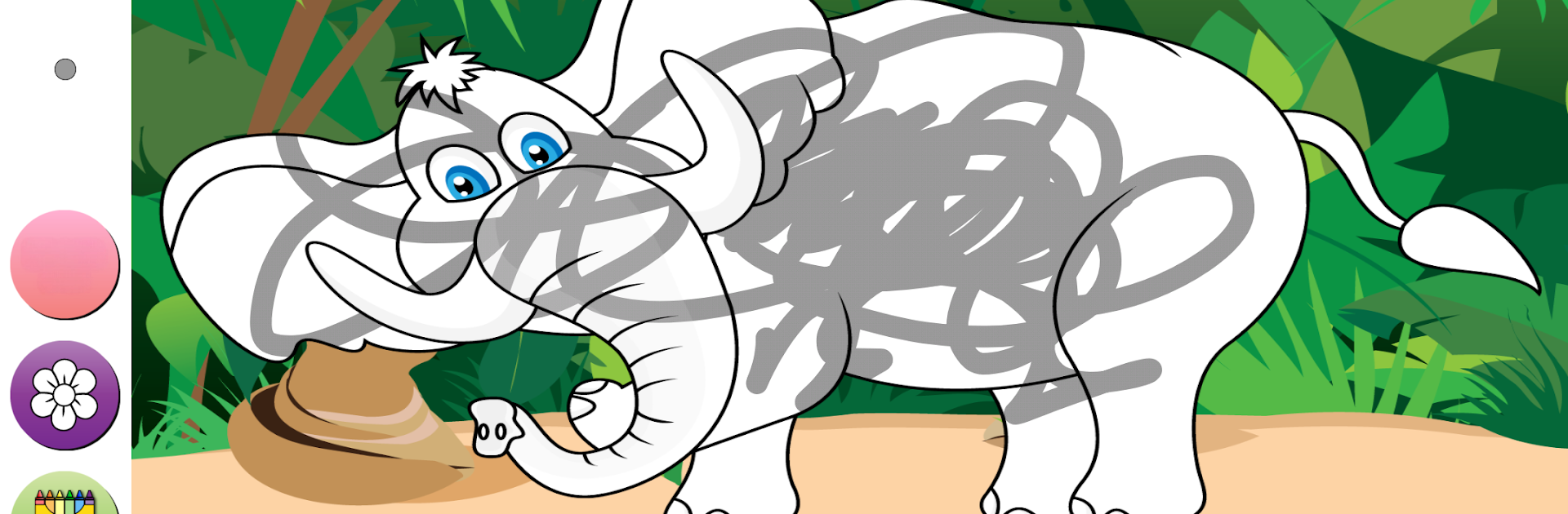

Preschool All-In-One
Chơi trên PC với BlueStacks - Nền tảng chơi game Android, được hơn 500 triệu game thủ tin tưởng.
Trang đã được sửa đổi vào: 20 tháng 1, 2020
Play Preschool All-In-One on PC or Mac
Preschool All-In-One brings the Educational genre to life, and throws up exciting challenges for gamers. Developed by Spongeminds, this Android game is best experienced on BlueStacks, the World’s #1 app player for PC and Mac users.
Preschool All-In-One is kind of a catch-all game for little kids who are learning basics — like, it bundles together stuff that’s usually spread across a bunch of different apps. There’s all the early learning stuff: alphabet, numbers, colors, shapes, animals, even days of the week and months if it gets to that. The way it’s put together is simple; the games are clearly aimed at preschool-age kids, so there’s nothing complicated or confusing. Everything’s pretty colorful and easy to tap on, letting kids just play around and pick things up at their own pace. It’s actually sort of nice on PC with BlueStacks because there’s plenty of space on the screen for kids to see what’s happening and click without things feeling cramped or crowded.
Besides the regular learning games, there are a few extras, like coloring pages, some basic puzzles, and this bubble pop thing that’s just silly fun but keeps them busy. There’s also a quiz section that changes up the questions, so it doesn’t just repeat the same thing over and over. All the activities seem made to keep kids guessing and to make repetition less boring. What stands out is how it tries to mix learning and playing, so it’s not all drilling facts; kids actually get to enjoy themselves with simple games and see some variety. If someone’s looking for something for a toddler to mess around on that covers the whole range — not just numbers or letters — this one does a bit of everything.
Ready to top the leaderboard? We bet you do. Let precise controls and sharp visuals optimized on BlueStacks lead you to victory.
Chơi Preschool All-In-One trên PC. Rất dễ để bắt đầu
-
Tải và cài đặt BlueStacks trên máy của bạn
-
Hoàn tất đăng nhập vào Google để đến PlayStore, hoặc thực hiện sau
-
Tìm Preschool All-In-One trên thanh tìm kiếm ở góc phải màn hình
-
Nhấn vào để cài đặt Preschool All-In-One trong danh sách kết quả tìm kiếm
-
Hoàn tất đăng nhập Google (nếu bạn chưa làm bước 2) để cài đặt Preschool All-In-One
-
Nhấn vào icon Preschool All-In-One tại màn hình chính để bắt đầu chơi
