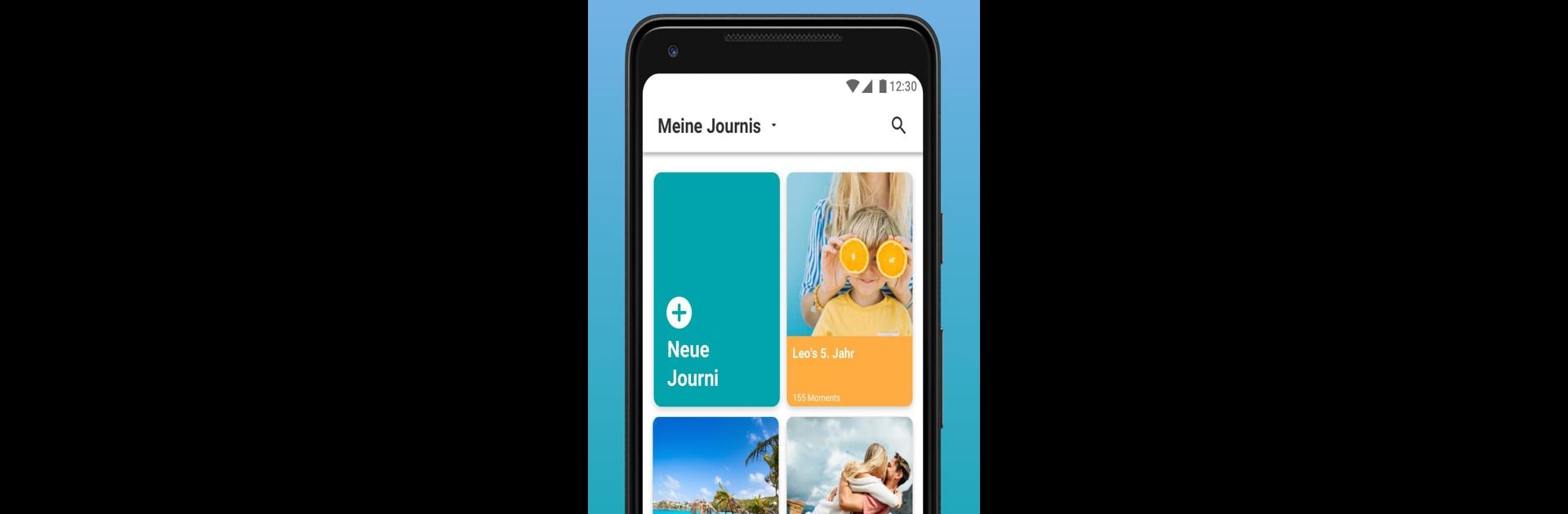

Journi – Blog podróżnika
Graj na PC z BlueStacks – Platforma gamingowa Android, która uzyskała zaufanie ponad 500 milionów graczy!
Strona zmodyfikowana w dniu: 24 paź 2024
Run Journi Blog - Travel Diary on PC or Mac
Get freedom from your phone’s obvious limitations. Use Journi Blog – Travel Diary, made by Journi – The Photo Book Makers, a Photography app on your PC or Mac with BlueStacks, and level up your experience.
About the App
Journi Blog – Travel Diary makes keeping a travel journal feel effortless—almost like jotting down notes in a favorite notebook, but with your phone. Whether you’re backpacking across a continent or just exploring your hometown, the app helps you capture every moment, photo, and story all in one place. Want to do more with your travel snaps? Journi Blog lets you turn those memories into custom photo books with just a few taps.
App Features
-
Automatic Story Builder
No need to fuss with arranging photos one by one. Journi Blog – Travel Diary automatically organizes your uploads by date and location, creating a timeline that just makes sense. -
Collaborative Journals
Traveling with friends? Everyone can add their own pictures and notes to the same journal, making shared adventures even more fun and memorable. -
Personalized Photo Books
Choose your best moments and get them printed as a beautiful photo book. After a quick preview, your book gets shipped right to your door—pretty cool way to relive the trip! -
Work Offline
On the road without a signal? No worries. With the premium plan, you can journal offline and sync everything up once you’re back online. -
Hi-Res Image Storage
Journi keeps your photos crisp—up to four times better quality compared to a lot of social platforms. With premium, you can even save your original full-size images and keep them backed up to Dropbox or Google Drive. -
Smart Navigation
Quickly find memories using the timeline or hop straight to places you visited with a helpful map view. -
Custom Privacy Controls
Choose who gets to see your travel diaries—just you, only friends, on request, or let the whole world peek if you’re feeling open. -
Follower Location Updates
If you want loved ones to tag along virtually, share your journey and let them check in on your adventures, wherever you are. -
Low Battery Usage
Journi won’t drain your phone. Record memories all day without stressing about a dying battery. -
Travel Inspiration Feed
Not sure where to head next? Browse stories from other travelers for ideas or wanderlust fuel.
If you’re looking to use Journi Blog – Travel Diary on a bigger screen, you can check it out using BlueStacks too.
BlueStacks gives you the much-needed freedom to experience your favorite apps on a bigger screen. Get it now.
Zagraj w Journi – Blog podróżnika na PC. To takie proste.
-
Pobierz i zainstaluj BlueStacks na PC
-
Zakończ pomyślnie ustawienie Google, aby otrzymać dostęp do sklepu Play, albo zrób to później.
-
Wyszukaj Journi – Blog podróżnika w pasku wyszukiwania w prawym górnym rogu.
-
Kliknij, aby zainstalować Journi – Blog podróżnika z wyników wyszukiwania
-
Ukończ pomyślnie rejestrację Google (jeśli krok 2 został pominięty) aby zainstalować Journi – Blog podróżnika
-
Klinij w ikonę Journi – Blog podróżnika na ekranie startowym, aby zacząć grę



